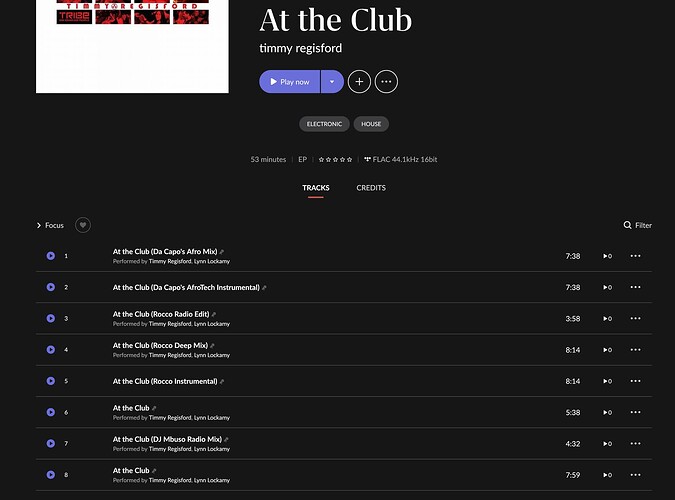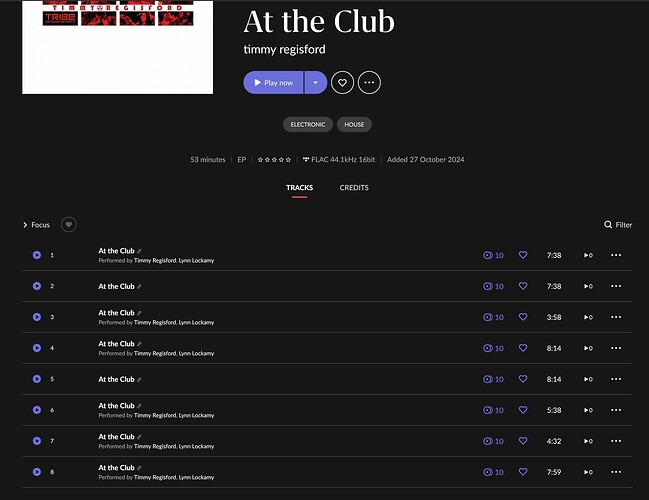This is a glitch primarily observed with EDM tracks, where 1 track can have several remixes on the same release. With Roon connected to my Tidal account, browsing the release page displays the correct info [SONG NAME (REMIX TITLE)] see pic 1. However, once that release is added to my library, it loses the (REMIX TITLE) which is less than optimal for ID’ing individual tracks, see pic 2. Is there any way to preserve this info? As I type this, I see the support bot is suggesting a similar post from 2021, which is still unanswered… ![]()
Can’t you go to the track‘s edit menu and choose Track Title: File instead of Roon. (Or choose file title for all tracks in the album edit menu)
That will not help when tracks have been added to your library using a streaming service.
Look at the date…
jamieRoon Staff: Marketing
Hey @Dennis_Mutsaers,
Thank you for getting in touch with us about what you’re seeing. I’m happy to report that work is underway to provide more detailed track version displays in Roon. We have some things in store we think you’re going to like.
I’m not able to say exactly when they’ll be released because there are a few other BIG feature requests that are being prepped for roll-out soon. But remix and other track version details are definitely on the way. ![]()
I’m not sure the following statement is still true:
For streaming tracks, the „file“ name in general seems to be the name from the streaming service. I see differences between the two all the time and often choose one or the other.
Not sure about the treatment of „remix“ titles, though
Hi both,
Thanks for your suggestions, it turns out that Edit Album/Track Titles/Prefer Roon does the trick, even for Tidal. This can also be set in Library Settings/Import… to work with new & future imports. It also appears to be retroactive (!) so hopefully it’s not going to mangle any of my ‘unreleased’ files… ![]()