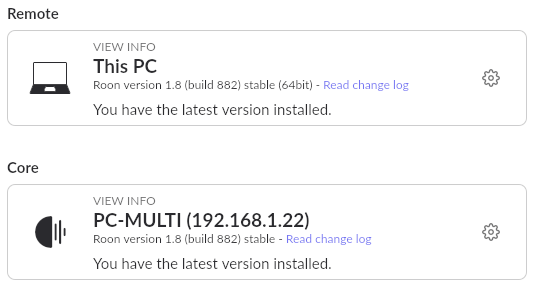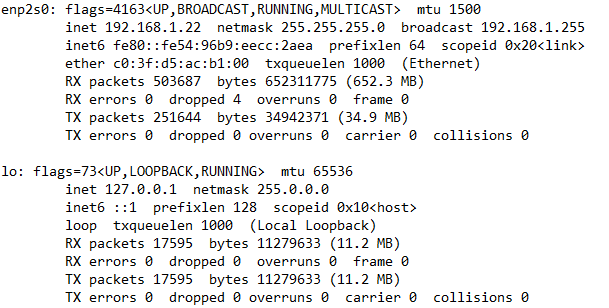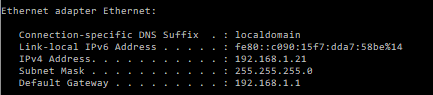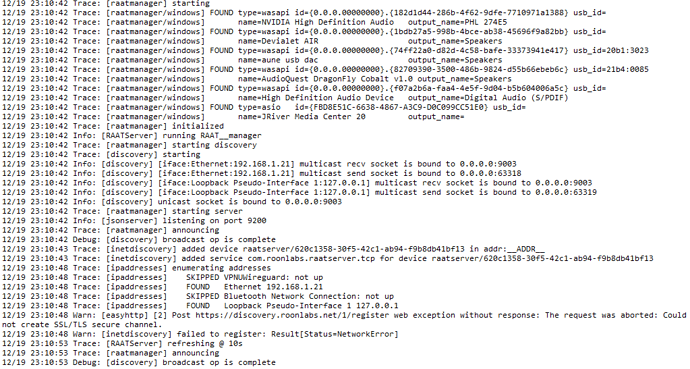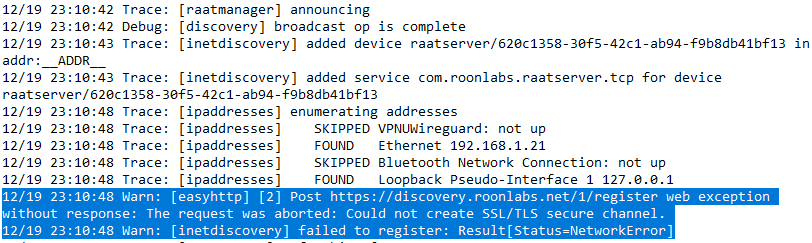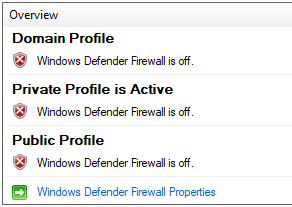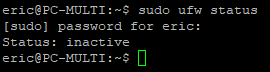I suspect an issue with broadcasting of devices from my RoonBridge Windows11 to the RoonServer running on Ubuntu.
I have re-installed from scratch RoonBridge on Windows11, everything seems normal at startup.
No error on logs (RAAT and Bridge) and the USB connected devices are detected in RAAT and broadcasted OK over the network at 13:59:38 on port 9200:
12/21 13:59:38 Trace: [raatmanager] starting
12/21 13:59:38 Trace: [raatmanager/windows] FOUND type=wasapi id={0.0.0.00000000}.{182d1d44-286b-4f62-9dfe-7710971a1388} usb_id=
12/21 13:59:38 Trace: [raatmanager/windows] name=NVIDIA High Definition Audio output_name=PHL 274E5
12/21 13:59:38 Trace: [raatmanager/windows] FOUND type=wasapi id={0.0.0.00000000}.{1bdb27a5-998b-4bce-ab38-45696f9a82bb} usb_id=
12/21 13:59:38 Trace: [raatmanager/windows] name=Devialet AIR output_name=Speakers
12/21 13:59:38 Trace: [raatmanager/windows] FOUND type=wasapi id={0.0.0.00000000}.{82709390-3500-486b-9824-d55b66ebeb6c} usb_id=21b4:0085
12/21 13:59:38 Trace: [raatmanager/windows] name=AudioQuest DragonFly Cobalt v1.0 output_name=Speakers
12/21 13:59:38 Trace: [raatmanager/windows] FOUND type=wasapi id={0.0.0.00000000}.{f07a2b6a-faa4-4e5f-9d04-b5b604006a5c} usb_id=
12/21 13:59:38 Trace: [raatmanager/windows] name=High Definition Audio Device output_name=Digital Audio (S/PDIF)
12/21 13:59:38 Trace: [raatmanager/windows] FOUND type=asio id={F0918C00-B056-4087-88DF-817F245868B2} usb_id=
12/21 13:59:38 Trace: [raatmanager/windows] name=ASIO MADIface USB output_name=
12/21 13:59:38 Trace: [raatmanager/windows] FOUND type=asio id={FBD8E51C-6638-4867-A3C9-D0C099CC51E0} usb_id=
12/21 13:59:38 Trace: [raatmanager/windows] name=JRiver Media Center 20 output_name=
12/21 13:59:38 Trace: [raatmanager] initialized
12/21 13:59:38 Info: [RAATServer] running RAAT__manager
12/21 13:59:38 Trace: [raatmanager] starting discovery
12/21 13:59:38 Trace: [discovery] starting
12/21 13:59:38 Info: [discovery] [iface:Ethernet:192.168.1.21] multicast recv socket is bound to 0.0.0.0:9003
12/21 13:59:38 Info: [discovery] [iface:Ethernet:192.168.1.21] multicast send socket is bound to 0.0.0.0:65200
12/21 13:59:38 Info: [discovery] [iface:Loopback Pseudo-Interface 1:127.0.0.1] multicast recv socket is bound to 0.0.0.0:9003
12/21 13:59:38 Info: [discovery] [iface:Loopback Pseudo-Interface 1:127.0.0.1] multicast send socket is bound to 0.0.0.0:65201
12/21 13:59:38 Info: [discovery] unicast socket is bound to 0.0.0.0:9003
12/21 13:59:38 Trace: [raatmanager] starting server
12/21 13:59:38 Info: [jsonserver] listening on port 9200
12/21 13:59:38 Trace: [raatmanager] announcing
12/21 13:59:38 Debug: [discovery] broadcast op is complete
On the RoonServer side,
nothing happens at that time on RoonServer RAAT:
12/21 13:59:06 Trace: [discovery] starting
12/21 13:59:06 Info: [discovery] [iface:lo:127.0.0.1] multicast recv socket is bound to 0.0.0.0:9003
12/21 13:59:06 Info: [discovery] [iface:lo:127.0.0.1] multicast send socket is bound to 0.0.0.0:57575
12/21 13:59:06 Info: [discovery] [iface:enp2s0:192.168.1.22] multicast recv socket is bound to 0.0.0.0:9003
12/21 13:59:06 Info: [discovery] [iface:enp2s0:192.168.1.22] multicast send socket is bound to 0.0.0.0:36451
12/21 13:59:06 Info: [discovery] unicast socket is bound to 0.0.0.0:9003
12/21 13:59:06 Trace: [raatmanager] announcing
12/21 13:59:06 Debug: [discovery] broadcast op is complete
12/21 13:59:12 Debug: [easyhttp] [5] POST to https://discovery.roonlabs.net/1/register returned after 366 ms, status code: 200
12/21 13:59:12 Trace: [inetdiscovery] registered 1 devices, 1 services
12/21 14:06:33 Trace: [jsonserver] [127.0.0.1:56490] accepted connection
nor RoonServer itself:
12/21 13:59:06 Trace: [roonapi] network reachability changed. Kicking off discovery cycle
12/21 13:59:07 Trace: Successful POST response from https://push.roonlabs.com/push/1/connect
12/21 13:59:07 Trace: [push] connecting to 35.196.114.77:9204
12/21 13:59:07 Trace: [push] connected
12/21 13:59:07 Debug: [easyhttp] [45] POST to https://discovery.roonlabs.net/1/query returned after 474 ms, status code: 200
12/21 13:59:07 Debug: [easyhttp] [47] GET to https://internetradio.roonlabs.net/2/api/location?format=msgpack& returned after 499 ms, status code: 200
12/21 13:59:07 Debug: [easyhttp] [46] GET to https://internetradio.roonlabs.net/2/api/location?format=msgpack& returned after 500 ms, status code: 200
12/21 13:59:07 Trace: [radio/library] got location BE
12/21 13:59:07 Trace: [radio/library] got location BE
12/21 13:59:08 Trace: [server] network reachability changed. Kicking off discovery cycle
12/21 13:59:12 Debug: [easyhttp] [48] POST to https://discovery.roonlabs.net/1/register returned after 456 ms, status code: 200
12/21 13:59:12 Trace: [inetdiscovery] registered 1 devices, 4 services
12/21 13:59:16 Info: [stats] 27350mb Virtual, 1147mb Physical, 414mb Managed, 261 Handles, 102 Threads
12/21 13:59:31 Info: [stats] 27262mb Virtual, 1147mb Physical, 415mb Managed, 261 Handles, 87 Threads
12/21 13:59:46 Info: [stats] 27366mb Virtual, 1147mb Physical, 416mb Managed, 261 Handles, 104 Threads
12/21 14:00:01 Info: [stats] 27294mb Virtual, 1148mb Physical, 416mb Managed, 261 Handles, 91 Threads
I have checked the TCP connections on the RoonBridge Windows11 PC, where everything seems “OK”.
There is (only) 1 TCP connection (ESTABLISHED) to the RoonServer with port 9332
TCP 192.168.1.21:50938 PC-MULTIMEDIA:9332 ESTABLISHED [Roon.exe]
which seems to correspond to the same port on RoonServer:
Info: [broker/distributed] Remoting server listening on port 9332
Full TCP list of RoonBridge:
TCP 127.0.0.1:9004 PC-HOME8:51118 ESTABLISHED [RAATServer.exe]
TCP 127.0.0.1:9200 PC-HOME8:50954 ESTABLISHED [RAATServer.exe]
TCP 127.0.0.1:50954 PC-HOME8:9200 ESTABLISHED [Roon.exe]
TCP 127.0.0.1:50986 PC-HOME8:50987 ESTABLISHED [RAATServer.exe]
TCP 127.0.0.1:50987 PC-HOME8:50986 ESTABLISHED [Roon.exe]
TCP 127.0.0.1:50988 PC-HOME8:51204 ESTABLISHED [RAATServer.exe]
TCP 127.0.0.1:51118 PC-HOME8:9004 ESTABLISHED [Roon.exe]
TCP 127.0.0.1:51126 PC-HOME8:51127 ESTABLISHED [RAATServer.exe]
TCP 127.0.0.1:51127 PC-HOME8:51126 ESTABLISHED [Roon.exe]
TCP 127.0.0.1:51204 PC-HOME8:50988 ESTABLISHED [Roon.exe]
TCP 192.168.1.21:50938 PC-MULTIMEDIA:9332 ESTABLISHED [Roon.exe]
TCP 192.168.1.21:50975 Expert220Pro:36991 ESTABLISHED [Roon.exe]
TCP 192.168.1.21:51272 151.101.2.142:http ESTABLISHED [Roon.exe]
TCP 192.168.1.21:51273 158:https ESTABLISHED [Roon.exe]
TCP 192.168.1.21:51275 158:https ESTABLISHED [Roon.exe]
TCP 192.168.1.21:51277 31:https ESTABLISHED [Roon.exe]
TCP 192.168.1.21:51278 165:9204 ESTABLISHED [Roon.exe]
ANd here’s the list of UDP connections on RoonBridge:
UDP 0.0.0.0:1900 *:* [Roon.exe]
UDP 0.0.0.0:1900 *:* [Roon.exe]
UDP 0.0.0.0:3702 *:* [Roon.exe]
UDP 0.0.0.0:5353 *:* [Roon.exe]
UDP 0.0.0.0:5353 *:* [Roon.exe]
UDP 0.0.0.0:9001 *:* [Roon.exe]
UDP 0.0.0.0:9001 *:* [Roon.exe]
UDP 0.0.0.0:9003 *:* [Roon.exe]
UDP 0.0.0.0:9003 *:* [RAATServer.exe]
UDP 0.0.0.0:9003 *:* [RAATServer.exe]
UDP 0.0.0.0:9003 *:* [RAATServer.exe]
UDP 0.0.0.0:9003 *:* [Roon.exe]
UDP 0.0.0.0:9003 *:* [Roon.exe]
UDP 0.0.0.0:45454 *:* [Roon.exe]
UDP 0.0.0.0:52987 *:* [RAATServer.exe]
UDP 0.0.0.0:52988 *:* [Roon.exe]
UDP 0.0.0.0:53509 *:* [Roon.exe]
UDP 0.0.0.0:59746 *:* [Roon.exe]
UDP 0.0.0.0:59747 *:* [Roon.exe]
UDP 0.0.0.0:59749 *:* [Roon.exe]
UDP 0.0.0.0:59750 *:* [Roon.exe]
UDP 0.0.0.0:59751 *:* [Roon.exe]
UDP 0.0.0.0:59752 *:* [Roon.exe]
UDP 0.0.0.0:59753 *:* [Roon.exe]
UDP 0.0.0.0:59754 *:* [Roon.exe]
UDP 0.0.0.0:59755 *:* [RAATServer.exe]
UDP 0.0.0.0:59756 *:* [Roon.exe]
UDP 0.0.0.0:63851 *:* [Roon.exe]
UDP 0.0.0.0:63852 *:* [RAATServer.exe]
UDP 0.0.0.0:63853 *:* [RAATServer.exe]
UDP 0.0.0.0:63854 *:* [RAATServer.exe]
UDP 192.168.1.21:1900 *:* [Roon.exe]
So in short, everything seems ok for my untrained eyes but still I cannot get the USB devices remotely connected.
Any clue? Thanks