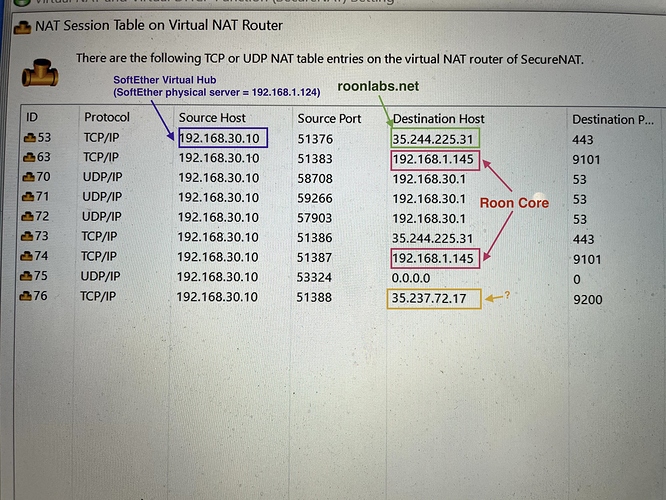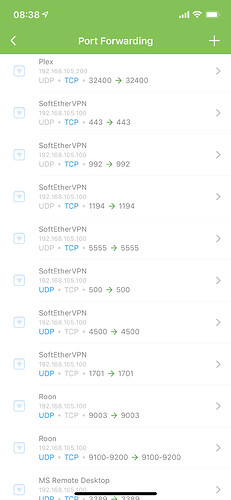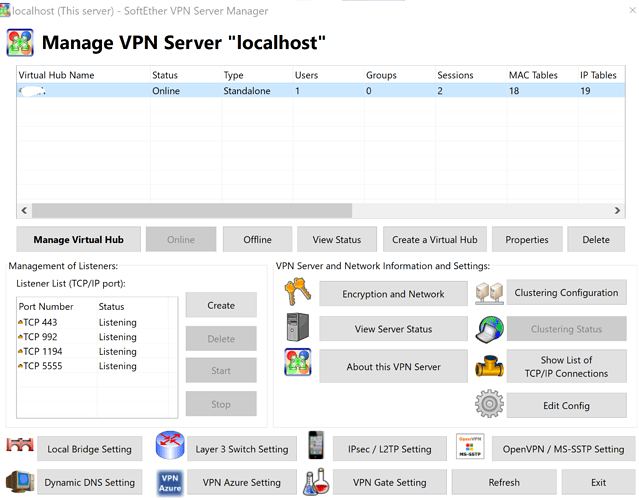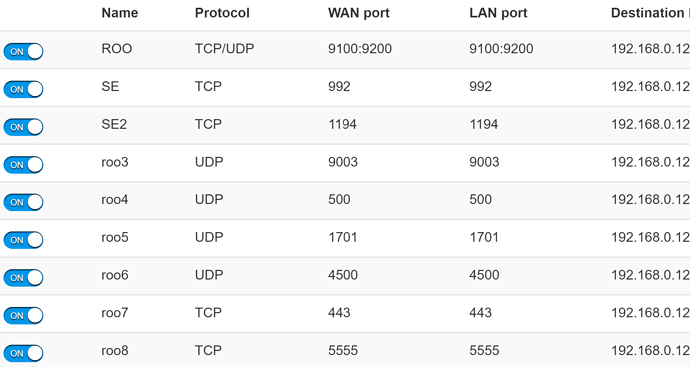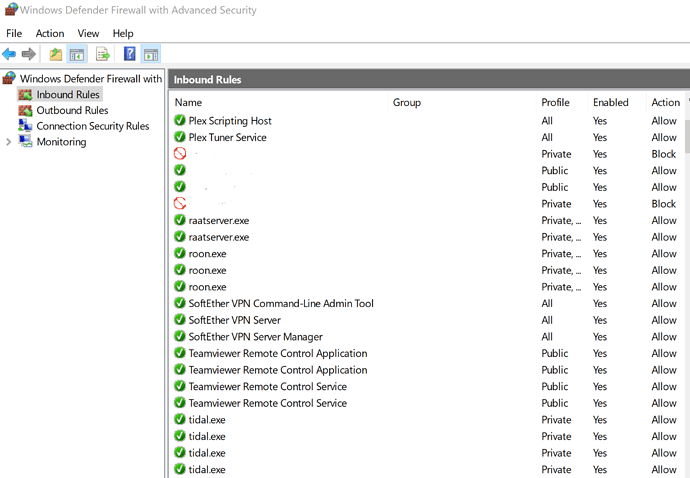yes you can build a freesoftware VPN softether server on a raspberryPi 3 and you are good to go … with ROON outside your premises -
build a VPNserver with free software from SoftEther - on Raspberrypi3 or higher … open Some Ports in your firewall and you’re good to go I now run this config for over 1,5 year Flawless and no reboot s or what so ever
I have managed to get my iPhone to connect back to my home network using SoftEther and can see and control my Roon core. But I can’t get my iPhone to appear as a playback device.
Can anyone who has got this working on a remote or cellular network (completely detached from their home network) suggest what I may be doing wrong?
I have UDP ports 500,4500,443,5555 and TCP ports 443,992,1194,5555 open on my router and forwarding to the server running SoftEther (different server to my Roon Core but on the same 192.168.0.* subnet). On my iPhone I am using the built in L2TP client with ‘Send all traffic’ enabled— if I deselect this option I can’t even see the Roon core on my iPhone ,even if I enter the IP of the Roon core manually.
If I connect the iPhone via VPN — while still on my home WiFi network — I can see my iPhone as an output device. But I suspect that’s because not all the traffic is being routed via the VPN in that scenario. Once I switch my WiFi off and rely solely on my cellar network I can no longer see my iPhone as an output device.
Below is the SoftEther NAT table I see when connected remotely via the VPN.
Appreciate any help anyone can give me here.
If your router has a setting for IMGP Snooping: try to enable or disable this. Perhaps this is the problem. On my router (Synology RT1900ac) disabling IMGP Snooping solves a similar problem with my iPhone. Also, updating to iOS 14.3 or later helped.
Thanks Alfred,
I tried that (IGMP snooping) both on and off, but still no luck. I have also enabled the mDNS (reflector) on my router, but that doesn’t help either.
My router is a Unfi Ultimate Dream Machine Pro if that helps. Or if someone has this working with a UDM Pro + SoftEther (or other VPN solution) would love to know what settings you are using.
I am sorry, I can’t help you further.
It looks like adding a port forward rule for 9003 and 9100-9200 did the trick 
I can now see my iPhone as an audio output when connecting vi the VPN.
Thanks Sasha and everyone else for their advice on getting this working.
Glad it’s working for you now Jamie. The 9100-9200 TCP/UDP range in addition to the 9003 UDP port seem crucial in addition to the well published VPN ports.
Here are my settings using SecureVPN - Can see my Roon Core on Win10 but unable to see my iOS device as an output audio destination 
 . I can play audio on other devices in my local LAN remotely.
. I can play audio on other devices in my local LAN remotely.
Note: SecureNAT is not enabled. Virtual Hub created and bound to local network adapter of Roon Core. Windows Defender FW does not have any ports blocked for RAAT or ROON.exe.
On my Router Firewall:
On my PC Firewall (Windows Defender)
9300 should be TCP (not UDP) on your firewall I think…
I note Saccha mentioned it as UDP. I will try TCP as well.
Remote connection via VPN - [Resolved] but ongoing discussion - #221 by saschamt?
Don‘t know what to tell you here… The settings displayed are current and they work for me. Port 9003 (not 9300) is being used with UDP only.
Sorry,
I expect Sascha’s correct, I thought I had 9003 (not 9300, that was just me mistyping) set as TCP when actually I simply had it set to both UDP/TCP.
If Sasha has it set as a UDP port I expect he’s correct. Otherwise not sure what to suggest, those setting look fine otherwise.
Just to check you have gone back into settings->audio to see if the iPhone output needs renaming? Also the iPhone wasn’t instantaneous and sometimes it still doesn’t appear immediately for me.
Beware of version 1.8, when listening to music, it is OK, when browsing music library it is OK, however browsing your library while listening results almost always in interruption, gaps, stoppping tracks, skipping and often in disconnects, not a pleasant experience. This happens with remote on iPhone, iPads and MacBook
edit: things seems to have stabilised now, strange as the vpn effective bandwidth was the same as usual, could be that the roon servers were clogged by the updates, but that should not disrupt the listening experience even if browsing is impaired by bad network connectivity to the roon servers.
I think that the Roon architects and SW designers should hire some real-time and control experts to review their design and coding choices to ensure a better fail safe experience when the public net is not performing well. The overall system seems to rely too much on good connectivity and fast cpus, 
I can now browse my library via a fairly vanilla vpn (OpenVPN on my modem) and control playback of devices on my home subnet for the different vpn client subnet. This is using iOS as the client.
When you say ‘now’, is it after upgrading to 1.8 or something else ?
I’m struggling with SoftEther on 1.7 and holding to upgrade but might do it if it makes VPN access simpler.
Sorry, yes, since upgrading to 1.8.
I am getting some strange behaviour these days, I have been using OpenVPN server on my synology where the Roon Core is installed as a package, rather without issues.
Since I have installer the Roon-extension-manager in a docker and use the roon web controller, all works fine, but my roon remotes are now having issues when reconnecting, they from time to time get stuck waiting for the server core to connect.
When this happens I can nevertheless see them appear in the roon web controller and if I click play from the web controller music flows as it should. Sometimes but not always the connection completes succesfully
Any idea what the issue may be? (port confilct, docker image network host conflicts, ???)
Other noticeable thing is that roon extension manager stops unexpectedly rather often (several times a day)
I’m now able to do the same thing running PiVPN on a Raspberry Pi, but cannot see my iPhone as an output device. Has anyone managed to get this working using this VPN implementation? Thanks.
Jeff