[SOLVED] Got Roon playing sweet HD music on my laptop, and phone. Murphy’s Law dictates that now that I got this sorted out, Roon will come out with remote streaming. I’d prefer that to this slap-shod workaround!
My router at home has built in OpenVPN (Netgear Nighthawk R7000 with AsusWRT). When you set that up: specify a TAP type of VPN. This is a “Layer 2” type of vpn.
I did the best I could at anonymizing relevant data. If you see something I should have erased, please let me know so I can fix it.
The only thing I modified above was the port to 1195 instead of default 1194. I still have a Docker OpenVPN running on a forwarded port 1194, and didn’t want to break that for this experiment.
Notice in the above shot it says the OpenVPN software on the router “automatically generates the .ovpn file” that takes loads of work out of this setup.
OpenVPN client on Windows 10 status screen. I did have to create another user/pass for the OpenVPN to connect to above. Then when you run the regular
OpenVPN Client software, use that newly created username/pass.
ovpn client config file at hastebin
Now onto my Android. It’s a Pixel 3XL. It also plays music right off Roon (!). Occasionally has some buffering issues.
Why does Android app not support TAP-style tunnels?
I managed to get a VPN layer 2 app using this one that I found from the a Medium article:
VPN Client Pro. The free version doesn’t have the “OpenVPN TAP device support without root permission” that we really need for this. There’s a 7 day trial, I activated that, and was able to connect to the TAP VPN using the .ovpn file I also used above.
the screen-shot below is where I’ve got the TAP VPN connected via LTE only. I get this error message about being connected to home wifi.
Someone around here suggested I turn on tethering. That works! I’m away from everything. LTE only. Turn on tethering, turn on the above Android layer 2 VPN, and boom! Music on Android!
This screen shot, I connected to work WIFI, and the TAP VPN, we’re rockin’!
When I first hooked this up, I was having some buffering issues. After a day, I tried again and haven’t had those issues again. From a tech guru friend: "Yeah cell latency + VPN overhead + overworked phone CPU is fouling it up and you’re dropping packets I bet. Your phone is doing 1.4MB/s - that part is fine but it’s probably the latency that’s killing throughput.
Reporting back again here a month later. My phone went through 65GB of data in about a week. Pretty sure something about having the VPN app, plus the Hotspot going was double or triple dipping the data transfers. Whelp, back to Plex.
Enjoy!
=============================================================
There is a bunch of discussion on other options getting Roon to work remotely. Some things that did not work for me:
Wireguard VPN. Works great for VPN, but got absolutely nothing for Roon Cores or music or anything.
Regular OpenVPN connection. Like above, regular VPN access to local network stuff works great, total whiff on access to Roon services.
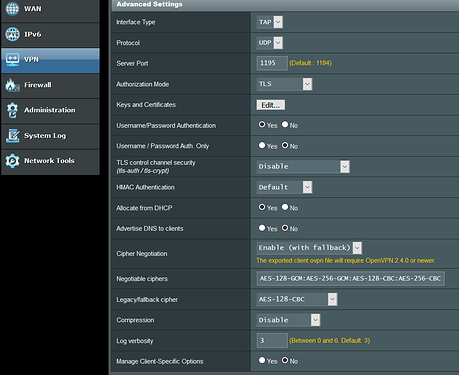
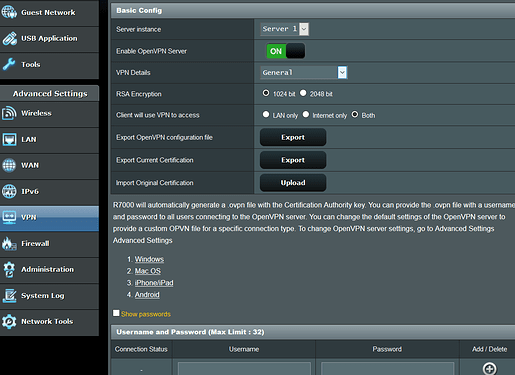
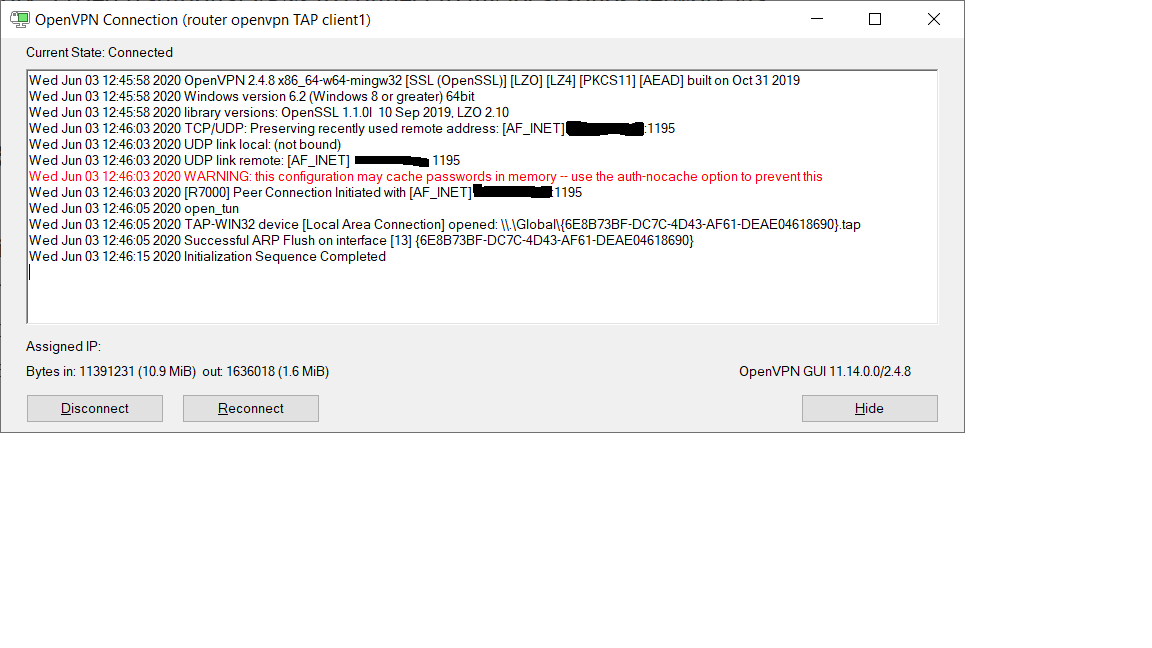
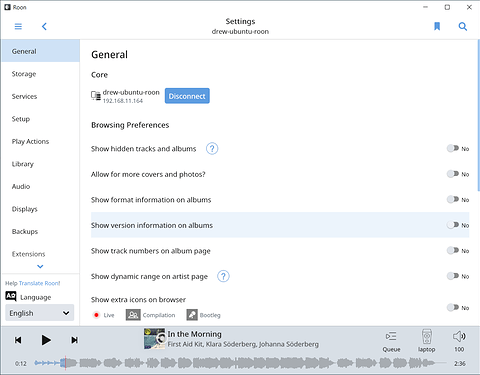
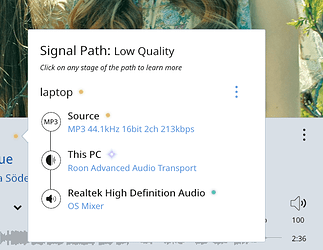
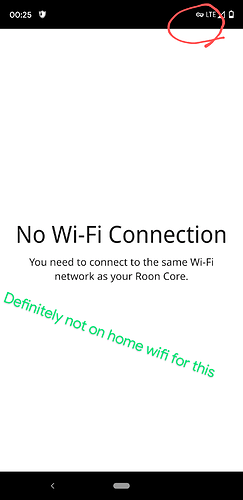
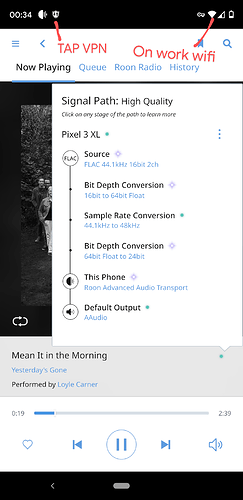
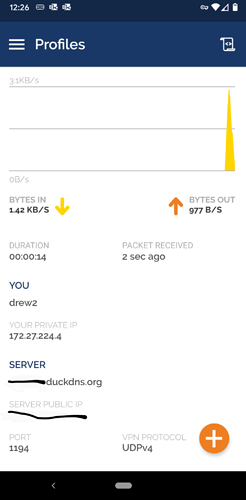
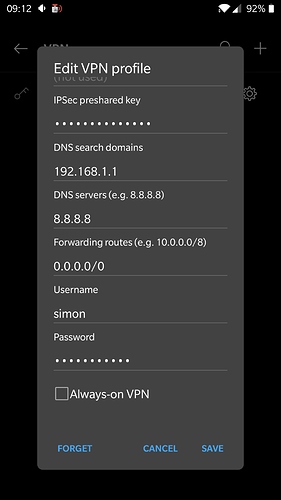
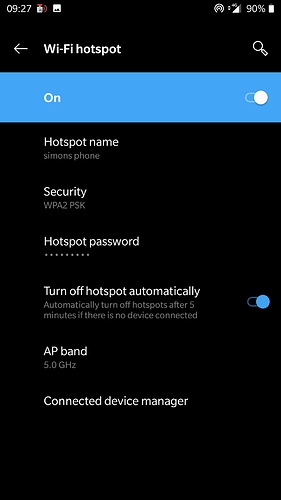

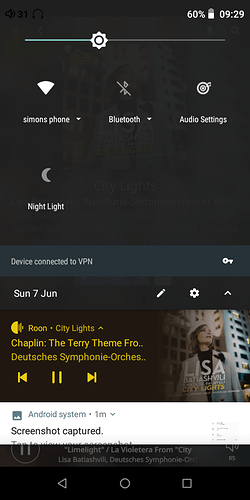
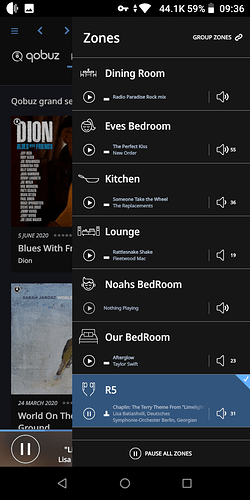
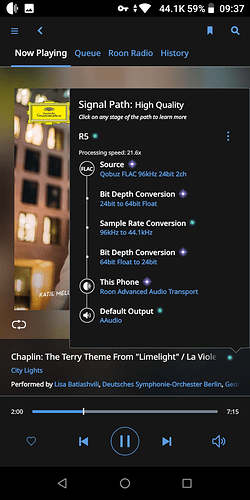
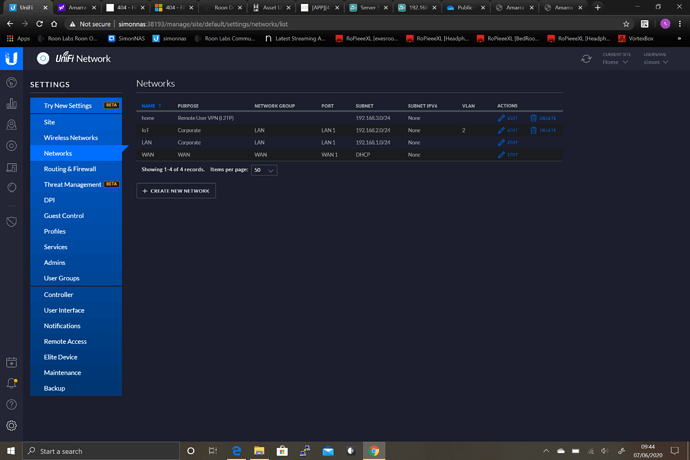
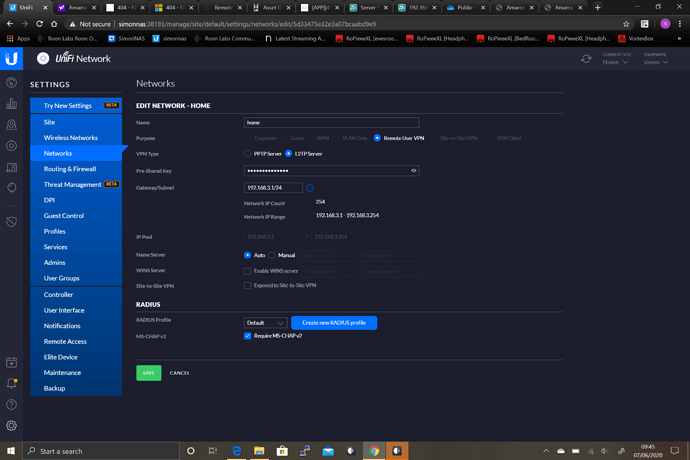
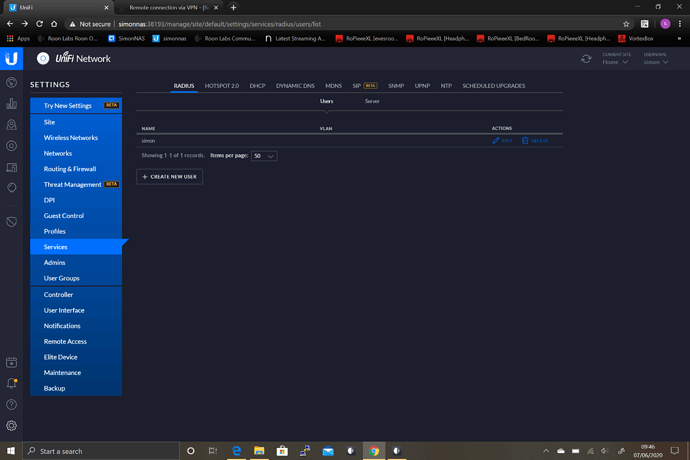
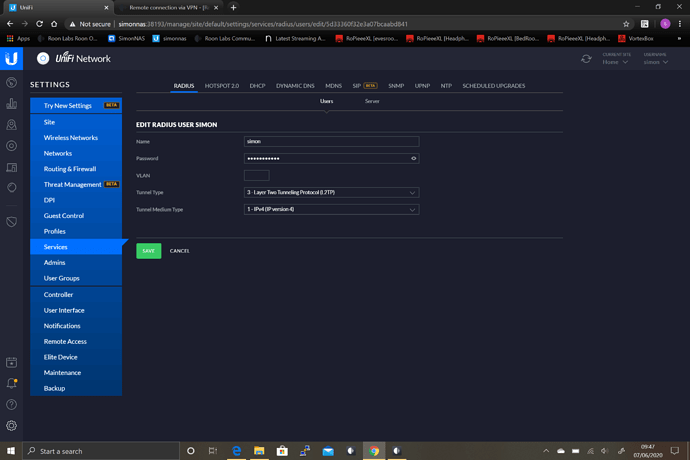
 just for fun with a backup USG3P.
just for fun with a backup USG3P.