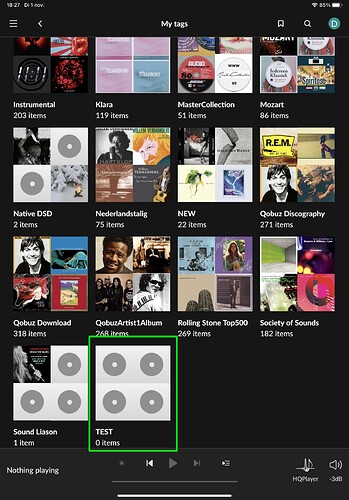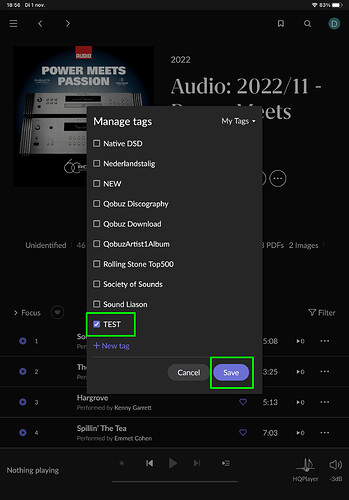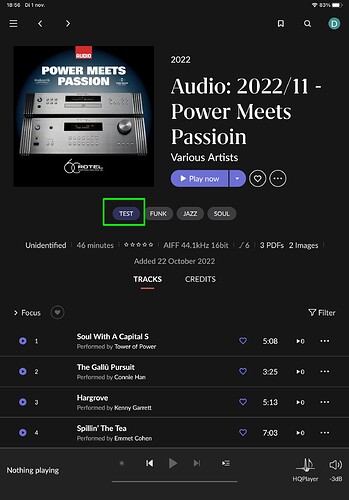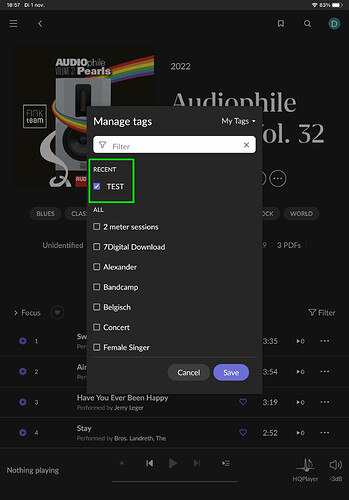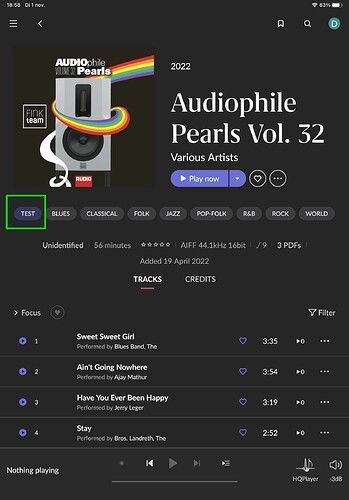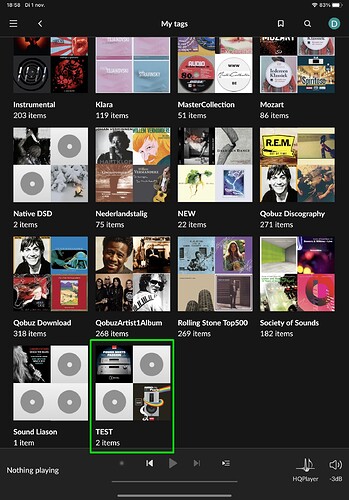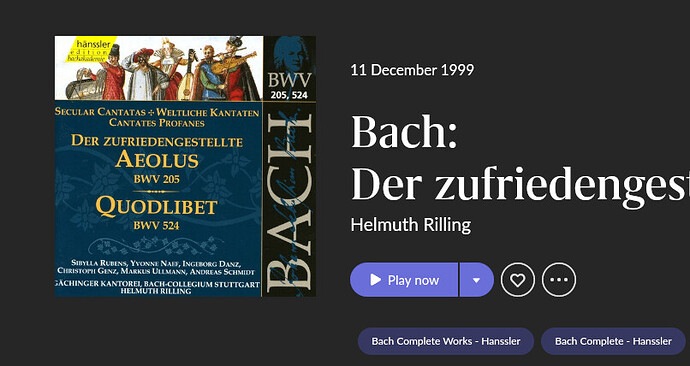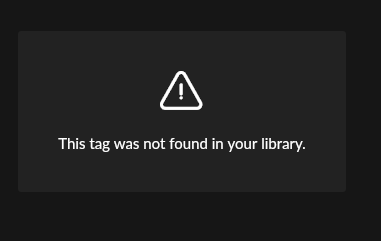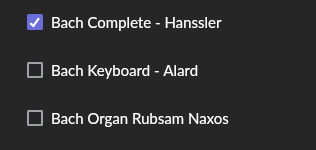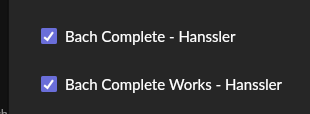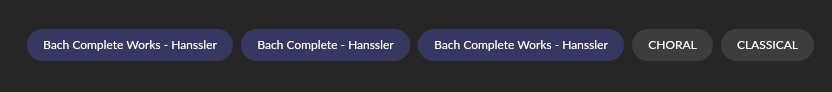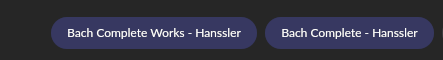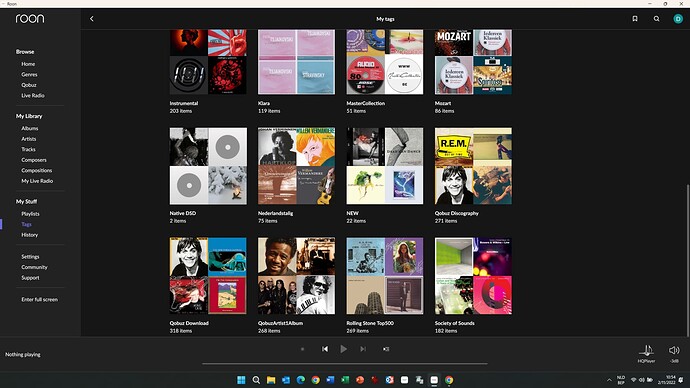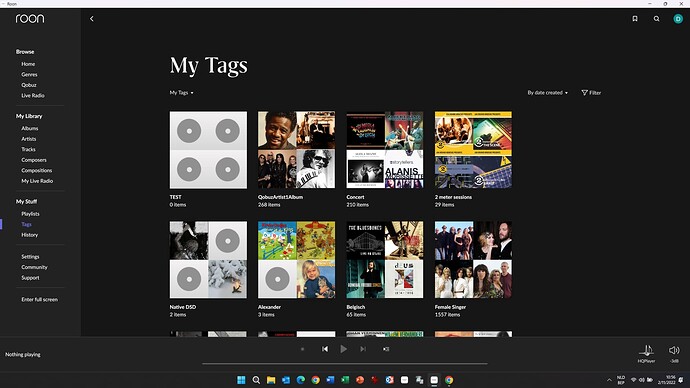@Connor
@Dirk_De_Taey
I think I rename this to VERY OLD Tags
All this was done on Windows 10 using the Roon UI 2.0 as a remote. All previous work was done in iOS14 on my iPad 12,9 hence I wasn’t posting pictures
I just created a Tag @Test
Added an album
Deleted from Tag View - it deleted from the Album as expected
I re-created the same Tag Name repeatedly without error
But OLD tags don’t do this
Bach Complete - Hanssler is passed from a ROONALBUMTAG edited externally 1 week ago under 2.0
Click on [Bach Complete Works - Hanssler] and I get this
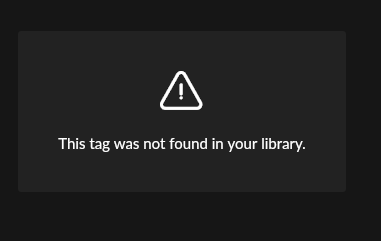
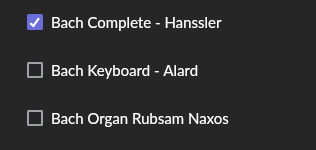
So it would appear to be old tags , they are no longer on the Tag list. This one Bach Complete Works - Hanssler was probably created from a ROONALBUMTAG in an older version probably 1.7 , before I left big boxes out of my library
I managed to create a NEW tag [Bach Complete Works - Hanssler] (there was no duplicate name error but there used to be) and added an album to it , when I deleted the Tag it deleted the spurious Tag Reference along with it
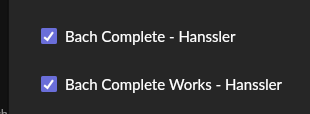
I get it duplicated (Identical spelling as far as I see)
Now I delete the new tag
it deletes one not the other , I would assume the new version
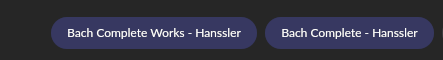
How odd , so it looks like older tags , newly added tags seem to behave themselves
Phew I wasn’t imagining it
PS the duplicate checking seems not to be a problem anymore , I was allowed to create a new tag with and old deleted name but as you see it created a duplicate - sort that out