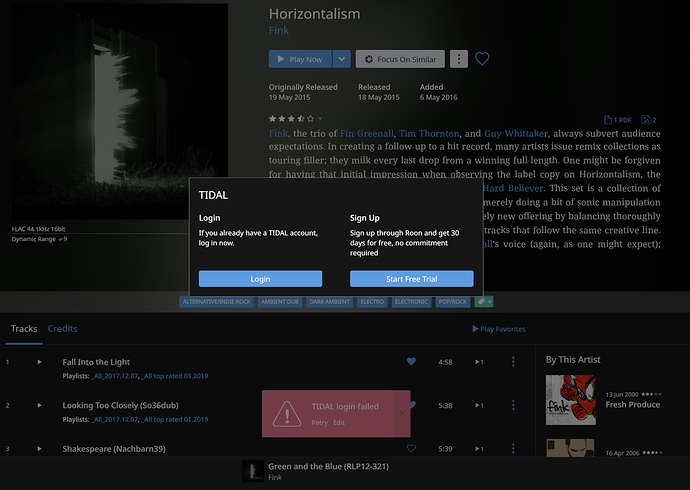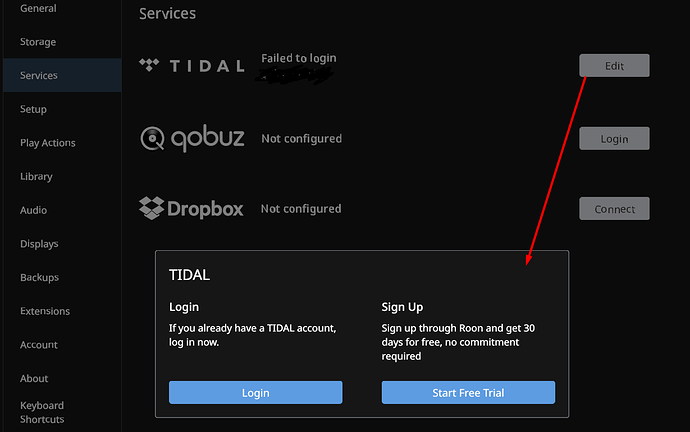I am not using Tidal any more but there is no option to remove Tidal form Roon. Every time I start Roon I have nagging error Tidal login failed. Only options: Login, Sign up.
How can I remove this error and remove Tidal data form Roon?
Have you disabled Tidal in Settings > services?
There is no such option disable under settings > services
When I press edit same popup window with options: Login, Sign up
How about a) restarting core, b) logging in and then out again.
Core server restart our log in/out did not help.
I believe problem is that there is no such option disable Tidal our remove account. Before last update I remember there was such option.
You need to access the Roon Server, then navigate to Database/Registry/Core.
Look for the 2 Tidal files and delete.
Reboot then should be fine.
I had the same issue when I dumped Tidal for Qobuz - it’s a pain.
Hi @Adri,
Would you kindly do the following and let us know if it helps?
- Close Roon on the Core machine
- Find and open your Roon database
- Navigate to
Roon/Cache - Move the contents of the
/Cachefolder elsewhere, like your desktop - Try restarting Roon and verify if the issue still occurs
Thanks!
Deleting cache Did not worked
Deleting Database/Registry/Core. 2 Tidal files. Worked
This topic was automatically closed 36 hours after the last reply. New replies are no longer allowed.