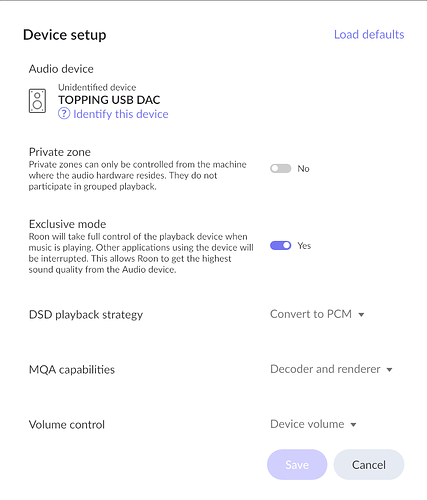Still in trouble. I uninstalled Roon 2.0 completely then installed the legacy version 1.8 (build 1151) and the problem is still there. The only difference is that the error message doesn’t come out, when I hit play the songs shuffle one after another very fast until the end of the list, previously it stopped after 7-8 songs and the infamous message went out.
That is the situation. Any feedback from the technical team?
Hi @Stefano_Dainese,
I hope you don’t mind, I’ve moved your post into a new, dedicated topic thread for easier troubleshooting.
Last time, the affected endpoint was a Topping DAC connected by USB, and you temporarily resolved symptoms by updating the device firmware.
-
Are you still referring to the same Topping USB Zone?
-
Do you see this error with other endpoints/Zones?
-
What about the System Output of the PC (whichever audio driver is currently installed for your PC speakers)?
We’ve gone ahead and pulled account diagnostics from the affected Core, and there are clock sync errors coming from this Topping E50 endpoint. I recommend reviewing your clock settings on the Topping’s own interface and verifying there’s not a conflict with Roon’s clock assignment priority or your clocking assignments.
- Can you please share a screenshot of the Device Setup page for this endpoint by clicking on the gear for the relevant Zone in Roon → Settings → Audio?
Hello, the solution didn’t last, the problem was back when I had to reboot my PC.
After many try I got Roon to work: first I erased all the audio zones. Then I tried Mpow USB earphones, that worked, then I added the Topping E50 and it went well. I haven’t reboot my PC since then, I’m afraid the problem will be back.
Roon never had any problem when I used my cellphone to sen music via bluetooth to my other audio system (another Topping BTW).
I have no idea how to review the clock settings in my E50.
The audio output of my PC are:
LG screen (NVIDIA High definition audio)
Realtek digital output (Realtek high definition audio)
Speakers (MPOW HC)
Topping E50 (Topping USB DAC)
I eventually had to restart my PC and the problem is back again. “Too many failures”. The settings are exactly the same, it worked before the restart. Is anyone taking care of it?
As usual I had to try on my own due to the non-existent support. I disabled and re-enabled all the audio zones, unplug and plug again the usb cable and suddenly it’s working again. This is obviously a confilct between windows and Roon and it could be solved IF someone would take care of it.
This topic was automatically closed 45 days after the last reply. New replies are no longer allowed.