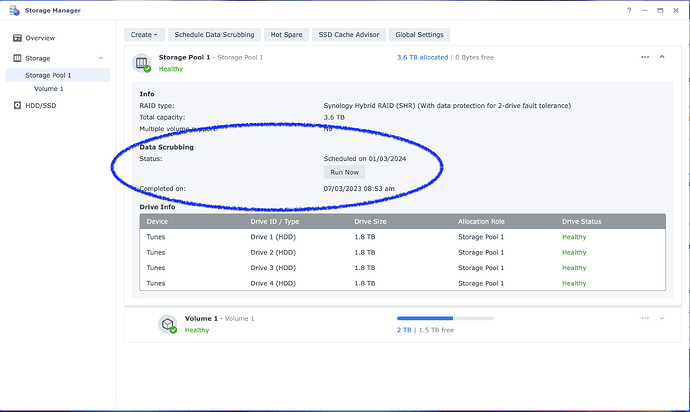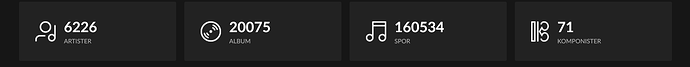@Bill_Janssen Not sure of the exact number of files, but around 130000 I guess.
@s73nm I was planning on adding documents on the NAS as well after ROON is set up and working.
I never thought of the idea that the NAS could run the ROON software as well.
I just bought the NUC after spesifications listed on the ROON list over supported hardware, in case I would need assistance with this. So on first try I think I will try to use the NUC.
So if I get this correctly, the database should be on another SSD than the ROCK, and it’s prefered to have it on the NUC. I believe there is an extra M.2 Card - 2242 (Key B) slot in my NUC, so it would be the better option to add this storage to the NUC then?
There was a lot of information here about network setup that I will need to google as it’s over my head.
With my limited knowledge I though a Gb network had a theoretical transfer rate of 128MB/s, and a flac file of 24/196 is around 170MB. So the bottleneck I though would be the time from the request was sent from ROON to the NAS started the search and replied.
I am not adding files all the time, I usally add a bunch of new files now and then, so if I can tell the NUC to update the database after it’s added, I think that will work for me.
I have up to 5 rooms I would like to play music in, but not at the same time.
Hope that it’s possible to integrate with Denon HEOS.
If I can set up a speaker at work and play from my NUC that would be very nice, but there is a lot of things I will need to learn before that.
Did not know it was possible to use 2 different RAM sizes in the NAS, thanks for that tip.
In the future I would like to run pi-hole and plex on the NAS if this is possible, but for now I need to get the ROON up working.
So if I understand this correctly, at the moment it’s not needed to add more ram or SSD disks to the NAS to reduse access time fro ROON.
It’s better to add an extra SSD to the NUC.