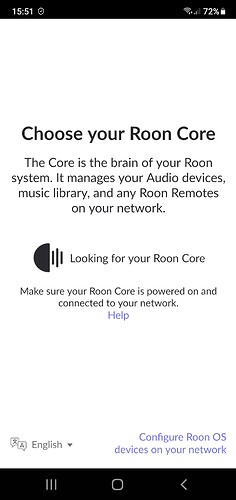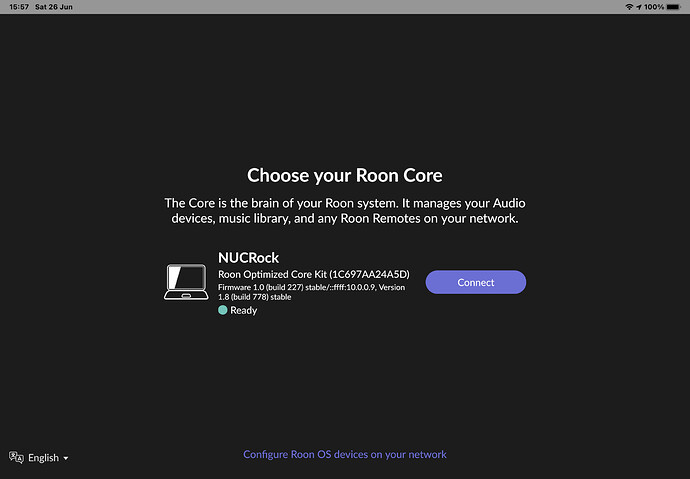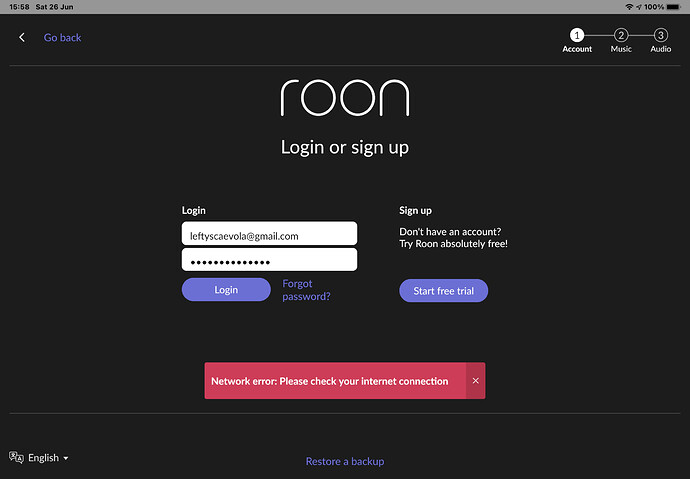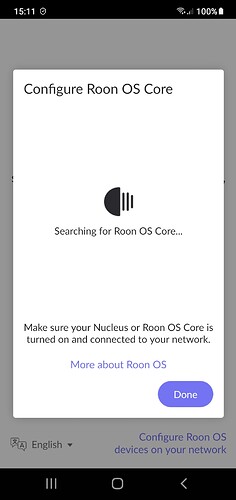Core Machine
ROCK on Intel NUC 10i7FNH, 250GB SSD, 16GB DD4 RAM (1C697AA24A5D) FW 1.0 (build 227) stable 10.0.0.9, Version 1.8 (build 778) stable
Network Details
Netgear Orbi mesh system RBK50 router. 3*satellites. Roon Core and the music store (Naim Core with ~1000 albums ripped) both use ethernet into one satellite, which in turn is connected by ethernet to the router. The other two satellites, which each have Roon endpoints attached, use wifi to/from the router.
Audio Devices
3*sMS-200 streamers: one connected into a Soekris1321 DAC, and two into Mojo Audio Mv2SE DACs for other audio systems. All these are USB DACs.
Description of Issue
Since starting with Roon, I have had perpetual connection problems. Adding extra satellites onto what was a powerful Mesh wifi didn’t solve the problems - Roon was still unstable and would periodically lose the connection to the Naim Core. I hoped to solve some of the problems by changing the original Windows i5 PC running Roon Core over to a dedicated ROCK NUC; that didn’t help much. For the next attempt at a solution, I laid an ethernet cable from the satellite with the Roon and Naim Core units direct to the router; that didn’t help much either, though the system was marginally more stable. I could sort of live with the instability (needing frequently to reconnect to the Roon Core) because when Roon works - admittedly not that often - audio quality is good and the album information is useful.
The problem now is that on my Roon Remotes, it takes me to a screen showing “Choose your Roon Core…”; identifies the NUC by name; offers a green “Ready” option; but if I press the “Connect” hot-button, it takes me to a Roon login page. If I insert my account details (why should I need to do this?!), it produces the error message of the title of this post. This is so on an iPad running iOS14.5 or a Samsung Galaxy Note10+ running Android 11 (in other words, both devices have been updated). I’ve tried cycling the Roon Core NUC off/on, and also the iPad and phone, but none of this makes any difference - I can’t get beyond the login page. Every other device of all types in my home network is fine, and I can log in to my Roon account from my PC - which is how I am typing this. Essentially now, Roon completely fails to connect or do anything at all. Just to get back to the previous level of instability would seem like a triumph now…
I bought a lifetime subscription to Roon a few months ago. I am now regretting that a great deal.
Steve