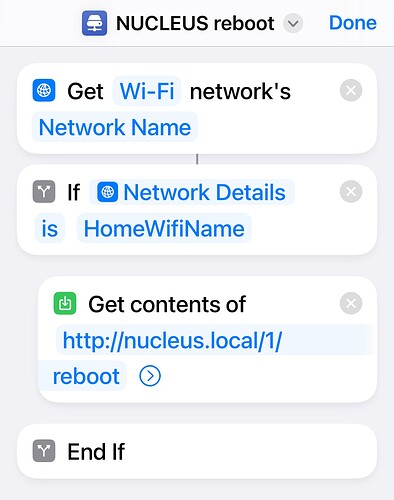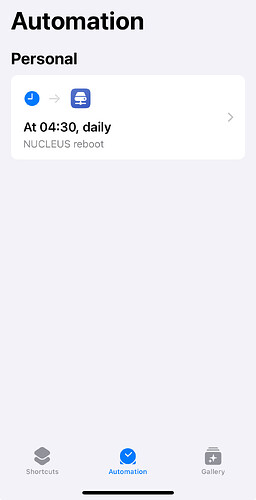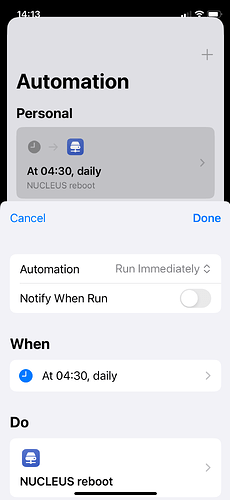Info on how to use iPhone to auto reboot Roon Nucleus or a Rock NUC at night.
I am running Roon on a 2019 Nucleus. So far this has been satisfactory but since some time I have notice sever performance (response) problems. Changing views, loading albums and starting tracks, everything takes seconds. When I checked I noticed that Rock and Roon core had been running for 20+ days.
After I rebooted the nucleus, all was back to the usual responsiveness, not crispy, but ok.
I guess the performance degradation has to do with internal resource usage, maybe memory consumption. Since I do not know if this is a Core problem or a Rock problem I decided to reboot the nucleus in stead of only restarting the Core.
I decided it would be good to automatically reboot the nucleus from time to time.
So I created a iPhone automation which does this for me. This works very well. This is how I did this.
In the iOS app Shortcuts create a new Shortcut named “NUCLEUS reboot” containing:
Get Wi-Fi network’s Network Name
If Network Details is HomeWifiName
Get contents of //nucleus.local/1/reboot
End if
In the iOS app Shortcuts create a new Automation containing:
At 04:30, daily, immediately run “NUCLEUS reboot”
This reboot command only runs when my iPhone is connected to my home Wi-Fi network.
Of course you can choose your own time and dates to run the automation. Or use the shortcut manually.
For security reasons, the first time you run the automation iOS will ask to give permission to execute the “Get contents of //nucleus.local/1/reboot” command. I choose here “Always”, so the automation runs without user interaction while the iPhone screen is locked.
Since my Roon backups are scheduled to run at 02:00 I think it is safe to reboot the nucleus at 04:30, when I am most likely sleeping, and Roon is not busy with a backup.
HomeWifiName is a dummy name and to be replaced by your own home wifi network name.
nucleus.local is to be replaced by your own Rock hostname or IP address.
Instead of /1/reboot you can also use /1/restartsoftware.
/1/reboot will immediately reboot Rock
/1/restartsoftware will leave Rock running but restart the Roon core.
I hope this information helps other Roon users.