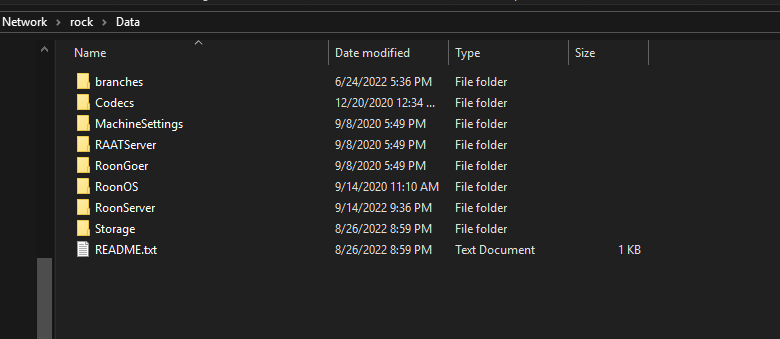Roon Core Machine
As the original poster of the topic question above, I really have to ask Roon Labs a pointed question about their posted solution. As a Nucleus owner, I’m sorry to say I didn’t find their answer very satisfying.
First, the migration guide may apply to ROCKS (I can’t say) but it doesn’t seem to apply to my Nucleus. Step 1 is already confusing: Go to the /Data/ share and create a folder called branches. Problem is, the folders on my Nucleus are not named this way. At the root level, I see the following directories: Codecs, MachineSettings, RAATServer, RoonGoer, RoonOS, and several others. No directory named Data, nor any subdirectory named Data or share.
Second, one reason we Nucleus owners bought a Nucleus in the first place was to avoid this kind of low-level maintenance task. Can Roon Labs not simply push out their 2.0 update to all us Nucleus owners who experienced the erroneous reversion to 1.8? Surely that is technically possible. If not, then please provide clear and correct instructions for installing 2.0 on the hardware you sold us.