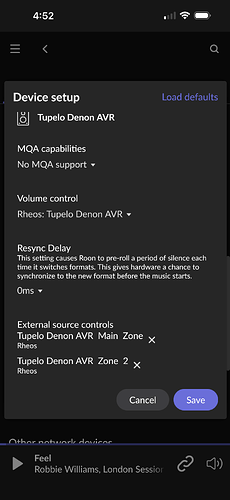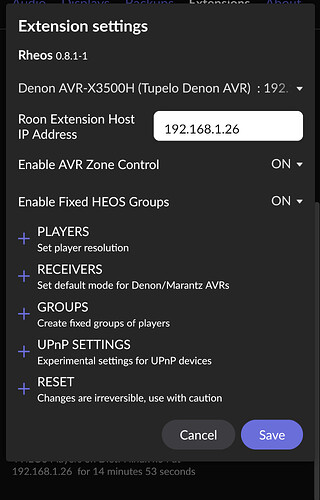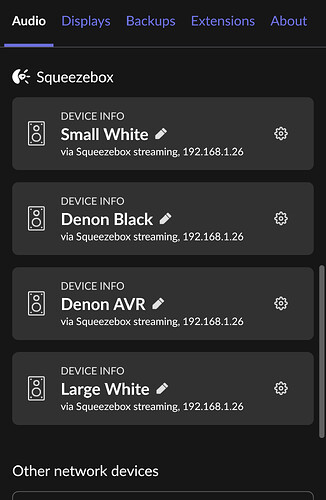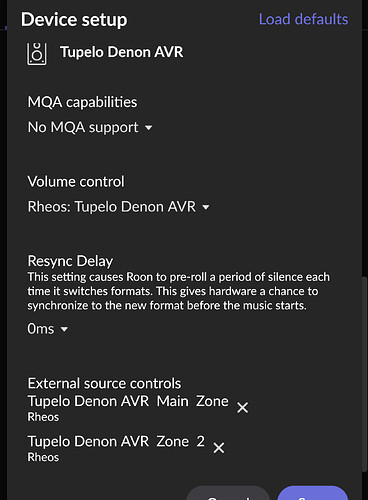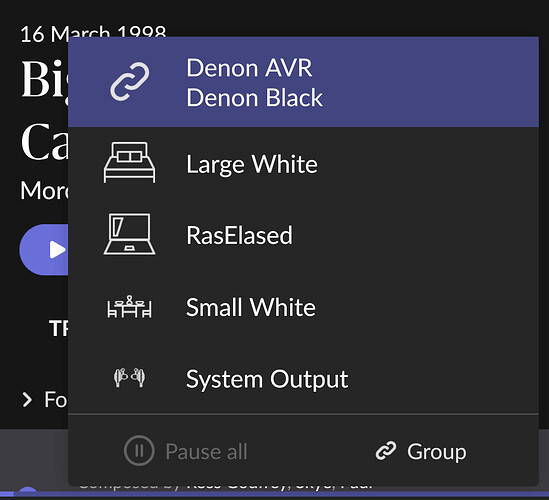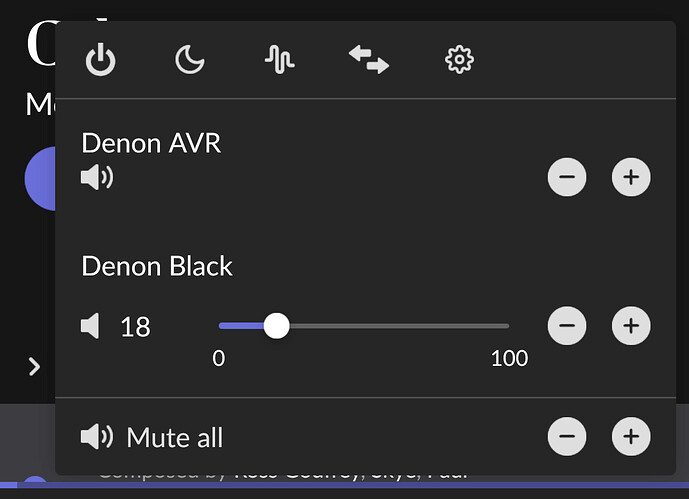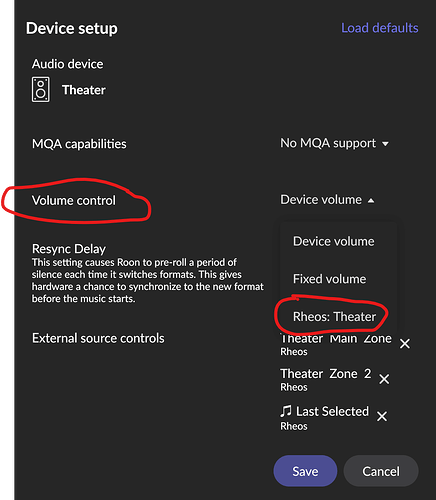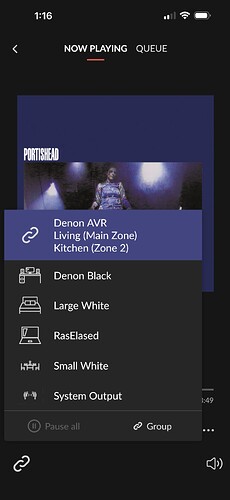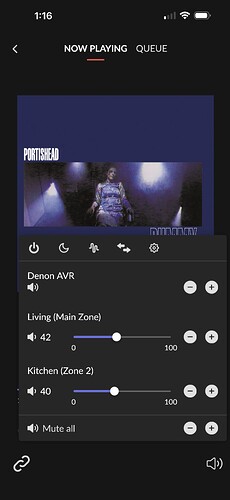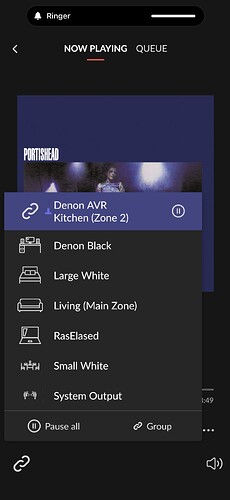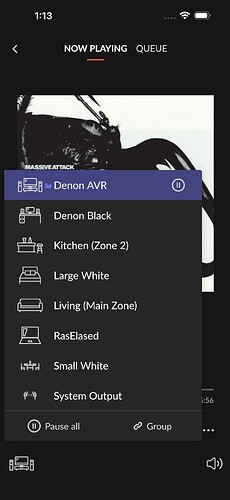I am a very satisfied user of the RHEOS extension by @peter_richardson. I have a Denon AVR X3500H and 3 HEOS controlled speakers - Denon Home 250, Denon HEOS 3 HS2, and Denon HEOS 7. RHEOS handles them very nicely and integrates almost all the functionality of the HEOS app into Roon, which is a big plus for me. Allows me to enjoy Roon on my main audio playback option without replacing a lot of equipment. Kudos to Peter!
When I say “almost all the functionality” what I’m referring to is that the two zones in the AVR are treated by RHEOS as a single player instead of two, as the HEOS app allows. In my home, the Main Zone is usually assigned to playing audio for the home theater and Zone 2 is assigned to the ceiling speakers in the kitchen. I can sync them for music playback and independently control volume via the HEOS or Denon apps on my phone. RHEOS can play to both AVR’s zones as well, but it is not able to see the zones separately or control the volume on each independently.
I can override what source each zone is using and the volume using the Denon app or remote, but this adds undesirable complexity for the rest of the family. In convo with Peter it seems the Denon API does not expose the AVR’s zones as separate entities. I’m hoping either Denon upgrades their API or Peter finds a workaround.
But in the meantime, I’m a pretty happy customer.