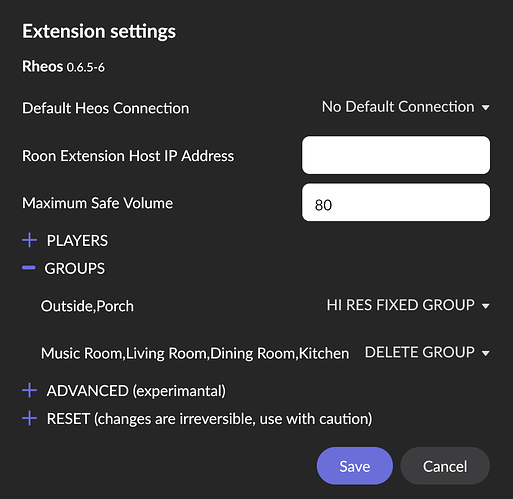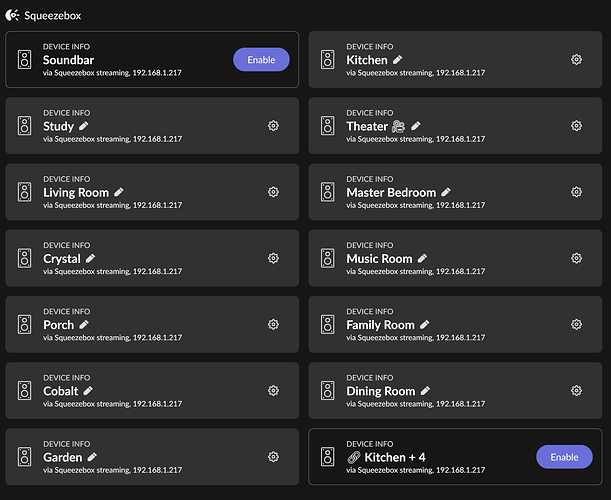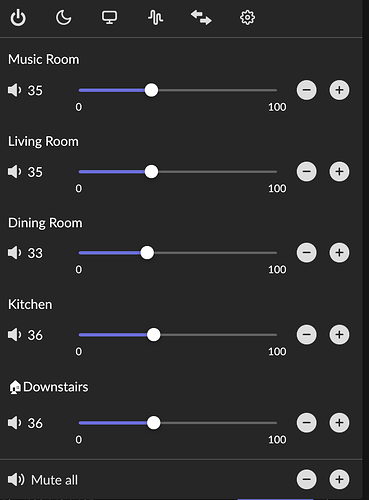RHEOS is a ROON extension that allows Denon/Marantz HEOS enabled equipment (network audio players, AVRs etc.) to function as ROON endpoints via UPnP.
Version 0.6.5x is now available as a Beta version and, in addition to the ability to stream at higher resolution than with airplay (up to 192kHz), control play, pause, volume and group and ungroup HEOS players from the ROON interface, it introduces “FIXED GROUPS”, as well as several bug fixes and enhancements to the interface.
To install see:
A fixed group is a feature found in other interfaces but not with ROON or HEOS. It allows a pre-specified group to be automatically formed when the fixed group is selected and played. Players ungroup when play is stopped. Individual volume levels and mute for each player can be controlled from ROON and volume and mute adjusted for all players at the same time. A fixed group can be configured as Hi Res 192kHz 24 bit or CD Res 48kHz 16 bit. If a player with lower resolution is in the group is included then the entire group will play at the lower resolution.
To create a group, select the outputs/players you wish to group in the ROON interface or using the HEOS app if you prefer. Once grouped this can be converted to a fixed group in ROON by opening Settings->Extensions->RHEOS->Settings->Groups. The group will be shown with a dropdown selection for Hi Res Fixed Group, CD Res, or Delete. Selecting Hi Res or CD and saving will create a new Virtual Squeezebox Player named after the selected group. Selecting Delete will remove a previously fixed group.
Once created (only for the first time) go to Settings->Audio and a new Squeezebox should be there waiting to be Enabled. The name to be displayed in ROON should be entered to something that describes the group. Insert a Unicode symbol such as ![]() or
or ![]() or
or ![]() as the first word - so fixed groups are easily identified and always are at the top of the list of available zones to play in ROON. The group will persist in ROON if enabled as an audio endpoint and can be recreated by grouping the same players - irrespective of their order of entry.
as the first word - so fixed groups are easily identified and always are at the top of the list of available zones to play in ROON. The group will persist in ROON if enabled as an audio endpoint and can be recreated by grouping the same players - irrespective of their order of entry.
Once you have enabled the player, use it as normal, selecting play or pause, skip or skip back. On play, the group will automatically form (the name will then be show as the first device in the group + number of players) and it will ungroup when stopped. When the volume control for the group is selected, all player volumes are shown as in a normal group but in addition, the fixed group player will appear at the end of the list (identified by the name you choose and any inserted characters). This will control all of the player volumes in the group as well as mute or unmute all.
Fixed groups are not bi-directional and can not be constructed or controlled from the HEOS app.
A great source for Unicode symbols (easy to copy and paste) : Search Results - Unicode Explorer
I’m happy to try and support folks who encounter issues and welcome feature requests as I continue to add and optimize. Thanks to all that have tried so far (over 1500 downloads of the docker images) - and particular my thanks to those that have reported issues or given feedback.