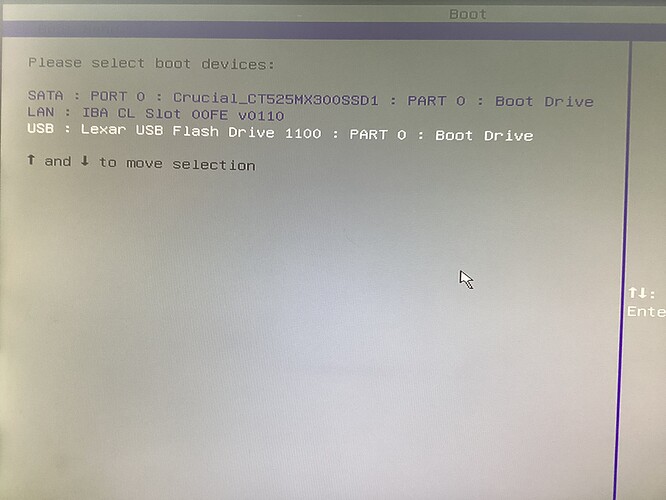Bought a used NUC7i5bhn to install ROCK and followed instructions as per the ROCK Install Guide .
Before this I successfully updated the NUC BIOS. Then changed BIOS to boot from USB.
After flashing Roon core to my jump drive I inserted it into the nuc. I hit F10 and selected my lexar drive.
Then I got the following reply
After several attempts and trying a different drive, it is still unsuccessful.
Does anyone have any ideas on how to fix this?
Welcome to the Roon community, @John_Geloso .
Unfortunately, your second image failed to upload, so we can’t see the message.
3 Likes
bearFNF
January 14, 2023, 2:51pm
4
Just to make sure, did you go through ALL the settings that need to change in the BIOS after updating?
In order to install ROCK, you'll need to update your NUC’s BIOS to the latest version. You will also need to confirm that a few options are set correctly. You should only need to do this once, during the initial configuration of ROCK. What You...
1 Like
Are you sure UEFI was enabled correctly. I actually just did this two days ago and the usb showed up twice for me in the boot list and the one that works said UEFI next to it.
system
March 4, 2023, 5:11pm
7
This topic was automatically closed 45 days after the last reply. New replies are no longer allowed.