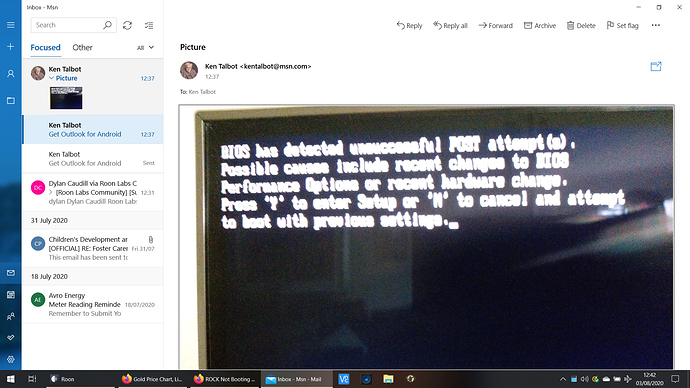Core Machine (Operating system/System info/Roon build number)
Intel 813beh
Can not access build number as will not boot up. As far as I knew it is the latest version installed
Network Details (Including networking gear model/manufacturer and if on WiFi/Ethernet)
BT Halo2 hub, connected via ethernet
Audio Devices (Specify what device you’re using and its connection type - USB/HDMI/etc.)
Mainly Auralic pre Amp, Parasound power amp
Description Of Issue
ROCK will not boot up, power light is on but does not boot. User interface not loading
You will need to connect a display to it’s HDMI connector, otherwise it is impossible to know what’s going on.
Take a piccie with your phone or tablet and post here.
Thank you very much Mikael
I attached a screen and was able to reboot it
1 Like
That’s great news, but not exactly what i meant!
1 Like
dylan
August 3, 2020, 11:21am
5
Hi @Ken_Talbot ,
I’m glad to hear that things were able to work for you now! If you see any issues return please let us know and we’ll be happy to help.
Thanks Both
This is what the screen said
1 Like
system
August 4, 2020, 11:43pm
8
This topic was automatically closed 36 hours after the last reply. New replies are no longer allowed.