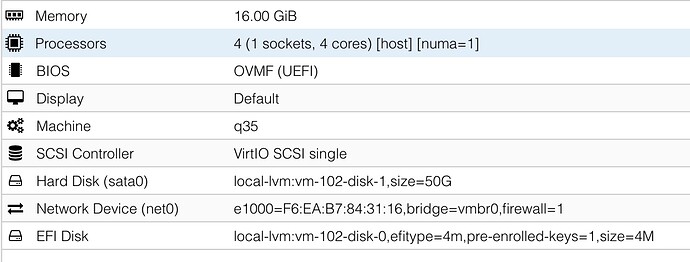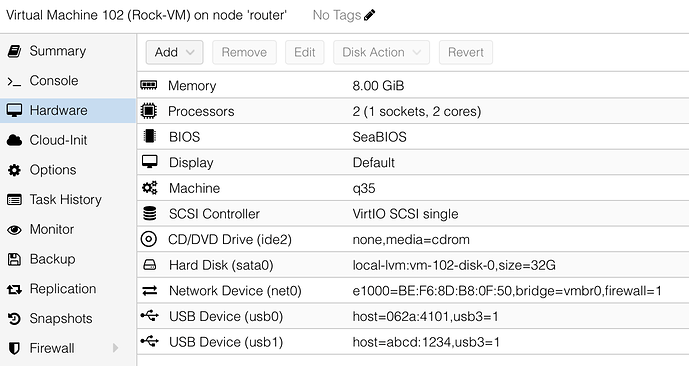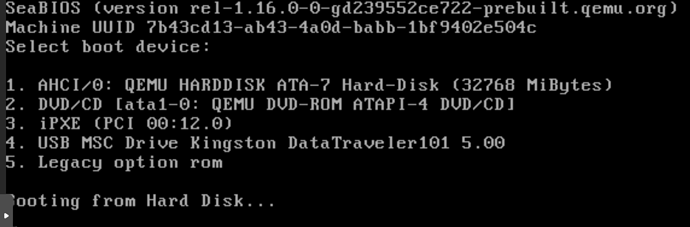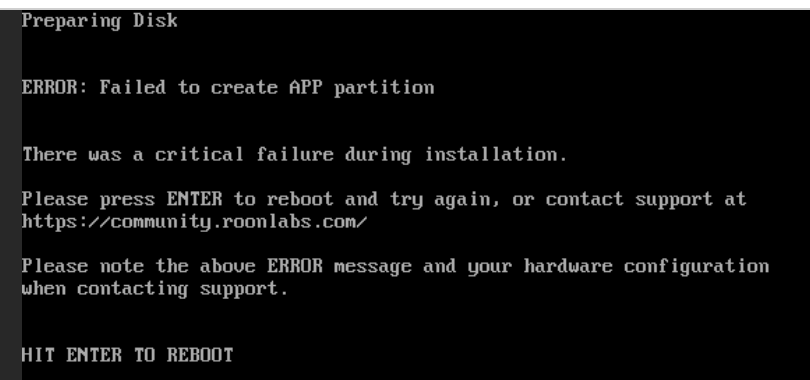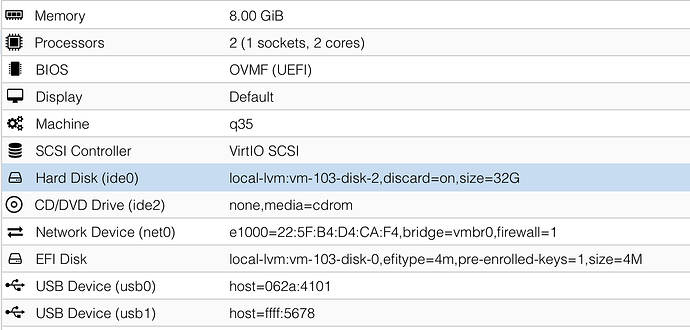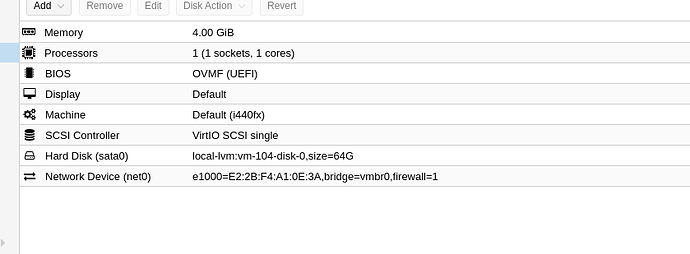What do you mean by stuck?
Finally I figured it out. Had to set the VM to UEFI bios. Enter the bios and manually select the EFI boot within the flashdrive.
Below is my Proxmox VM config
But strangely I set 50GB in the VM’s disk space. But in roon server it shows I got only 18 GB available.
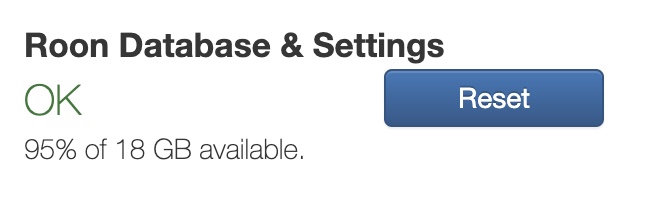
ROCK supports both, BIOS and UEFI boot since 1.0 build 254.
Also it supports VirtIO network adapters, you don’t need to use e1000 then.
The only thing it doesn’t supports is SCSI drives, only IDE and SATA.
too bad; doesn’t work, the VM hangs at ‘Booting from Hard Disk’. Any suggestions? This is Proxmox 7.3.3 and Roon Rock 254. Best, Jos
Moved to #tinkering, as it’s clearly not a supported use case.
Can you please change the boot order in the VM options and disable everything except the CD drive?
thanks for the tip; tried it but it didn’t work. In het meantime I set up a regular minimal Ubuntu server VM and installed Roon on that one; works like a charm ![]()
A basic understanding of CPU/PC bootstrap and the Linux boot process will help. It does not matter how Linux bootstraps but what you’re seeing in that output is a BIOS not seeing a bootable partition. This can be caused by only a few things but I’ll give you my opinion in your case.
I don’t know what options, if any, ROCK gives for installing the bootloader. In my opinion, if you have the option, use MBR/GPT and avoid UEFI. UEFI has some amazingly fancy features all worthless when all you’re doing is booting ROCK.
SeaBIOS only supports booting from MBR/GPT (BIOS). If you installed ROCK using UEFI then you installed UEFI on a VM which doesn’t support UEFI. This is why its not seeing your install as bootable. You’ll need to install again…
Either change the bios to OVMF or make sure the ROCK install is not using UEFI but MBR/GPT instead.
Now, one other hiccup I just realized… Proxmox won’t create an EFI disk (which is required for UEFI boot) as part of VM creation. If ROCK doesn’t create one as part of install then this will be a step you need to do before installing ROCK. Of course, this is only valid if you decide / ROCK gives no option but UEFI.
They don’t call it “tinkering” for nothing.
More info: Some basics of MBR v/s GPT and BIOS v/s UEFI - Manjaro
Since there are several questions how to install ROCK on Proxmox, i think i am gonna make a step by step guide with pictures somewhere between now and new year and post it here.
Awesome idea. I am looking forward to it.
I recently put Proxmox in between my NUC and the (now) Windows 11 VM I use for PLEX and Roon. It works this way, but feels a bit clunky (endpoints don’t load smoothly) and I can’t get Arc to work.
I would prefer to run ROCK in a VM as well, but I get stuck on that “booting from harddisk” message as well…
I was working with another user on this. Something changed with the image from when I originally installed it so my method no longer works. But… I was able to figure it out…
You need the OVMF BIOS.
Connect the USB Stick to the VM. Boot, go into the EFI menus and turn off Secure Boot (and reset). Then boot from file (or create a new boot option) and boot BOOTX64.efi
I’ll try to get the user I was working with to post screenshots. But this boots very similar to the standard UEFI instructions.
Same thing here, only 31GB on a 64GB drive. It seems the new ROCK version (nuc4) is creating additional partitions. Also it does give a partition creation error during install if the harddisk was too small in size (in my situation, error given when allocating 32GB of max space; 64GB was OK).
Great, both suggestions from @ipeverywhere and @WJNZ worked. I got ROCK up and running on a 64GB disk VM, but I have not been able to install the missing codecs. I have chosen to host all my media on my NAS, which should be nearly as fast as a local SSD as it has NVMe caching itself. As a result, I have not added a 2nd “data” drive to host local media on, the one that would be exposed with SMB usually. The guide to fix the missing codec requires me to upload the codecs file on that data disk.
I have a spare external SSD I could attach to my host but I would prefer to use only the NAS. Is this something that can work? I also have about 430GB free space in my LVM-thin volume I could use for this purpose, but I’m not experienced enough to figure this out myself as I’m rather new to proxmox and Linux in general.
Thanks for the help so far, I’m grateful for the support!
EDIT:
- I just added 100GB sata disk to the VM and uploaded the codecs. Works fine now.
- ARC works fine now as well.
Gave it another shot and the image booted asking for ROCK install and on which disk. After that it tries to create a partition which results in the following message: “ERROR: failed to create APP partition” Tried both ide and sata
How is your VM configured? What kind of storage did you give it?
First post all so be gentle
I just got rock installed under proxmox using the information on this thread and until now have felt I’m banging my head against a brick wall.
First I went into the bios of the proxmox machine looking for secure boot it was already off they was a second option next to it about custom or standard if secure boot was off it was set to custom changed to standard saved and rebooted.
It still wouldn’t install and maybe this is the part which mostly made the difference in the (options) of the rock vm the usb I had added was not selected as a bootable device so I added it as a bootable device I also removed all the other devices as bootable.
Another thread I found also mentioned that rock would no longer install on a 32gig drive I gave mine 128 gig probably don’t need that maybe 64 gig just really pointing out what I added.
Set my bios to ovfm uefi i440fx and did not add a uefi partition. e1000 as network device.
Started the vm hit escape on seperate keyboard selected my usb device and to my shock it installed to the hard drive. once installed I removed the usb device selected hard drive as bootable in options and removed the keyboard restarted the vm success.
Hi Phil,
like so, as you said, no efi disk, though Proxmox prompts you to create one.
However, I get an error for missing codecs, though I installed static ffmpeg as on the help page and it seems it is detected.
02/02 11:10:58 Info: [media] resolved oop decoder to /roon/data/Codecs/ffmpeg
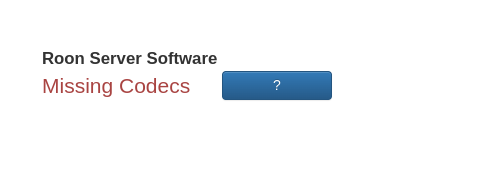
Yes i was missing the codec just followed the instructions at https://help.roonlabs.com/portal/en/kb/articles/roon-os-missing-codecs .