And the missing codecs message is gone?
Yes put ffmpeg in the folder as described in the link and the message disappeared.
Answered that question already three years ago. It does not work with linux file managers.
@danny
A hint on the mentioned help page might be helpful.
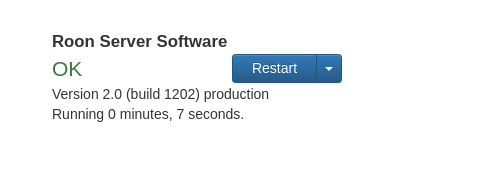
Conversations with myself, beautiful Bill Evans album.
Hi everybody, just successfully migrated the roon rock to a vm in proxmox.
Only roon remote client that does not want to connect is my windows 10 client though. iPad’s and iPhone’s work fine.
Using the virtio network adapter. Switching to e1000 makes no difference.
All versions are up-to-date. Keeps hanging on the red-dot with status Connecting…
Can anyone advice?
Edit: never mind, after a night’s sleep it now is able to connect fine…
I added a shutdown period of 5 to prevent a reboot/shutdown of pve to wait for the timeout of the vm.
Thinking of implementing a systemd halt script to poweroff with the api call.
Wandering though whether the api poweroff is cleaner than the stop that pve then basically does?
Anyone maybe made another cleaner fix for the shutdown/reboot?
(rock logs show nothing of a shutdown call… makes me feel poweroff is not a clean way to stop either…?)
Edit: and again the problem seems to solve itself. Implemented the script, but no sign of cleaner shutdown. Removed the script to search for other signs in logs BUT no waiting for a time out anymore…
Have any of you tried or tested having a second physical SATA SSD in your Proxmox server and passing it through to the roon rock vm for media storage? I bought a NUC11PAHi7 to use as a dedicated roon rock appliance and kitted it with a 1TB nvme SSD and an additional 8TB SATA SSD. I use Proxmox extensively for lot’s off stuff so I’ve reconsidered and will now look to run roon rock as a virtual appliance. I still like the idea of having my music files contained in the appliance (yes, I know you can mount smb share but I don’t have a file server provisioned atm and don’t look to do it anytime soon). I followed the instructions in this video Roon ROCK on Proxmox Virtual Machine - YouTube. Are you saying VirtoIO Netfwork works nowadays (June 18 2023)? What about installing Qemu agent to support shutdown if host is signaling?
Yes, it works perfectly. I passed through a 12TB partition from a 7200rpm SATA drive.
Hello
how did you pass through your disk from host to Rock VM?
This should give you everything that you need.
https://pve.proxmox.com/wiki/Passthrough_Physical_Disk_to_Virtual_Machine_(VM)
Just wanted to say thanks for this thread. I was able to get it working on my Proxmox server great. Appreciate all the good info here. It sure would be cool if this setup could get some support love ![]()
Just throwing in another thanks for this thread and a helpful YouTube video I found. Running ROCK in a VM instead of taking up the whole NUC has allowed me a great deal more flexibility with what I can do with the NUC in general.
Stability seems to be rock solid when installing this in a VM.
Resources I’ve given the server
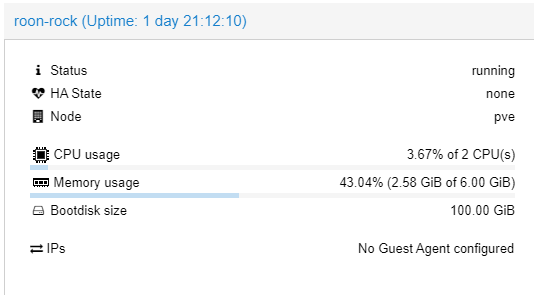
Thank you, this was the fix that got this working for me.
this YouTuber will get you there. I tried fixing the image and fidlling, but in the end, doing what this video says to do had me running in 15m. The biggest hassle is that the console keyboard doesn’t interrupt the bios, you need to map the keyboard attached to the server
good one! thanks for sharing.
Anyone had issues with Roon hanging and crashing on song changes?
I’ve had an ongoing crash issue. Trawling the forums and a few people mentioning it.
This chap theorised that Roon running on the same NIC with multiple other IP’s may cause the issue.
Like you all I am running a ProxMox VM running Roon ROCK. Wonder if anyone has had a similar experience.
My experience was that as long as your host VM could only see a single IP at the OS level then this problem went away.
So when I ran this in a QNAP VM I didn’t have the problem, but when I ran the native QNAP app I did have the problem.
I also had the problem using Docker until I assigned a VLAN to a separately wired physical ethernet link and then assigned the container to that VLAN. You might have to assign all your client devices to that VLAN as well though, depending on how your VLANs are setup.
I’ve not used Proxmox so I don’t know how it presents virtual Ethernet interfaces, but that config would be where I would look first. Other VM solutions allow you to choose between bridge / NAT / host only for network devices: I guess if there are similar options in Proxmox you could try playing with those.
Strange. I’m running Roon on a docker on Unraid and don’t have any issues. They are using the same NIC and same IP.
After months of issues, resolved without me doing a thing. Bizzare.
Maybe some ‘Tinkering’ on Roon’s end…
I suffered from this a few years ago - @MCMXC and I discussed this in the thread and privately. My solution was to move to Docker on a private VLAN.
I’ve never liked my private VLAN solution because it causes a pain with clients, so I moved back to the native QNAP app yesterday. I’ve yet to experience any reoccurrence of the remote hanging.
So I suspect that there has been a fix for this by Roon. Wonder what it was.
Question: is it advisable to run an optimised, single purpose OS like Rock on top of a hypervisor that tries to share resources as efficiently as possible? I have not looked at Rock, but it feels like a strange thing to do to me.