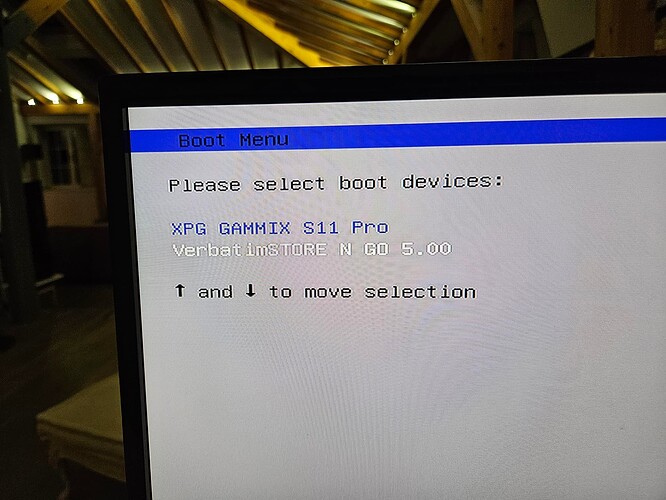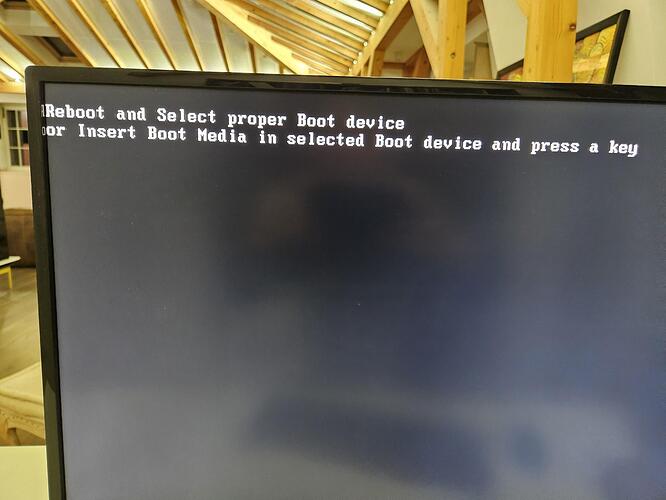I have the exact same issue with Peter_Lucas post in Dec 2022 .
I tried Peters solution but i need a little help .
Dear Peter_Lucas could you share a screen of your bootable USB directory ?
It seems i cant get the unzipped files right .
Thanks in advance
Alex
Sure- let me look for that info and get back to you.
Deeply appreciated
Hmmm…there should be no unzipping required. You download this file to your computer:
https://download.roonlabs.net/builds/roonbox-linuxx64-nuc4-usb-factoryreset.img.gz
And then point Etcher at it to flash the image to your USB stick. Etcher will take care of uncompressing the file automagically.
Apologies, I have looked and don’t have screenshots. I also don’t have a screen for my ROCK, so it’s not easy to take new ones. All I have are the instructions my tech colleague gave me from last time, which I am sure you already read:
“•Seems the etcher instructions didn’t prepare the USB quite as needed.
•I formatted it with FAT32 and got the EFI partition.
•I opened the .gz using a zip program.
•I opened the .img inside the gz
•I dragged the files out of that and put them on the partition of the newly formatted USB.
It booted as expected.”
If you let me know how far you got I can run it by him.
This is really strange. None of this should be necessary…certainly was not when I did my last ROCK build a few weeks ago. FWIW, the contents of the install image look like this:
.
├── bzImage.efi
├── EFI
│ └── BOOT
│ └── BOOTX64.EFI
├── grub.cfg
├── image_info
├── initramfs
├── install-efi.tar
├── install-os.tar
└── roon.tar.bz2
But, there’s no need to uncompress any of these files or do anything with them. If the installer is not running on boot, something is not right with preparation of the boot media, BIOS settings, or the procedure used to boot from the media.
Thanks for your time David . I know what you mean , tried 4 different USB sticks 2 with Etcher ,2 with Rufus .BIOS sees the USB but wont boot ." Reboot and Select proper Boot device or Insert Boot media …"
Peter_Lucas managed to solve it with unzipping .
Thanks anyway
What process are you following to boot from USB?
Power the NUC hit F10 and enter the booting options . BIOS sees both the USB and M2 ssd .
Choosing to boot from USB i get .
Tried a number of usb and both etcher and rufus .
That looks correct. To rule out BIOS settings and your boot protocol, try flashing your thumb drive with MemTest86 (the download includes its own flashing tool, so you don’t have to use Etcher):
If that works, at least you know you’re following the right process. This tool is also quite helpful for ensuring that you don’t have any memory issues. I use it every time I do a ROCK build so that I’m confident I won’t have memory issues down the line (happened once and resulted in Roon DB corruption).
You are shure, you’ve made the USB stick bootable? Some drives may not be suitable for bootable media, so it’s best to double-check a USB’s specs. In order to boot to a flash drive, it must have a master boot record, volume boot record, and contain an operating system or a program that can be executed.
Not sure, if etcher copies a MBR onto the USB flash drive…
Regards
Stefan
You should know that when you create the bootable usb with balenaEtcher, the file:
https://download.roonlabs.net/builds/roonbox-linuxx64-nuc4-usb-factoryreset.img.gz
becomes an EFI partition on the usb (hidden/system). If you want to re-use the usb stick or re-flash it, you first need to delete that partition, something that must be done carefully (see this post)
Thanks . All 6 USB sticks i used Failed Imaging .
I will try fresh ones tommorow.
Thanks , i know i use a partition assistant .
You may want to try reformatting your drives with this tool:
No need to do the low-level erase thing. A quick reformat will do, but it takes care of cleaning up partitions and other junk.
Back again . I used both your suggestions MemCheck and SD and managed to get proper verified imaging . I also used brand new USB . NUC sees them , lets me choose USB and reverts to te Reboot and Select .
My BIOS update is succesfull . BIOS settings exactly as the ROCK guide . Flashing the software on USB done properly and verified . Still it wont boot . I will call my local IT guy and let you know once done.
Enjoy the weekend .
Alex
I’m looking forward to hearing about the ultimate solution. Good luck!