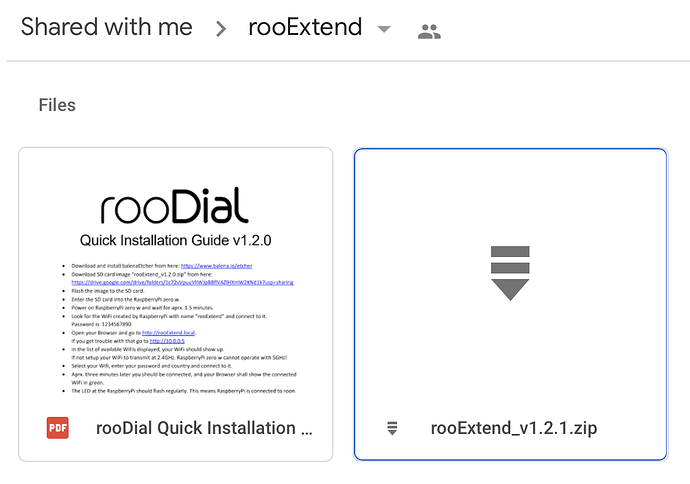Any suggestions when it will be available ?
Same here 
Probably I can finish the second beta this weekend and ship it to beta testers.
So I guess it will be released till 6. of March. ![]()
As you know a lot of HiFi devices have a 12V trigger input via a 3.5mm plug to be turned on or off. Most devices also run happy with a 5V signal.
I recently found out that on Raspberry 3 and Raspberry 4, USB power can be turned on and off by software.
My idea was: Why not building an option into rooDial that turns on and off USB power?
Having done that you can connect a cable like this from the Pi’s USB port to your HiFi gear to turn it on and off. Any need for such a feature?

Good idea, but I have a power supply with a switch. And both triggers of my preamp lead to the both monoblocks.
I do this exactly the same with my Lumin usb to trigger my amps. This is a great idea. And for those that have a need to really use up to 12v trigger you can get small low current DC-DC up boosters to 9/12V from usb.
Amazon (US) has a promotion on surface accessories currently so if you’ve been wanting to get more dials now is the time! I picked up 2 more right now so it looks like it’s time to set up a rooDial pi farm.
The current price on amazon for the dial is already great ($72.99 USD) and with the promotion ($40.00 USD off 2 surface accessories) you can get two of them for $105.98 USD which is almost the retail price of one dial.
Looks like a Surface Dial 2 release my be imminent, there myay even be more bargains to be had soon 
@DrCWO ,
can 1 Raspbbery Pi work with several Surface Dials, all controlling 1 room simultaneously?
Alexey,
it is not designed for that. Bluetooth pairing is only active with a fresh SD-Card. So pairing one Dial you cannot pair a second one. The rule is: one Dial one Raspberry one License.
Hi DrCWO, I was curious if you got hold of the B&O Essence, and if you plan to integrate that alongside the MS surface Dial? COuld be a really cool integration, and the essence is with in reach, price wise
Lars,
I know the B&O Essence is a very cool device. It would be a pleasure for me to give it a chance.
I German Ebay i found only a complete kit with a too high price for experimenting. I would like to go to the local B&O dealer to ask for the controller only, but it is closed thank’s to Covid.
Iy you like to send me a unit I will see what can be done.
I am confused: now few days I have downloaded rooDial 1.3.0 and installed it, and today I see that the 1.2.1 has been published. Which is the difference between these two and which one I should install?
@DrCWO, I picked up two Surface Dials and two rpi0ws, and bought two licenses from you for RooDial. Both are up and running. A couple of operational issues:
-
I use multiple DACs in my systems and thus multiple Roon endpoints per room — ie, one for stereo, one for multichannel. Is there any way to program RooDial so it would auto change which endpoint it is connected to based on which endpoint is selected in the room for Roon? I’d like only to change from stereo to MCH as an endpoint in Roon and have the RooDial follow me.
-
I use HQPlayer as an endpoint for three DACs across two rooms. RooDial is working for HQP, but the volume goes from 0 to full blast with only a few millimeters of twisting movement on the Dial. That is, it is too sensitive for HQP, which is seen by Roon, volume wise, as a device volume endpoint and not as DSP volume.
Update on #2 - I had just gotten both Dials up and running when I wrote my notes above. Now that the HQP endpoint has been running for 15 minutes, I see the Dial has auto reduced its sensitivity as I would like to see. The volume twist is now operating properly.
Thanks. JCR
I have tried both rooDial 1.2.1 and 1.3.0 with Raspberry Pi Zero W and for some reason the RPi is restarting each time in the access point mode. I have not changed anything on my router; I’ve had the version 1.2.0 before and it was working fine.
I’ve been using two different microSD cards and the result is the same for both versions: each time, the Raspberry Pi ZeroW enters in AP mode, lets me chose my WiFi network, it reboots and then goes again in AP mode.
I might want to restore the version 1.2.0 which was working for me before testing the 1.2.1 and 1.3.0. Can someone please clarify which versions work for you? Is it just me experiencing these issues with RPi Zero W?
You know I’m interested in power management already  . But I can’t go that way since the same amp is also used for other applications like surround for watching TV which doesn’t use Roon or my DAC. I still think using AVR API is the way to go. This will get you other benefits like switching AVR modes from surround to pure etc.
. But I can’t go that way since the same amp is also used for other applications like surround for watching TV which doesn’t use Roon or my DAC. I still think using AVR API is the way to go. This will get you other benefits like switching AVR modes from surround to pure etc.
Having experienced this myself I am starting to think there’s a bug which needs investigation as this could end up damaging speakers if one is caught of guard, it’s a worrying problem.
Does any of you has the image of rooDial 1.2.0 and can share it to me? I have RPi Zero W and for some reason none of the versions 1.2.1 and 1.3.0 don’t allow me to connect the RPi to my wireless network. 1.2.0 was working before but I have deleted it from my computer.
My WiFi router password is composed by a mix of lower and upper letters and numbers without any special character, so nothing special. Example: PaSsWord50
My setup is completely unusable now and I want to go back to 1.2.0.
Here you go: rooDial V 1.2
Apologies if this was discussed before (scanned the thread but couldn’t find the exact answer) but is it technically possible for a single dial/pi/extension setup on a single roon core to be able to switch between zones with a gesture? For example triple tap etc.
I’m aware that this can be achieved from changing extension settings but wondered if we can add multiple zones in the settings (or like a primary zone and an alternative zone) so the same extension switch between zones via a gesture.
My example usecase is my dial is on my desk, controlling the speaker zone, but it’s getting late in the evening so I want to switch to my headphone setup which is another zone. I’d love to be able to pick up my dial, move to my sofa, put on my headphones, tap-tap-tap on the dial, now my dial is controlling my headphone zone  Next morning, I move the dial back to my desk, tap-tap-tap and now dial is controlling my speaker setup again. #magic
Next morning, I move the dial back to my desk, tap-tap-tap and now dial is controlling my speaker setup again. #magic
If it’s possible it’d be very nice QoL improvement=)
Thanks,