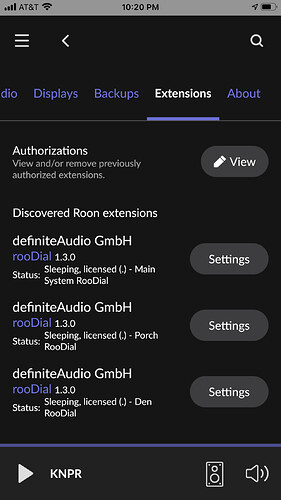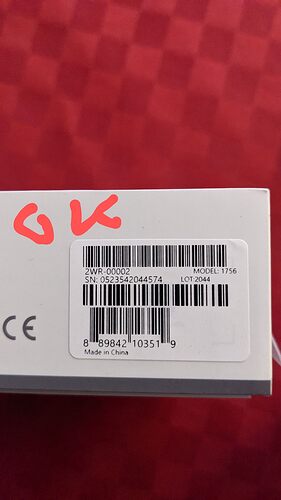What a mess. I sent PM and will support you directly.
I use a traditional preamp to control volume. However the IR receiver in the preamp is weak and fussy. The rooDial would be pretty sweet, resting on the arm of my listening chair…
Would it be possible to have the RPi output IR codes via a USB connected IR blaster? All I need and want is volume up/down and mute/unmute.
Cheers,
Robert
It’s not impossible, @Jay_Kay. I have three rooDials working at home. See photo. But, these are all on v1.3.0. I wasn’t even aware of a newer version, as everything is working fine. JCR
I would caution that you need to do a fresh load of the SD card with the OS image download, and boot/install it on the pi it’s going to remain on. You can’t clone an existing card, just in case that’s what you did.
Thanks for your input, the guy solved his problem. It was an issue of not enough power for the Pi.
Thanks for the input all!
I’ve managed to get it working, @DrCWO sent me a PM with some things to try which, as it happened, included a few things I was already mid-flow through trying when I received his helpful message
With his permission I’m including his instructions, along with what might be a helpful coda on my individual situation.
Here are the original instructions:
- Run the working Dial, unpower the Pi for the second Dial and take out batteries of the second Dial.
- Give a name to your running Dial, e.g. Living room.
- If this works fine power down the Pi and take out batteries of the working Dial.
- Now start with a fresh image for the second Pi and connect it to you WiFi. It should show up in Ronn as the first Pi did before.
- Enter Batteries in your second Dial and pair it. Check if you see L/R/P when you operate it.
- Enter the license code for the second Dial and test if it will do.
- Enter a name for the second Diel e.g. Sleeping room.
- Now repower the Pi of your first Dial and enter Batteries. You should see two dials and both are working
As mentioned, I was in the middle of trying something similar - I figured “get one working, then unplug, then get the other working, then switch on both at once and see”. I think that’s the layman’s term for what happened in the end, but one thing to add
I’d plugged the Pi Zero W into the Bluesound Flex 2i USB port. As it turns out, the USB just wasn’t powering the Pi sufficiently - so I was getting the device (Pi and Bluetooth Dial) registering long enough to perform an action (ie increase the volume) and then the power would go wonky and screw with everything. Hence the jumping of volume from 0-100 and the other struggles.
So the extra advice is to make 100% sure the Pi is also getting enough juice!
Thanks again to everyone who provided advice!
While a RPi ZeroW is pretty minimalist power wise it’s does have its minimums. An apple iPhone charger worked fine for me, but now I have it on LMPS 5A @ 5v. Which is shared with another 3b with 7”screen.
Yeah looking at the Flex 2i’s specs it appears the USB port is for data only, so I guess the surprise is more that it worked at all! It worked just enough to make the dial appear and go crazy, leaving me wondering what was going on!  🤦
🤦
@Jeffrey_Robbins
I have also 3 MS dials , ONE is working fine, but cannot get the 2 other via BT connected. They are visible in ROON as in your picture but than as “unpaired” , “not licenced”. Seems a issue in RooDial V1.30 (also v1.31) w.r.t some versions of Microsoft surface dial?? @DrCWO [ difference lot 2044 works, lot 2048 don’t work with RooDial]
Do you have the box of your MS-dail and can share the version / lot you have?
My first dial is LOT 2042, my second I can‘t say i gave it to a friend.
@Phydeaux :
I use the logitech harmony hub and the deepharmony extension to adjust
volume via IR inside the roon app and the microsoft surface dial and the roodial extension to adjust volume with a real dial sitting on my coffee table. I have two Rapberry Pi, one for the roon extensions and one for the dial. Hope, that helps
@VolkerS Thanks, that is a little bit encouraging. I sent the good Dr. a message also.
In my instance and I expect for a variety of audiophiles I have no need for Roon to know or care about volume. I just want the simplicity and intuitive usage of the Dial on the arm of my listening chair instead of my preamp’s remote.
So there would be no need for the Roon extension part. All that would be needed is for the software on a single RPi to translate and forward “incoming” Dial commands to a USB connected IR emitter or “blaster” which would relay this to my preamp.
I realize this is a Roon dedicated forum, but I’m suggesting there is a market for the Dial as a volume control (and mute toggle) outside of Roon by the larger audiophile community.
Cheers,
Robert
Thanks for rooDial! It works great…save for one thing: the press-to-pause function does not pause Roon playback, instead it changes the input on KEF LSX from optical (which I use exclusively) to Wifi.
Anyone else?
Thoughts?
There is not much that I can do here. I issue the command “core.services.RoonApiTransport.control(mysettings.zone, ‘playpause’)” each time when pressing for Play/Pause. From my side there is no chance to do anything else via the Roon API.
This seems to be an issue either in Roon or in your speaker, sorry.
Thank you. The KEF LSX has generally been flakey so I am a disappointed in KEF, not Roon or your app.
I would ask one more thing: have you, or could you, put out a “whats new” file with each release here in the forum? Wondering is 1.3.2 is worth upgrading to…
It is Part of the Quick Installation Guide you find in the download folder ![]()
WARNING
Dear rooDial users,
I am really sorry but there seems to be an issue with the new version in combination with rooDial on Pi4. I have one working device and one that did not work.
Please stay with your current version until I found the issue.
As far as I know now Raspberry Pi Zero W is not affected!
I have the LSX too and, while I’ve had zero issues with using it in conjunction with rooDial, I have found that it doesn’t perform well with Roon in general. Constant dropouts and Roon loses control frequently too.
Interesting that you are able to change inputs - I’ve been trying to figure out a way to add that shortcut and it appears you have the solution without knowing how! 
Perhaps we should swap dials ?
Too bad I didn’t see that post earlier (before buying lifetime licence).
Just received my Surface Dial today and tried to make it work on my Pi4.
Paired ok but says “Sleeping” and dosen’t work…