Looks promising indeed - but what can it do more or better than roo6d ? The possibility of control does not yet fully open up to me.
The functional addition is that you can define radio stations or playlists that can be started with a touch.
But to be honest…
I just love this part because of its perfect look and feel. With its black and flat outfit, it goes perfectly with my Le Corbusier armchairs in terms of color and design.
So it is primarily not a functional thing, but simply a must for me as a lover of noble devices, without paying attention to the price 
I will provide some videos soon…

I’m surprised and pleased to see discussion of the Nuimo. I was an early purchaser of a Nuimo in 2016 (a KickStarter campaign?). Unfortunately, I could never get it to work well and eventually recycled it. The hardware was beautifully designed. I recall trying to use it to control a Sonos zone. At the time, the dial connected via Bluetooth to a mobile phone app which, in turn, controlled the Sonos zone. Having the phone in the control path made the system both unreliable and inconsistently usable - my family, for example, couldn’t use it if my phone wasn’t nearby. I see now that they’ve introduced a Hub, which is a much better model.
Can you explain a bit more about how your Nuimo integration works? I can’t tell from your description above if you’re saying that a Nuimo dial can work with either their Hub or a Raspberry Pi with your image or if you’re saying that both a Hub and a Raspberry Pi are required.
Thank you!
Hi @DrCWO ,
Just wanted to chime in after months of usage as a very happy customer. Thanks again for developing this little extension, it really completes the experience of Roon for me.
Also, I wanted to ask if switching between certain zones with the dial input (like a triple button press on the dial) is still on your list of features to bring?
I briefly described here it here before:
I have a total of 3 endpoints in my living room now (main system, a HomePod for background music when working, and a headphone stack) which would be amazing if I can still use my one and only RoonDial to control the volume for all (one at a time of course).
Thanks,
Yargi,
I already implemented a feature „zone follows playback“ ![]()
This means if you stop playback on the selected zone and start playback on an other rooDial and roo6D will control the other zone.
It can work with either the Hub or the Pi. Using it with the Hub the SD- card inside the Hub has to be replaced by our SD-card image.
But with that you have to open the Hub and lose guarantee.
Also the WiFi stick inside the Nuimo Hub has to be replaced by a bluetooth dongle with broadcom chipset.
This means the Nuimo Hub can be used with wired Ethernet only. This is because the USB port in the rear of the hub will be used for connecting a DAC. In our SD-card image for the Hub Roon Bridge is included.
And it works like charm an is absolutely reliable ![]()
![]()
![]()
Please keep on trying. A lot of people use RopieeXL with the Pi as Roon endpoint.
Something we could do a RopieeXL users?
Hi Roland,
I can’t do more as asking the Ropiee guy to integrate the rooExtend software in Ropiee. He disliked this idea because rooExtend is a “commercial” product.
But rooExtend v2.0.0 is a Roon endpoint 
I have integrated Roon Bridge for USB DACs. It can be turned on and off within the new rooExtend license manager. So maybe this reduces the pain of some Ropiee users switching to rooExtend.
Best DrCWO
Thanks @DrCWO , but I don’t think I understand. I own a single dial, how can I change the zone the dial controls with the dial(without going into the settings to change which zone it controls)? 
Thanks,
Yargi,
if you set the option “Zone follows Playback” to “Yes” this is done automatically. See screenshot below:
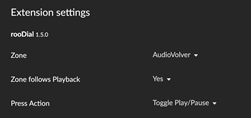
In this case if I stop playback on the Audiovolver and start playback on an other device (by Roon GUI) the Dial will control the now playing other device. You have not to go to the rooDial extension settings to switch the zone manually.
@DrCWO Is that version already available? I currently only spot rooExtend v1.4.2
Hi, that’s great that you have added Roon Bridge to 2.x builds. As per previous message, I was really hoping that you could also include HQPlayer NAA daemon … then I think you would really satisfy the majority of the Roon users.
Believe me I tried but I got no response at all from the HQPlayer guys. I was disappointed because I was relly willing to support you with NAA.
Maybe if you, as a customer, ask them to contact me they will be more responsive. If the like they can contact me at info (at) defininteAudio (dot) com
Sorry for the bad news.
Best DrCWO
@jussi_laako == HQPlayer and is a regular poster on these forums. Maybe he can chime in on this thread … I am unclear what it takes to add NAA to your build. It’s included in lots of other linux builds like Ropieee and such.
I missed the email, but sent a response now.
Sent a reply 
Hi Carl, the screenshot shows roodial 1.5, is this version generally available as when i tried a download today I could only find version 1.4.0 (1.3.2 roodial)?
Thanks.
That’s fab, hadn’t realised this - thank you ![]() Must update my version!
Must update my version!