Fantastic, upgrading right away! Thanks for adding this feature.
Ah,I also have the same question the other gentlemen asked.
I just downloaded the latest on:
https://drive.google.com/drive/folders/1c72vVpuuVlIWJpB8flVAZlHXmW2KNd1k
but 1.4.2 doesn’t seem to have this feature. And it also shows as 1.3.2 on my Roon.
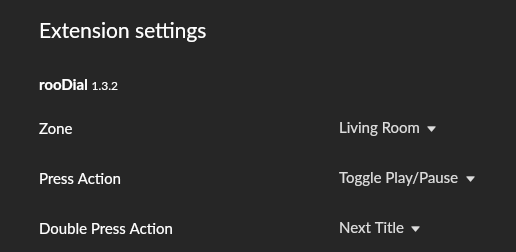
This is expected I presume? 
Thanks,
I bought lifetime license of rooDial, ordered a Microsoft Surface Dial and a RPI4 as an impulse without having tried it. Just got it all today and I can’t believe how easy it was to setup. It took less than 10 minutes for the entire process including building the RPI. I just burnt the image to the SD card, plugged in the RPI power and ethernet. Waited 2 in and it appeared in Roon extension.
Massive congratulations on how easy it is to setup and especially how well it works! Another way to increase the enjoyment of music through ROON.
If 2 zones were linked and at the same volume would this allow use of just one surface dial/Pi?
If two outputs are linked to one zone the Surface Dial controls both outputs at the same time if the linked zone is selected in the settings-menu of the Surface Dial.
There is no necessity that they both have the same volume. This means increasing the volume increases it for both outputs starting from their current volume.
thank you, i will give it a try.
@DrCWO, I have three RooDials, all running v1.3.0. I’ve lost track of what version you are on now, as this thread has gotten so large! And I completely have forgotten how to upgrade each to the current version without losing the licenses in the process.
Would you kindly walk me through how I properly upgrade from 1.3.0 to the current version? Thanks much. Cheers. JCR
I’ll second this. “Zone follows Playback” sounds great! This is the MS Dial thread, but I hope it will work with roo6D as well? My Roon extensions page shows roo6D is at 1.0.0, and my Downloads folder says I originally downloaded the rooExtend img v1.4.0. I see your download page now has 1.4.2, but there’s no update to the documentation PDF to explain what’s changed.
This is how I discovered and purchased it, with Darko’s post.
Jeffrey,
sure I will do ![]()
- First get the license keys and save them from all your units. You can find them in the settings dialog of your active rooDials.
- Next power off all of the rooDial Raspberrys.
- Take out batteries of all your Surface Dials
- Get the SD-Cards and flash a new image from my website with Balena Etcher. But please wait for one or two days until v2.0.0 will be out so you have the newest version.
The following steps have to be repeated for each of your Pis.
- Power on your Raspberry Pi and look for a rooExtend WiFi.
- Connect to this WiFi with password 1234567890
- If connected open the browser at http://10.0.0.5
- Enter the password and country setting for you local WiFi and submit
- Open Roon goto Settings–> Extensions
- Get a coffee, it takes up to five minutes until it got connected
- If everything was all right the license manager shows up
- Enter your rooDial license key and a name for your Pi and press save
- Now the rooDial Roon Extension comes up
- Insert batteries in one of your Surface Dials
- Press the pair button and wait until the Dial got paired with the Pi .
- Your first Pi ist ready now, power it off again!
After setting up all your Pis you can repower them and should see all three rooDial Roon Extensions in the Settings–>Extensions dialog.
Best DrCWO
Brian,
as rooExtend hosts multiple Roon Extensions rooExtend and all the Extensions have their own version number. The last digit is always refers a hotfix with no changed or added functionality. So, rooExtend v1.4.2 ist the same as v1.4.0 regarding the functionality with some issues fixed.
Please wait for one or two more days with an update. I will publish v2.0.0 quite soon.
Best DrCWO
@DrCWO - Big fan of this software, but I wonder whether an automated update process might be a good item for your backlog once you have 2.0.0 released? It would certainly make for a nicer user experience.
@0rangutan,
I run a very small business currently not having the money nor the manpower to run a webserver for OTA updates.
This means for a new version you have to re-flash the SD-card. To simplify the process a bit, I included a license Manager in v2.0.0 coming soon. With it you can save all your license keys on a USB stick (just plug the stick and they will be saved).
After updating the SD-Card enter the stick with the license keys before booting and all your licenses will be in place automatically.
I hope this small improvement will help a bit.
Best DrCWO
I wondered if 2 dials can be linked to the same zone/pi at the same time?
Two Dial means two Raspberrys and then the answer is YES.
You also can run Surface Dial and SpaceMouse in parallel on ONE Raspberry controlling ONE zone.
Hi,
Has anyone got it all working on. Raspberry pi 3b ?
I have got the pi running - its licensed and visible in roon - but the new surface dial just blinks and does not seem to pair with the Pi - is there anything I can check to see if the BT is active in the pi ?
Cheers
Matt
So the dial works with windows - just trying a usb bt dongle in case that works better !
Thanks
Matt
Update - connected straight away with the usb bt dongle plugged in the Pi - awesome i have it controlling the goldnote streamer!
Pi 3B had been reported to work even without BT dongle. I wonder why you got trouble ![]()
Not sure as the wifi is connected and working… I have a digital output hat attached in a perspex case…. I am sure I had a reason to pick up usb wifi and bt dongles when I bought the pi……
Fantastic solution - good excuse to use the pi again and having a physical volume to hand is great…
Many thanks
Matt
I like to announce that rooExtens v2.0.0 is out now.
We have a lot of improvements.
- There is a License Manager that eases license handling. More on that you will find here: rooExtend – The easy start with Roon Extensions
- We also integrated Roon Bridge for those wholike to use rooExtend as a Roon streaming client together with a USB DAC.
- The Highlight is for sure our new rooNuimo Roon Extension that finally enables the use of the Senic Nuimo with Roon. More on that on my homepage https://rooExtend.com. Here you find all links you need.
A lot has changed in the underlying system so hopefully everything still works as expected.
Please also read the quick installation guide for v2.0.0 (rooExtend - Google Drive) to understand all changes and improvements we made.
There are two SD-card images available now, one for the Raspberry and one for the Nuimo-Hub. If you upgrade be sure to copy the right image on your SD-Card.
Best DrCWO