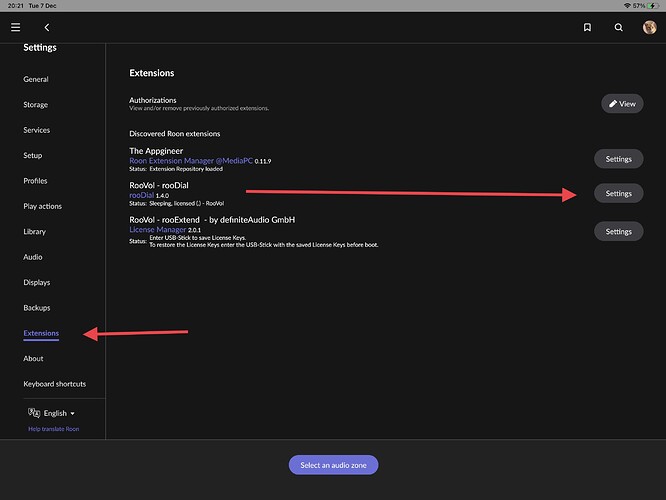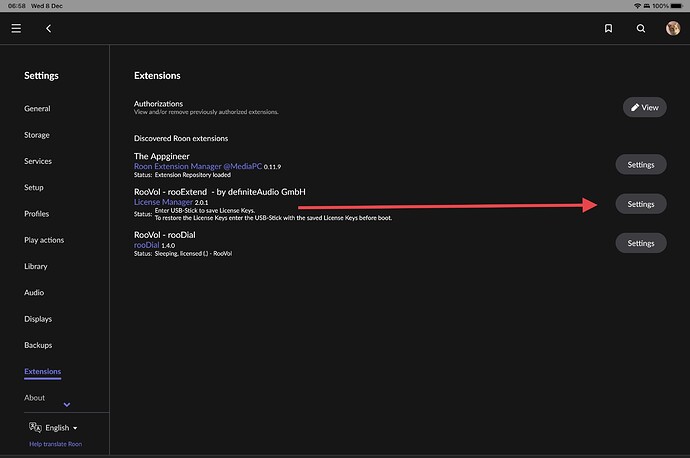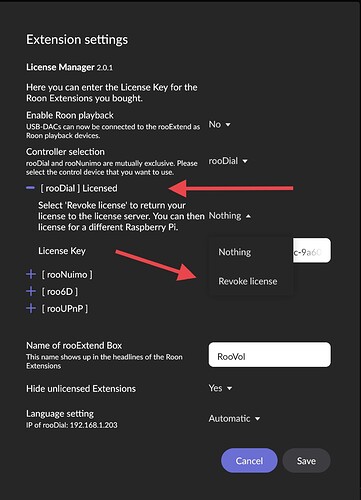Hi, I have an issue to restore my licence key from usb stick. I think to have followed properly the process, but after having a message telling Processing, then back to like if no valide licence was taken into account.
Juste to précise that I changed from rpi4 to rpi zero by keeping the Sd card, which seemed to cause any problem, the rpi zero boots well.
What did I do wrong?
Thx for help
I follow the upgrade process but unfortunately no more success, the licence key is not restored. After check the content on usb stick the json file doesn’t contain any licence only empty “” after the name of module.
I should do something wrong but I’m stuck now…
@DrCWO , any help?
Hi David, access is as in the screenshot below, if either of the options is not visible restart your Roon core. This often resolves things and is quick, let us know what hapoens….
Once resolved it’s worth updating as I don’t think Zone selection was available prior to 1.4.0
That is strange as I have just rebooted the Core as there was a power outage. I don’t have a Settings button on the right (just a Pair button) but surely if it wasn’t paired then the Left/Right bit wouldn’t work. As you advise I will upgrade to the latest version.
Also when I click on Pair it disappears for a minute then returns…
Try rebooting your Pi first then update and don’t forget to revoke the license before you update & or you’ll help from Carl - @DrCWO
It seems that what I missed, to revoke the licence before reinstall it in my rpi zero, but how to do that? And it is probably to late for me because.
You will need to contact @DrCWO regarding the license (if you didn’t revoke it). For future reference, how to revoke it……
I rebooted everything and left it overnight. all working this morning !. are there some upgrade instructions to get from 1.3.0 → current ? I am using a PiZero on ethernet
Cedric,
you are right. The license is connected to the individual Pi device. You have to revoke it befire changeing the SD-Card.
What can you do:
- Re-enter the SD-card in the Pi4 where it was originally licensed.
- Power on the Pi4 and wait until the License Manager shows up.
- Open the settings and and re-enter your license key manually. rooDial should be back again.
- Enter the USB-Stick to save the license and remove it if told.
- Follow the instructions of @PixelPopper to revoke the license.
- Power down the Pi4
- Enter the SD-card in the Pi Zero W
- Power on the Pi Zero W.
- Make the WiFi connection.
- If you see the License Manager power down the Pi zero W
- Enter the USB-Stick in the Pi Zero W
- Power on the Pi Zero W
- Watch the instructions in the status line of of the License Manager
- Disconnect the USB stick if you were told.
This should fix your issue.
Best DrCWO
Thank you for your quick answer.
I reused (format, transfer image) on the same sd card for when I think to solve my issue by following the update process for the rpi zero.
Will it work ?
I’m afraid not.
Best regards
Cédric
All instructions are in the Quick Installation guide in the download folder.
To make long story short: Burn the SD-Card, enter your License Key in the corresponding License Manager field and you are fine. Then take out batteries of Surface Dial, reinsert them and pair the Dial.
That’s it
best DrCWO
Even with the newly programmed SD-card you have to follow the steps I described above.
Best DrCWO
Thx for help
Solved!
I’ve been fighting a RP Zero W with the rooExtend software the last few days. I want to integrate the rooDial in my setup.
Nothing goes my way right now. First the Balena Etcher software ends the burn with a flash failed at 100%, every time I tried to do a reburn on two different SD cards. But this doesn’t look to be my problem. I’ve checked the Balena log and it fails on the release of the medium at 100% check.
My RP Zero W with the latest firmware 2.1.0 seems to go in a loop when trying to connect to my Wifi. I have reduced the Wifi seting to WPA/WPA2-Personal.
I can connect to rooExtend.local (10.0.0.5) and add the password for the Wifi. After the restart, the LED goes back to the same blinking and no connection has been logged on my Wifi router.
Note: I had similar problem connecting my RP 3B+ with Ropieee to my Wifi. This was solved by upgrading to Ropieee XL software.
Any tips?
- Has your WiFi 2.4GHz or 5GHz only?
- Do you have a Mesh WiFi?
Best DrCWO
Hi,
No MESH, just a single regular ASUS RT-AC68U with both 2.4 and 5GHz active.
I’m trying to connect to the 2.4Ghz (as this is the only one showing up in rooExtend software)
Hello @DrCWO
Time to time, when I awake the dial (it seems especially after few days without using it), the rotation sensivity goes crazy. Turning just a little bit the dial increase or decrease the volume to the minimum / maximum.
I have to unplug the Pi Zero to solve the issue. Is-it a know issue ? Do you have a solution ?
I’m running RooDial 1.3.1
Thank you
Oh yes, a really old issue!
This has been resolved for some time. ![]()
![]() .
.
Please update to v2.1.3.
Best DrCWO
Just upgraded to the latest version, Loving the new features, thanks @DrCWO !
However, couldn’t manage to make the “Zone Follows Playback” work in either mode.
I select “Immediately” and I was expecting if I transferred the music from the Zone A (default) to Zone B (via the double arrows) I expected the dial to now control Zone B but didn’t manage to make it work. When I transfer Zone A stops, music transfers to Zone B and starts playing but if I single tap on the dial, it still restarts the playback on the Zone A. Am I doing something wrong?  “After Silence” also doesn’t seem work.
“After Silence” also doesn’t seem work.
Thanks,
Yargi