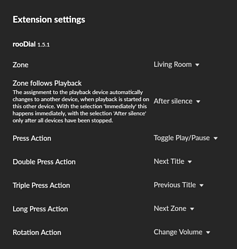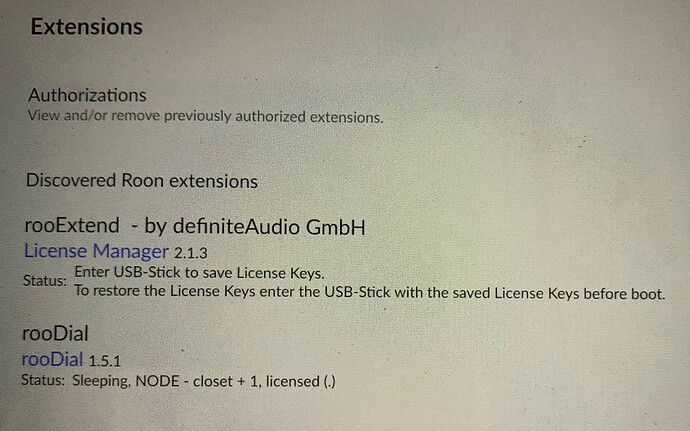Yargi,
“Immediately” changes when “Play” is started on another device via the GUI.
“After Silence” changes when no device is playing and “Play” is issued via the GUI on any device.
Best DrCWO
Thanks, I understand the difference but still doesn’t seem to work for me 
On both scenarios below, didn’t manage to make it work.
When “immediately” selected,
- Start playback in Zone A by single tap
- Through the GUI, start playback on Zone B
- Dial still controls Zone A
When “After Silence” selected,
- Start playback in Zone A by single tap
- Stop playback in Zone A by single tap
- Through the GUI, start playback on Zone B
- Dial still controls Zone A
Could it be because the Zone A is selected as “Zone” in the settings? (Zone A is my “Living Room”):
Thanks,
Yargi
Will try to reproduce it after X-Mas
Best DrCWO
Merry Christmas! I am a new user of your rooExtend/rooDial software, having purchased a license from you a couple of days ago. The install to my Pi Zero W went fine and the extensions are seen in the Roon Settings>Extension menu. I see the DIAL is paired, and I get (L) or (R) or (P) in the menu when I turn or push the DIAL, so the software seems to work fine.
My problem is there is no effect on playback when I use the rooDial as Roon plays my music. Prior to installing the Dial my Roon network is configured as follows: I have core Roon installed on a Rock NUC (ethernet connected), and I play music via a Logitech/Squeezebox Transporter (also hardwired ethernet connected). My wireless connections are used for Control: I use a Windows laptop via Wifi or the Roon app on my Android phone as a controller for music selection and start/stop.
Can you suggest the best settings in Roon for controlling volume with rooDial? My player does not use RAAT, but rather the squeezebox emulator. I have been running the Transporter as a Roon end-point for more than 5 years, but it has been set up as Fixed Volume. I can’t seem to find a setting that allows me to control volume within Roon. I remember when I used LMS before Roon that I could control volume by setting the Transporter for Variable Volume control. Have you heard from other Squeezebox owners who have successfully used the rooDial software to give them remote control of volume and start/stop? Can you suggest the Roon setup settings that might allow me to use your software to control my volume on Squeezebox devices?
At the least, even if I can’t control volume, I would expect the DIAL to be able to pause and resume playback. It shows up in Extensions as (.) or (P), so I think it’s paired and connected to Roon. But nothing happens when I toggle the rooDial during playback. I can pause/resume with either the Android Roon app, or the Windows Roon app, so I’m not sure what’s wrong. I’m running rooDial on a Pi Zero W with the Raspberry Pi power supply and have strong local Wifi signal shown on both phone and laptop in the same location.
I’d love to get this working sometime in the next week or so after the holidays. I welcome your suggestions for how to make it work in my system.
But I can’t figure out settings for my volume control that will actually work with my equipment.
It may be a silly question but have you selected a zone/device in roodial?
Also on the Roon main screen (bottom right) tap on the speaker select setup/device settings will (should?) allow you to change the volume from fixed to variable.
I’m not near my system so can’t double check but this should work.
Turn your power amplifier off while changing settings or you might damage something if you make a mistake.
Thanks for your suggestions. Nothing’s too silly for me… I do dumb quite well.
Anyway, I’m away from home for a couple days (Christmas & all that), but will test these out when I get back next week.
Hi Again, i have now had the same issue that you described. I updated to 2.1.3 yesterday and then found that I could no longer control volume. I managed to get it working again by going to roodial settings/rotation action and selected “seek position” click save then reset to “change Volume” and save. After that it started working again.
It looks like there may be a little bug in there needing a shot of insecticide or two 
Came back from Christmas travel and rebooted my network and router and now the rooDial works exactly as promised. Spooky. Actually, I’m amazed at how useful this is and thankful to Doctor Oehlrich for all his work to make this wonderful tool for enhancing Roon. No more scrambling for the laptop, waiting for it to wake up and trying to talk over the stereo until the volume control in Roon can be operated via the Roon Windows app. This is also much more useful than my Android Roon control app. Thanks again! Happy Holidays, Merry Christmas and may your new year be better in every way than this one.
Everything worked perfectly until tried to synch surface dial. Led on dial continues to blink. rebooted roon rock, rebooted Rpi, replaced batteries in dial, all to no avail
- Please Reboot Pi and make sure you take out Batteries from the Dial.
- Make sure all other BT devices near by are off. This may happen if the Dial was connected to an other device before. So turn all these devices off before rebooting the pi and reinserting the batteries in the Dial.
- Then retry pairing.
We also had customers with broken Dials that were not able to connect.
The replacement they got worked perfectly.
Best DrCWO
did as instructed still no synch. Is there any way to test this dial with another product before I pursue retruning it?
You can but I don’t recommend. After the pairing with an other device things may get worse.
Please try to start with a fresh image. If you have this up and running enter the License Key so you see rooDial with its settings.
After that redo the procedure I wrote above.
Best DrCWO
Dr, I’m having the same issue as Terry.
I can’t get my Microsoft Dial to pair with My Raspberry Pi Zero 2 w. I have two SD cards, one with yesterday’s version of Roodial and another with a plain (clean, updated) Raspberry Pi OS install. There’s a monitor and keyboard attached to the Pi.
The Dial paired immediately with a Windows PC and my Pixel 6. I removed the batteries and waited before going into flashing-light pairing mode. I’ve turned off Bluetooth on both the PC and phone while trying to pair the Dial.
When I booted the Pi with the Pi OS my phone paired right away when I used the Add Device tab under the Bluetooth icon. The Dial wouldn’t appear or pair.
When I booted with the Roodial card my installation seems OK. The boot program runs to the “rooExtend login:” prompt, it’s identified as rooDial 1.5.1, and in Roon Extensions it shows Status: Unpaired, KEF, licensed (.).” I’ve tried to pair many times and the message doesn’t change.
I’d appreciate any advice.
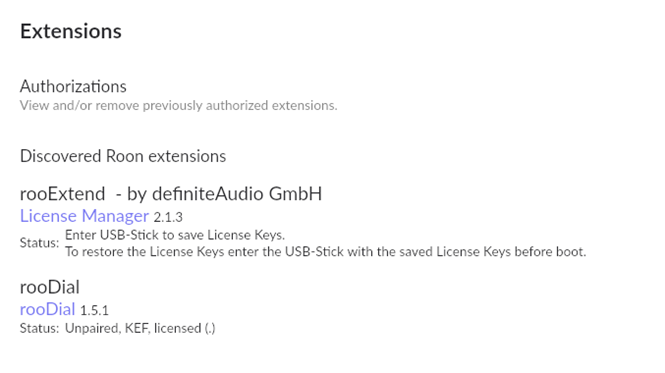
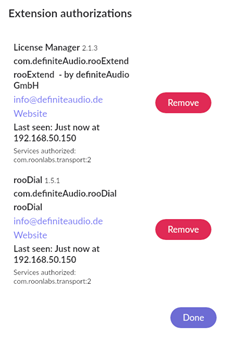
Never pair the Dial with something else before pairing with rooExtend!
The devices and the Dial remember this and try to reconnect if they find this device.
Please follow the procedure above and start with a fresh SD-Card image.
Terry solved his issue that way.
Best DrCWO
I am trying to install the Microsoft Surface Wheel using RooDial and Raspberry Pi 4. I am stuck with the Bluetooth pairing. The Dial blinks for a long while and then times out. See screenshot for details from Roon. I think I’ve got everything else right. Any help greatly appreciated.
Hi David,
you are the third in a row so I will dig a bit deeper. What I see from your screenshot is fine. In this stage the Dial should pair.
- Reboot the Pi with a fresh rooExtend image
- Enter your License Key
- If rooDial get visible try to pair, wait till the Dial times out
- Please locate the IP number of your Pi in the License Manager. It is displayed at the bottom of the settings dialog.
- Open a browser and enter http://[the IP you got]/service.html
- Copy all you get there in an email
- Open a browser and enter http://[the IP you got]/log.html
- Attach all you get to the already open email
- Please send the email to info (at) definiteAudio (dot) de
- Please add a foto of your Pi in its case
Thanks DrCWO
I reflashed the chip and did a clean install, and then the dial paired. I am now up and running! Thank you for the prompt reply.
Hi! Can I use rooDial without Raspberry Pi? I don’t have one and don’t intend to use one in my setup. I am using my main Windows computer for Roon Core temporarily, but in the near future, I am planning to migrate it to a CHUWI HeroBox Mini PC (running Windows 10 and having BT capability and SD card slot). Can I use rooDial with that? Thanks!
Gregory, the Pi is necessary to transform the Bluetooth signal to Ethernt to control Roon.
I only offer the software as an SD-Card-Image for Raspberry.
Best DrCWO
Hi @DrCWO , I was wondering if you had a chance to reproduce this one yet, please?