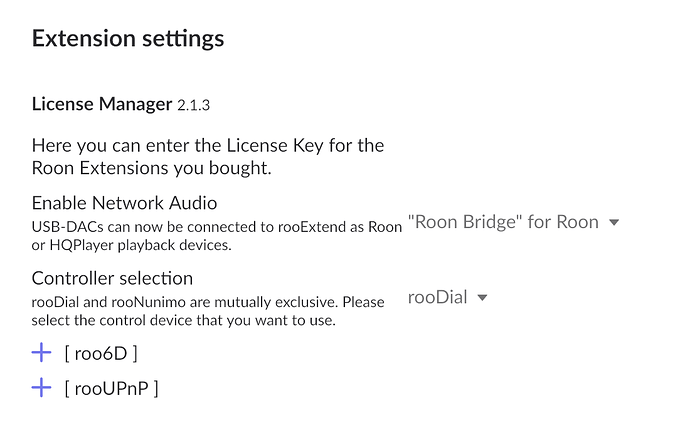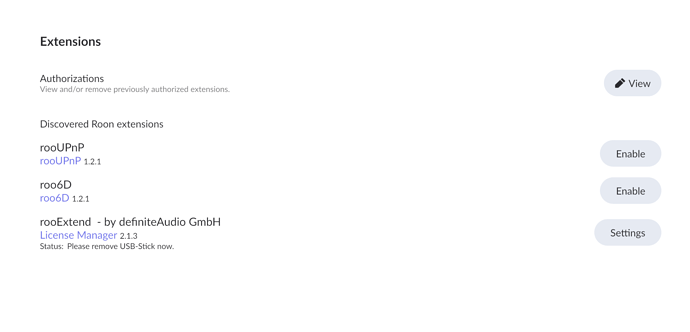@Yargi_Erel
I re-tested right now and saw there is an issue as you described.
Sorry for that. I will fix it in the next release that will be ready in Feb.
Best DrCWO
Thank you so much for confirming it, already looking forward to the next release 
Hi,
Hoping for some help here. I am trying to get Roodial running on an Allo USBridge Signature with a TP-Link USB Bluetooth adaptor (that others have used succesfully with Roodial on other devices). RoonBridge works on it but for some reason the RooDial extension never appears. I am unclear if this is because the BT adaptor is not being recognized or there is some other issue.
It was working on another RPi. I have saved the license from that device onto a usb stick, revoked the prior license, and was able to load the license file(s) onto the new Allo device successfully, hoping that would prod the RooDial extension to appear but to no avail.
Starting to think that RooDial extension is not provided if no BT detected???
Similar question as above.
I have a Pi3 with no real use at the moment and rooDial would be a nice use case.
So would it work if I use a Pi3 with bluetooth USB adapter?
My RPi 3B+ worked with the built-in Bluetooth. But looks like BT adaptors on RPi (and Linux) are problematic. I am going to try a Kinivio which apparently works with RPi. Question is whether or not rooextend has the right BT stack already included in the image. We’ll see.
Thanks, I am pretty much a noob in RPi, didn‘t know that there is BT on board. 
I would certainly try the built in USB first, but one of mine wanted more power (due to the BT & Wifi noise in that area) and I used TP-Link BT400 Nano and that solved the problem. BTW I am using the Nuimo and not the Surface Dial but the principle is the same.
The link is below and it cost me under £14 and has worked more reliably since I put it in. My other device works perfectly on the built-in BT and as yet I have had no issues with that.
As per above, I have and tried the TP-Link UB400. Does anyone know if the RooDial extension appears regardless of whether or not BT receiver is detected in a device?
@Daiyama I believe it’s RPi rev 3B and onwards …
Yes it does
Except when it doesn’t ![]() Ok so if it’s supposed to appear no matter what, there must be something else going on. I even tried a fresh rooextend flash/install. hmmm
Ok so if it’s supposed to appear no matter what, there must be something else going on. I even tried a fresh rooextend flash/install. hmmm
Make sure it’s not somehow reverted to its own WiFi again. If you can’t see the web interface then reflash it I guess. Assume a reboot of the rpi didn’t work
Thanks but it has nothing to do with connectivity. It’s connected by ethernet, the rooextend.local interface works fine, the license manage extension appears, but I just can’t get the Roodial extension to appear nor does license manager allow me to enter in a license code for roodial.
I have junked the Allo USBridge Signature for now and rebuilt my Digione Signature, which does work. I don’t need the USB out anymore. Appreciate your help.
Sorry for my late reply.
I was travelling last 10 days but now I am back to support you all ![]()
It should! It is not officially supported by me but many users reported it works.
Best DrCWO
LogiLink and Tp-Link definitely work.
This is exactly the reason why. Raspberry devices without Bluetooth on board are not yet supported by rooDial.
Devices that allow rooDial are: ZeroW, Zero2W, 3Aplus, 3B, 3Bplus, 4B.
This means your Allo USBridge will not work with rooDial, even if a USB BT stick is inserted. I will put it on my list not to test for the Raspberry device type but for BT capability to enable rooDial.
Best DrCWO
It worked for me flawlessly even without the adapter.
As Pi3 has built in BT! The Allo USBridge has a compute Module as you could see on the photo and rooDial will not show up here.
Still also contemplating if I should go for Nuimo.
This would not require BT, just WiFi, right?
its BT also for sure