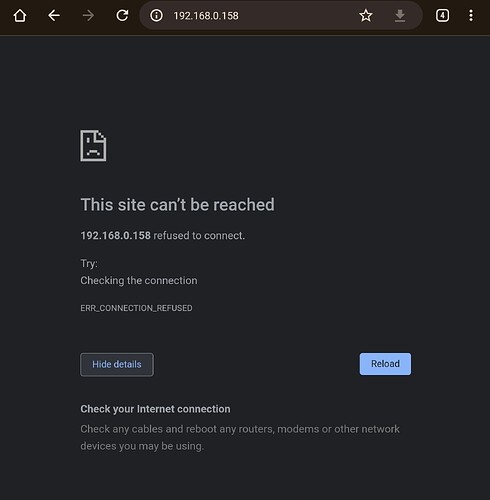How do I get that menu up? Is there a way to do it while it is still on my network? I’ve attached it by ethernet
Sure ![]()
In the dialog of the rooExtend License Manager at the end of the dialog you find the IP number of your rooExtend Pi.
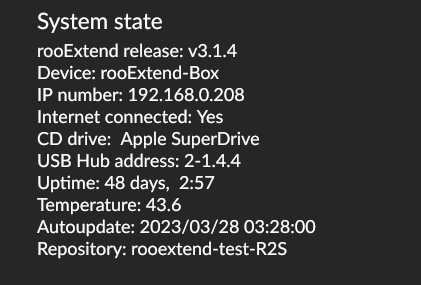
Open your browser and type: http://[IP Number you found] and this page opens. ![]()
Best DrCWO
@Patrick_Bryan, is 192.168.0.158 the IP address presented to you when you look at your dialog box for your rooExtend License Manager? I believe the example presented by @DrCWO was specific to their license and network.
It only works if in Roon Settings/Extensions you can see the rooExtend License manager running.
Yes it is running
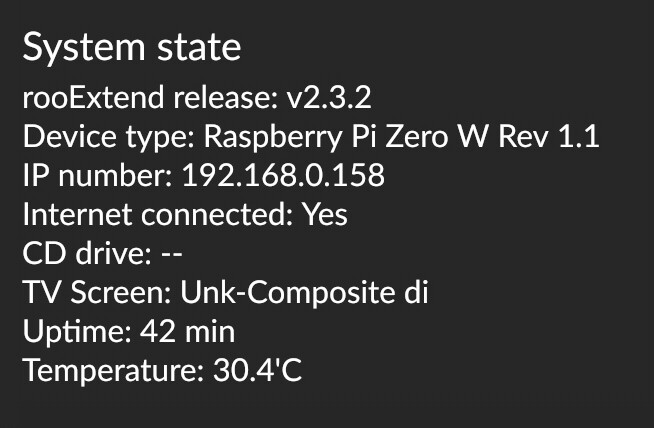
Crazy, should work.
Maybe a fresh reflash of the sd card ca fix this. If rooExtend is visible the webserver must be reachable. But it is http not https!
Did you maybe enter https://IP instead of http://IP?
Your Webbrowser may even automatically „correct“ it to https.
Thanks for all your help! Got it working again
Keep up the good work!
Any idea what causes the malfunction?
maybe also interesting for others…
no idea i am afraid. Once i managed to get online to get the reset done, it connected after a power cycle of the pi.
thanks for the help
Is there a way to install a second rooDial licence ? I want to use a second dial in another room close the the raspberry receiver.
If not: do I have to install a second PI ?
Viele Grüße,
Thomas
Hi again ![]()
I am sorry but there is no way to run two Dials at one Pi.
Using two Dials means running two PIs and getting two license Keys.
A Space Mouse Wireless can run together with a Dial on one Pi as the Space Mouse has its own transmitter and did not use Bluetooth.
Two Bluetooth devices at one PI are not possible. So also the Dial and the Nuimo cannot be uses with one Pi.
Best DrCWO.
Please don‘t forget to delete the other posting.
Thank you fpr your quick answer, Dr. Oehrlich !
I’m not quite shure, if you have a feature request thread, at least I did not find it.
If you don’t mind, I would have a feature request for rooDial: as an option for a button, choosing a radio station (or any other song or playlist etc) would be great.
I have a list that I plan to work on till summer. This is already on the list ![]()
Best DrCWO
Is it possible to upgrade rooExtend (V 2.2.0) / rooDial (V 1.5.1) without reflashing the SD card on the Raspberry Pi 4 - or is this just set it and forget it setup?
As long as you are not in version 3.x, you will have to do upgrades by reflashing the SD card.
But since you are using rooDial, it is for the moment better to stay in 2x (2.3.3 Beta 5 is the latest version of 2.x revision). in version 3.x, there is an enormous delay in reaction after the Dial went to “sleeping”. This delay is absent in version 2.x.
According @DrCWO it his highest priority to get rid of the delay, but up till then I can only advice you to stay in version 2.x.
Kind regards, Frank.
Yes, thank you for responding.
Best DrCWO
Thanks Frank for the clarification. Staying with 2x it is, until a fix is released.
My dial suddenly stopped working. Changed batteries to no avail. I am on 2. on rpi 4 roodial 1.5.3