I have had problems with roodial controlling my system so bought the recommended Zexmte Antenna (Last week) and the problems are solved.
Many thanks for the quick and helpful response. I’ve ordered the ZEXMTE. For those of you in the US, here’s an Amazon Link.
https://www.amazon.com/dp/B0BL3RJGM8?psc=1&ref=ppx_yo2ov_dt_b_product_details
I would purchase the antenna too and have some questions for better understanding.
Does the antenna works out of the box? No driver requiered? How does the dial know to which antenna it should connects if it is within a short distance or how do I prevent that it connects to the internal antenna?
Does the antenna works out of the box/No driver required? YES
How does the dial know to which antenna it should connects if it is within a short distance or how do I prevent that it connects to the internal antenna?
You won’t need to know how it selects if you do the following it just works….
- Power down the pi
- Plug the antenna into a free usb port.
- Remove the batteries from the surface dial.
- Power up the pi & wait for bootup to complete.
- Insert batteries into the surface dial.
- Press and hold the surface pairing button until the led flashes release and then check Roon extensions to confirm pairing has occurred & when rotating the dial L/R appear on the roon roodial extension.
Everything should now be ready to go, complete the roodial zone settings and you’ve finished.
Great, thank You!
But I would like to know if the internal antenna will be deactivated by the software. If not I would suggest to pair the dial on a farther distance to the Pi to get a relatively stronger signal compared to the internal antenna.
All radio based systems will pair with (connect to) the strongest signal operating on a given frequency. This obviously applies to bluetooth as well and as such, whether or not the on board bluetooth antenna is active is irrelevant, following the described procedure will allow the surface dial to connect to the strongest signal, that provided by the ZEXMTE antenna.
I believe the internal antenna is likely to be connected directly to the bluetooth/transceiver and probably won’t be disconnected but @DrCWO may be able to clarify that.
If the USB antenna is plugged in the internal antenna will be deactivated by software.
Best DrCWO
That makes sense. Thanks for support @DrCWO.
@DrCWO
So far my set up is working great as a roodial and roon extension pi.
I backed up my settings via a usb stick and I see the license has to be deactivated if I want to migrate to another pi.
I am only unsure what will happen if my pi suddenly dies. Do I lose my license in this case?
Thanks,
Art
In this case you‘ll get back to me an I will help ![]()
Hello. I am using the rooExtend and RooDial License. I am constantly needing to re-pair the rooDial in the Extensions Tab inside Roon. After a period of time, the dial will show in the Discovered Roon Extensions list as sleeping, if I click on it or turn the dial, I can see it wake up and the actions are reported on screen however, it doesn’t control Roon. I notice it says “Pair” to the right of it. I then have to go thru the processes of selecting “Pair” to get it working again. I also see Pair show up for the License Manager and rooAIDJ constantly. Any thoughts as to how I can fix this from needed to been done over and and over again? I am running roon on Linux. Roon License manager is 3.3.1, RooDial is 1.5.7 and RooAIDJ is 1.0.0 Thank you.
oh, and running Roon Server 2.0 (build1359) and a screen shot of what I’m seeing again after checking it about an hour after last “pairing”.
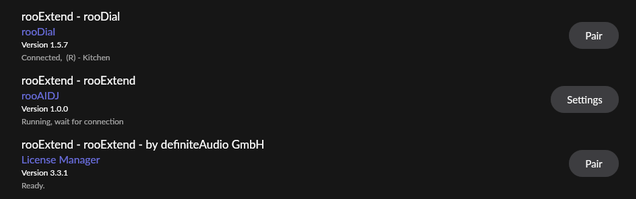
Just some explanations.
If rooExtend finds a Roon server for the first time it automatically connects to it without showing the “Pair” button (it was shown for a very short time but disappears). While connecting the Roon server sends an ID to rooExtend that got saved in the rooExtend settings.
After a reboot of rooExtend it tries to reconnect to the server with tis ID. If it is no more available or a second Roon server comes into the game you see “Pair” to manually decide which server to connect to. This is how it technically works.
You never should see the “Pair” button if your Roon Core and rooExtend stay powered all the time which is recommended.
In your case the issue may have two reasons.
- Either you power up and down your Roon core and it is not able to save its previous ID.
Did you use ROCK? - rooExtend is on a write protected SD Card and cannot save the ID of the server in its settings. In this case none of the settings done can be saved.
Regarding the Dial working but not controlling Roon.
Playback devices also have an ID. This ID is used in the settings of rooDial to select the playback device. If the ID of the playback device changes you have to reselect the playback device in the settings of rooDial.
Looking at both issues I think that after power down and a restart of your Roon Core Roon starts freshly without its saved IDs. This means the ID for the Roon Core changes and also the ID of the playback device.
So please let me know more regarding your Roon Core and how you operate it.
Best DrCWO
Hello - Thank you for your detailed reply. I did switch my Roon Core on OS X to be a Roon Server on Linux. Please let me know what steps I need to follow to remedy my situation. Thanks again.
Hi I am at a complete loss at how to get my rooextend box to work with rooDial.
After the December fiasco with the update, that was not an update, which resulted in my perfectly working rooDial to stop working as the rooExtend box got bricked, it briefly worked for about five minutes after doing the convoluted process of reflashing the SD card. But then the rotation aspect stopped working so I could no long control the volume with it.
Finally, the update actually came for the rooExtend box to reduce the lag, and that still didn’t fix anything it still simply no longer worked. Finally the white button no longer would light up on the roodial so I declared it dead. I gave up on the whole concept for several weeks.
Last weekend, I tried to get my Sonos scenic to work again, but it as before discussed simply has zero bluetooth range even with the antenna extension cable and loses the connection constantly. So I gave up on that as well popped both in a drawer to give up on the entire thing.
But of course I couldn’t so then this week I finally decided to buy another brand new microsoft surface dial. It came today and naturally it won’t work either. It simply remains “unpaired” no matter what I do with your directions.
I have gone through all of the steps at least 10 times at this point attempting to pair, unpair, batteries out, batteries in, unplug, replug in, etc. I have gone and done the reset to factory default settings multiple Times without any impact. I simply have no idea what else to do at this point.
All of the other roo extensions work fine but I cannot get the brand new surface dial to work at all even though it’s brand new. I hold the pairing button down for five seconds the white light starts blinking and it seems to blink forever and then eventually it goes out after 10 or 15 minutes, and it’s still not paired with the roo extendbox.
Open to any ideas but at this time I’m about ready to just say the hell with it. I have now spent hundreds of dollars on a roof extend box a Sonos scenic and two Microsoft surface dials and none of them work as advertised with this software hardware situation. That combined with buying all of the licenses for multiple extensions is a sizable investment without much reward at this point.
Hopefully there is some solution we can find.
Thanks
Doug
I‘m currently travelling but please send this by PM to me and I will be able to help tomorrow morning.
Best DrCWO
Hello, I thought I’d follow up. I think I need to provide further information to help you help me resolve this issue.
- Initially was running Roon core on Mac and installed the rooExtend and RooDial, Roon AIDJ, etc while running this Roon Core. Since then…
- Though this Mac is still on the network, I have replaced it’s function with a Linux server running Roon Server instead (and told Roon this is now the active Roon Server on my network)
- I never power down the Linux Roon Server.
- The Mac that was initially functioning as Roon Core is still on the network and being used essentially as a Roon Remote now, but of course still shows up as an available Roon Server to connect to on the network. Obviously not used to connect other endpoints or ARC but instead the new Roon Server instance on Linux.
- I also never power down the RooExtend box (except once a few days ago when troubleshooting). It
- The connection between RooExtend and the Roon Server (though neither ever powered down) continues to need to be re-paired after a period of time. I have not noticed a pattern with a time length between needed re-pairings.
- Is it possible the old Roon Core Mac (still being on the network) is causing this issue? I suppose I could disconnect the Mac altogether from the network to see if this has an affect, however, I use that Mac for other needed purposes including as a Roon Remote for the Roon Server on the Linux Server.
8.SD Card in rooExtend is as I bought it from you. I haven’t taken the time to check if it is write protected. I will though if this is really a possibility.
Thank you again for your assistance - Brandt
Help! ![]() I have done a bad thing…maybe? I wanted to change my Pi for one without a case as it was running a bit hot so I switched off the Pi I have been using and moved the SD card over to a new Pi (same Pi 4 version) and paired the Surface Dial again - now I have the dreaded 'Sleeping, Not Licensed…) message in red! I put the original license key back in but no change.
I have done a bad thing…maybe? I wanted to change my Pi for one without a case as it was running a bit hot so I switched off the Pi I have been using and moved the SD card over to a new Pi (same Pi 4 version) and paired the Surface Dial again - now I have the dreaded 'Sleeping, Not Licensed…) message in red! I put the original license key back in but no change.
Damn, and I’d only just got the thing working lovely ![]() Does anyone now what I have done wrong, I did read about revoking the licence, but I didn’t think that related to moving the SD card into a different Pi, I thought it meant refreshing and updating the image… sorry @DrCWO!
Does anyone now what I have done wrong, I did read about revoking the licence, but I didn’t think that related to moving the SD card into a different Pi, I thought it meant refreshing and updating the image… sorry @DrCWO!
Edit: Ok I put the SD back in the original Pi and the device is now seen, authorised and if I press the dial I see a ‘p’ in the status line of the setting dialog and music stop playing… but volume rotation does nothing at all, even after reboots of the Pi, battery removes and re-pairing (although repairing is almost immediate?).
Right I seem to have it working again… this is what I did but it seems to be what I did before but technology… who knows!
Reboot Pi; stay in Roon on the extensions page waiting for the extensions to be displayed again; Batteries out of device; extensions then arrived back and the RooDial said ‘sleeping’; put batteries back in device and pressed the pairing button again; almost instant pairing and it now works??
This extension does seem bit hit and miss to get working if it stops for whatever reason, but when it is working its such a great idea and I love it!! ![]()
Did you revoke the license on the old PI before switching?
If not I think you will get in trouble soon as the license is bound to the physical device.
Status line in red means not licensed!
Best DrCWo