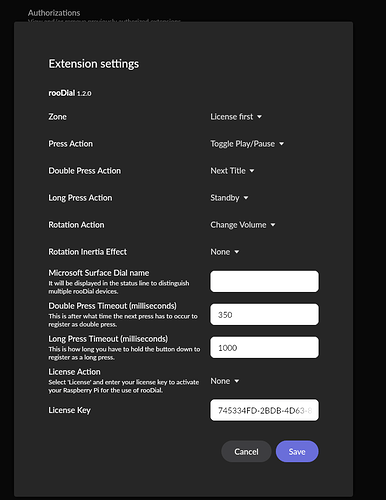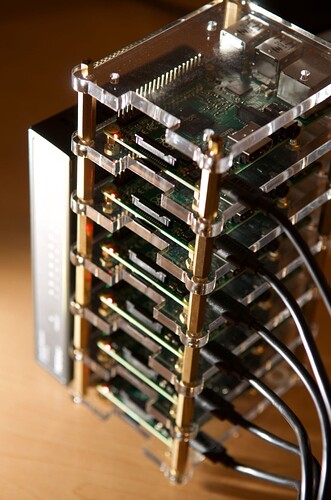Hi Yargi,
looks really interesting and I admit, seems to be a bug!
I’l put it on my list for the next release probably end of February.
Thank’s for your feedback ![]()
Thanks @DrCWO , looking forward to the next release!
Hi @DrCWO , apologies one more thing, I’ve just purchased a lifetime licence but the code doesn’t seem to be found valid by the extension. Is there a certain time I need to wait before activation? Or a restart of Roon necessary?
Thanks,
No if rooDial has internet access it schould work right away. Please send me the code I can look into sellcodes…
Yargi, this is your code, it is open in the license manager, not yet used. Please retry…
745334FD-2BDB-4D63-8144-3F5EE75D5209
Best DrCWO
You need to click on the License Action drop down menu and select License after filling in the code. Had me stumped for a while also.
Ah the issue was me not selecting “license action.” dropdown It’s all sorted now, thanks!
Thanks, I just realised that. All sorted! Definitely need some sleep today 
Hi Dr. Oehlrich, I am a bit worried, because I can‘t connect my raspberry Pi Zero W with my local WiFi.
It is always the same bug: I flash the microSD card with balena etcher until etcher says „ready flashed“, put the card right into the Pi and after 1-2 minutes the flashing light blinks steadily, as described in your video.then I go in my wifi section, can see „rooextend“ and try to connect with
Code 1,2,3,4,5,6,7,8,9,0.
After this I try to connect over http://10.0.0.5 to my wifi, but the system always answers, that no connection can be made. When I go back in the wifi section, rooextend didn‘t show up. Vanished.
After pulling off the mains from the pi and getting it restarted again: no rooextend show up.
I have to re-flash the card again, then it works again: rooextend appears -but no connection (as described before)
I‘m running a wifi net with 2,4 ghz and asking me, what I am making wrong. Do I have to make sure to format the micro SD card in a special format (FAT32, NTFS, ?)
Do you have any idea…? Would really appreciate your help…
michael
Michael,
as far as I can see you did anything right.
One thing is not quite clear to me so I like to ask you some questions that you please answer with yes or no:
- From your PC you see the WiFi accesspoint rooExtend
- You connect to it and were asked for a password
- You enter 1234567890
- You got connected to rooExtend accesspoint. Please check this in the WiFi setting of your PC if you are really connected! If you not get connected back to your default WiFi which means http://10.0.0.5 did not work!
- Is your Pi connected to ethernet
WiFi access will only be switched off for two reasons:
- If connected to ethernet with a cable
- If connected to your local WiFi.
Hello good morning -thank you for your quick response!
[quote=“DrCWO, post:52, topic:135605”]
- From your PC you see the WiFi accesspoint rooExtend -yes
- You connect to it and were asked for a password -yes
- You enter 1234567890 -yes
- You got connected to rooExtend accesspoint. -YES. Please check this in the WiFi setting of your PC if you are really connected! If you not get connected back to your default WiFi which means http://10.0.0.5 did not work!
- Is your Pi connected to ethernet -No, only wifi
So I guess you checked that in the WiFi settings of your pc.
Please open the cmd window on your PC and type: ping 10.0.0.5
What happens?
Everything works fine now - thank you for your appreciated assistance!
Cheers and have a nice weekend!
Michael
Not 100% sure where to ask this question so apologies if this is the wrong thread.
I’ve read the previous/initial thread and it was discussed about including rooDial within other builds like RopieeeXL or DietPi. Has there been any advance on that? (I mostly use RopieeeXL but I would be happy to switch to another Pi build that acts as a Roon endpoint and also includes the rooDial extension integrated)
The reason it’s important is because I already have 3 Pi endpoints in my network, all of which already take a power socket (and a LAN connection). I’d be looking to buy three dials and three licences, but it’s simply not feasible to double-up on Pi builds, I simply don’t have enough power points and network points and having so many Pi boxes lying around eventually becomes untidy.
I’m aware my use-case might be unusual/extreme, so I fully understand if this is not part of any future plans - just thought I’d ask 
I note your point about power sockets, but have you taken a look at the Raspberry Pi Zero W? They are wireless, so no Ethernet connections to worry about. They really are tiny and unobtrusive. Mine hangs a couple of centimeters off the wall socket. As long as you have a socket within Bluetooth range , you are good to go.
Jay, you are in luck!
Wheeks ago I talked to the Ropieee guys but they were not interested. Last wheek I talked to Roon regarding license terms for including Roon Bridge in a comercial product like rooExtend.
We found a solution so I am happy to say that in one of the next releases Roon Bridge will be included! So rooExtend can be used as Roon a playback device in future.
I will also include some special support for the Motu M4 audio interface. From the technical point of view it has an excellent performace and is a real alternative for expensive High End DACs (see measurements here Motu M4 Audio Interface Review | Audio Science Review (ASR) Forum). With my support all four channels of the M4 can be used with Roon so active two-way systems can be implemented with it.
Stay tuned…
Amazing! Thanks for letting me know - I’ll be on the lookout!