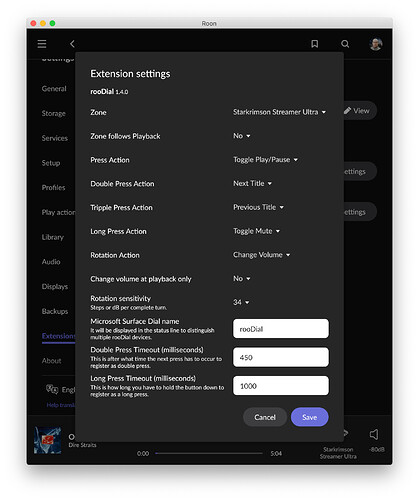Thanks for your help.
It’s a Pi Zero W.
64Gb micro SDXD
When I select my wifi and enter the password in rooextend.local, the Pi reboots and shows a few hundred lines of code before stopping at this error.
It does not join my wifi and ‘rooextend’ wifi is no longer available either.
I would try with a different SD-Card. I guess there is defective block on it.
Do you also see these outputs at the first boot or does it happen only after the reboot?
The kernel panic is for sure a hardware problem and has nothing to do with the software. Entering the Password for your WiFi writes these credentials on the SD-Card and during this something went totally wrong.
Again, use an other SD-Card and give it a try.
Best DrCWO.
Any change of integrating the Raspberry Pi Display into RooExtend in a similar way that RoPieee does?
I use RoPieee just as a display but love the idea of using the Microsoft Surface Dial too!
Be great to have a single device that can be used as a Display and be able to use the Microsoft Surface Dial too!
@Klaus_Engel is working on that so time will come…
He already has a prototype running with some really fancy additions and visualizations. But it will be display only, not for touch screens to control Roon.
Awesome, can’t wait 
Hi @DrCWO,
I just got rooDial set up this evening. Everything worked flawlessly. Thanks so much for your effort on this project.
I just have one question: How do I properly shutdown the RPi that I’m using to run the extension? I tried to SSH in, but I could not guess the password. I also did not find an obvious way to do a clean shutdown from the web interface? For now, I guess I’ll just pull the plug, but I prefer to shutdown things properly when possible.
There’s more functionality than I was expecting, looking at the settings. Quite exciting!
Edit: I tried a workaround using the custom URL for your Roon Bridge reinstall function at the bottom of http://rooextend.local/ to download a script of my choosing:
$ curl -s https://www.dsnyder.ws-e.com/shutdown.sh
#!/bin/bash
/usr/sbin/poweroff
I thought this might have worked, but rooDial just came back on after a quick reboot. Other thoughts?
Divid,
the configuration of the Raspbian I use is “nearly” Ram-Disk. Only the settings you enter in the dialogs of the extensions and the license keys are saved on the SD-card nothing else. So it is absolute safe to just unplug the Pi.
Best DrCWO
I am just debating whether to order a nuimo now that have just been put up. Very tempting
Edit: temptation won over and I have ordered 

For now I’m sticking with the roodial
I was stuck between the choice of the two and the surface dial looks really cool.
I think if the Nuimo’s had not come onto the market cheap I think I would have gone with the surface dial option
I recently setup RooDial. Purchased lifetime licence. All up and running despite some installation quirks along the way.
The only remaining issue is that the licence key does not seem to be generated on my USB stick. At the end of the process, the Licence Manager reports that no file has been found and asks me to remove the USB stick.
I’m using an 8gb USB stick and tried using both FAT and NTFS and the drive contains no file.
Regarding the USB-Stick there are two operation modes, Saving and Restoring.
To be able to Save the License Key your rooDial has to be licensed and running what it is as far as I understood.
To save the License Key you have to enter the USB-Stick while watching the status outputs of the Licenese Manager in the “Settings->Extensuions” page of Roon.
After entering the stick the status line gives you some insight what is happening. You should see::
- USB-Stick found, mounting…
- Saving settings to USB-Stick…
- Unmounting USB-Stick…
- Settings are saved in file “rooExtend_licenses.json” on USB-Stick.
Remove the USB-Stick now.
If you don’t encounter an error message instead if these outputs the file “rooExtend_licenses.json” must be saved on the USB-Stick.
You can use FAT and also NTFS I believe. V-FAT or Ex-FAT do not work.
Best DrCWO
Thanks DrCWO
After entering the stick, the Licence Manager disappears from view. When it re-appears, I see a message saying “No file with licence keys found” followed by “Remove USB stick”.
I inserted the stick into my PC and there are no files on it.
I have tried this process several times formatting the stick in both FAT and NTFS. The end result is the same.
I am not concerned that this is not working since I have a printed copy of the licence key and am not really sure why this routine is even necessary?
I Wrote “Regarding the USB-Stick there are two operation modes, Saving and Restoring.”
What I described above is the mode to save the License on the USB stick.
To enter his mode you have:
- rooExtend and rooDial up and running
- Enter the stick and see my description above.
To Activate the Restore-Mode you have to:
- Power down the Raspberry Pi.
- Enter the USB stick in the Pi
- Power on the Pi again
If the License Manager starts it try’s to read the stick and if there is nothing on it to restore you see the the Messages:
- No file with licence keys found
- Remove USB stick
These two Messages indicate the Restore-Mode if rooExtend got started with a USB-Stick already inserted.
The question is: why does the License Manager disappear if you enter the USB-Stick?
Do you run the latest v2.1.4 release of rooExtend?
Best DrCWO
My only explanation for this behavior is, that the Pi looses power if you enter the USB-Stick.
In this case License Manager would disappear and if the power comes back enter the Restore-Mode with the output you get ![]()
I wish to save the licence to a USB stick.
The process I am following is with rooExtend and rooDial up and running, I connect a blank USB stick formatted in FAT to my Pi Zero W at which point the Licence Manager disappears from view. I have no idea if anything is happening in the background since when it eventually re-appears I see a message saying “No file with licence keys found” followed by another message saying “Remove USB stick”. The USB stick is blank when viewed on my PC.
I am running RooExtend 2.1.3 which is the version currently available for download via your site:
https://drive.google.com/drive/folders/1c72vVpuuVlIWJpB8flVAZlHXmW2KNd1k
Sorry about v2.1.4 this is the version of my beta for the next release ![]()
Proceed as follows:
- Run your Pi with rooDial up and running
- Open the settings of the License Manager. At the very end of the extended dialog you find the IP number of your Raspberry. It is a number like this 192.168.0.56. Note it.
- Open your browser and enter http://[your Raspberry IP number].
- If you see rooExtend WiFi settings page you are fine.
- Enter the USB-Stick and wait until things happened as you described.
- If you were told remove the USB-Stick.
- Back to your Browser enter http://[your Raspberry IP number]/log.html.
- Copy things you get there and mail the output to info (AT) definiteaudio.de.
I will analyze what happens and get back to you.
Best DrCWO
Thanks to DrCWO, the issue I was experiencing with not being able to save the licence file to a USB stick from my Pi Zero W has been resolved.
The culprit was the USB OTG cable. I bought a new cable and the process worked perfectly.
RooDial + Surface Dial may be one of the best value for money upgrades I have ever purchased for my system and is highly recommended to anyone running Roon that wishes to control volume and playback without resorting to a phone, tablet or PC.
Hi @DrCWO ,
I’m testing the Nuimo extension and I’m facing issues with volume control for devices that have a volume control type “incremental”. Such volume controls do not have precise volume status and therefore work only with “+” and “-” buttons which send “+1” and “-1” values.
The Nuimo does display the “+” and “-” signs on its display but the values sent through the API do not make sense to me.
Would it be possible to add support for such volume control?
I haven’t tested yet rooDial but I suspect the same.
Below is a reference to Roon’s API:
The “incremental” type represents a volume control that just has “+” and “-” buttons, with no feedback about the current volume value or its range. It might be used in conjunction with an IR blaster, for example. In this case, all of the remaining properties (min,max,step,value,is_muted,limits) will be absent. With an “incremental” control, you should display two buttons, and when issuing change_volume requests, use “relative” mode and only send adjustments of +1/-1.
Thanks,
Guy