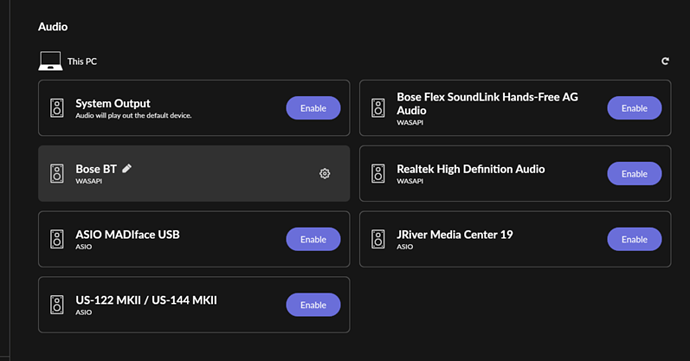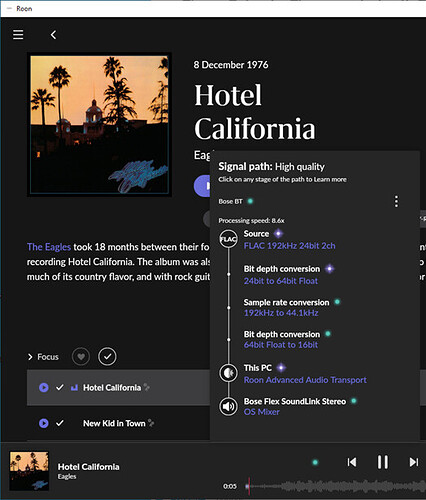Hello Doc,
Waiting for the result of my mail concerning the log.html file of the Raspberry Pi, I just want to tell you that when I ordered a Logilink BT dongle finally I got a generic hardware, a kind of no name product. So after one day trial, and some BT light disconnecting issues I decided to return this product. I’m now searching for a real Logilink BT0037.
Have a good day.
Philippe
Interested if this solution is viable in particular for NUIMO. Please keep me updated.
any news for the R2s?
Yes ![]()
I got a sample of the Nanopi R2C (not R2S) from China.
Started to adapt the code as the unit is a bit different compared with the Raspberry.
My first approach was quite promising.
There is still one issue I cannot fix by myself and this is operating both Ethernet ports (WAN and LAN). Using Dietpi as base system I was able to use the LAN port. The WAN port is equipped with a new Chinese PHY chip and the armbian team struggles a bit supporting it (see here). Seems there is no maintainer for the R2C until now…
Next two weeks nothing will happen in respect of R2S from my side as I am on holiday ![]()
![]()
We will see if things got improved until then…
Best DrCWO
senic hub is based on NanoPi Neo (NanoPi-Neo_V1.31)
the difference is the net chip, R2c is YT8521S instead of RTL8211E
Hi. Is it possible to run RooDial and RooNiumo simultaneously on the same Pi4? Thanks
No, something about they way they pair with bluetooth makes them unable to coexist. When configuring rooExtend you must pick which device you want. I had the same thing going on, but I was able to add a pi zero w for my rooDial.
Not that I really need it but I don’t seem to be able to get the rooPlay function to work. I’ve enabled it in the Licence Manager. I’ve assumed that I need to plug a cable into one of the USB sockets on the Pi and then into a USB DAC. When I’ve done that, there is no new option in my audio settings.
I am using an ancient Pi model B but it’s coping with rooWatch and rooUPnP brilliantly. Any ideas why rooPlay won’t work?
Do you see the Roon bridge in settings about in Roon?
Yes, too old hardware, not supported by Roon Bridge.
I suspected as much. Not a problem.
Take Roon with you on the island 
This is a bit of off topic but I like to let you now. I started my two weeks holiday on Sunday and thought about the best way taking Roon with me.
This is what did I:
- I left my Roon Core at home at its place in my local network.
- On my Roon Core which is a small Win10 machine I installed ZeroTier One.
- Same I did on my Win 10 Notebook I took with me.
- Within Zerotier I setup a VPN. This is quite simple and for free for small VPNs. It needs no special settings in your home router. Also no special settings in the hotel router (which can’t be done anyhow).
- After the installation I was able to ping my Roon Core via the IP I got from Zerotier.
- Next I bought a wireless BT speaker. I chose this battery driven model from Bose. Sure not High End as at home but much better sound as my notebook

- In Win10 this speaker can be set up as a system speaker.
- Opening Roon on my Win10 Notebook my Roon Core at home was instantly discovered. The Bose Speaker looks like this in the Audio settings.
- Now I was able to play music. To get best out of this setup I set the Bose Speaker to volume 100 in the Windows settings and attached DSP volume to this device.
- Playing my 24/192 Hotel California album the DSP Path looks like this:
This means my Roon Core at Home in Germany first converts 192/24 to 44/!6 and sends this uncompressed audio to my Win10 PC in the Hotel on the Ballearic Islands. It now plays for one hour and no dropout. Seems the hotel has a great internet connection 
I think this is really cool and maybe interesting for you too 


Best greetings from the Ballearic Islands.
DrCWO
Been using zt for years with Roon, just need to know the IP address of the core and you are GTG
I just put the core on the laptop and not bother with VPN. That way if the resort had horrible internet it wouldn’t matter.
Crew — With this VPN, could you stream at higher rates? I ask because I’ve used JRemote with JRiver to remotely access my home library to playback anywhere in the world through my traveling Audioquest Dragonfly Cobalt DAC, at 24/96 or higher with MQA.
I’d rather do it with Roon.
The islands look lovely, @DrCWO! Enjoy the music with your holiday. Cheers. JCR
If your internet connection is fast enough on both sides and you connect a 192/24 Streamer to you remote Notebook this should work.
In the described scenario the VPN ends at my Notebook. So the DAC (or in my case the BT speaker) has to be connected there. You can’t use a Ronn Ready streamer connected to the hotel WiFi.
Best DrCWIO
@DrCWO can we get device/name chages in the system… right now if you have multiple rooExtend systems running using http://rooextend.local to access is like a lucky dip… please allow defined device / host naming for web access.
You can use the IP-Adress for web access. It is displayed in the corresponding License Manager ![]()
Yes I know this but it’s very confusing when setting up new devices on Ethernet for users with not much geek experience