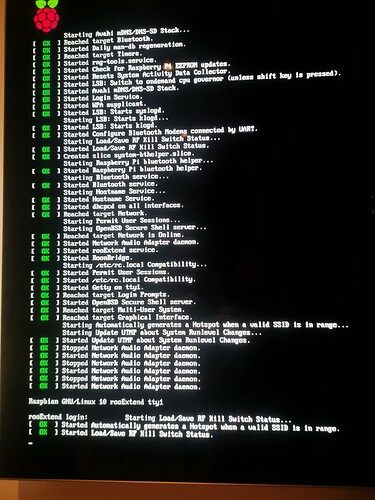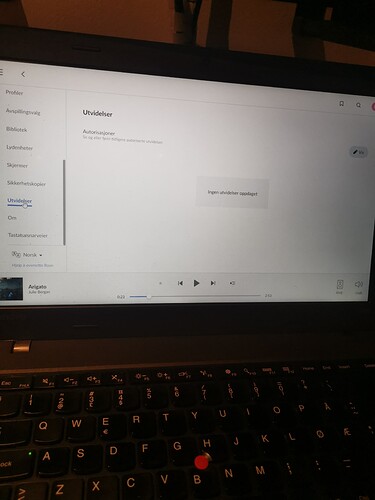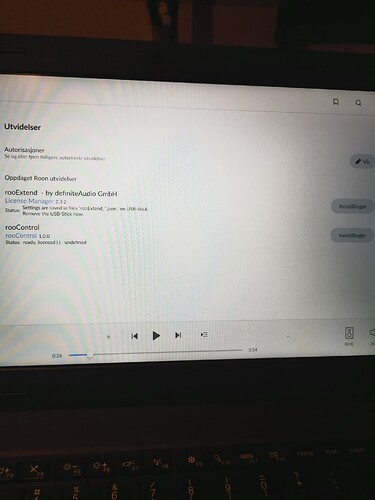Pi Zero W will not restart after I have logged in with 10.0.0.5 and entered the Wifi password. Pi flashes when I have pressed connect. Using rooExtend v2.3.2
RooExtend is not the same as Ropieee - different authors, different projects, so I’m going to move your post out of Ropieee area, and tag @DrCWO
I think you’ll have the best luck if you post in the core thread below.
rooExtend has nothing to do with RoPieee …
After entering the credentials Pi should power down.
You have to remove the power supply and repower it.
If the password was right it will connect to your Access Point.
If it did not connect it will again show the rooExtend WiFi that it creates.
Best DrCWO
One other thing that occurs to me @Richard_Dalemark is that in this exact situation I a couple times forgot to choose the country, and for whatever reason the pi did not get the credentials and so after a reboot the Zero went back to advertising the RooExtend network.
- Is the WiFi created by rooExtend still visible?
- Can you connect to it and open the browser with 10.0.0.5?
- What Pi are you using?
The Wifi is no longer visible. I am using Pi Zero W v1.1.
I have now achieved it. had to lock the router to 2.4 GHz.
But I have problems with the surface dial unit itself. It can start, stop and turn up the volume. But it won’t turn down the volume.
Any idea?
I have figured out the volume adjustments
But how do I save the license? I have managed to save it on a usb stick but not how to boot? Do I boot up the pi Zero with a usb plug in?