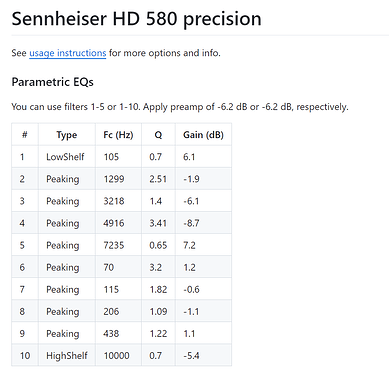Is there any news on the proposed Web service, please?
Sorry no, not yet ![]()
I am currently traveling in South East Asia and if I will be back end of April I will sort out things to do in future.
Best DrCWO
Hello,
Any thoughts about combining rooHead convolution filters with crossfeed? Personally always gravitate towards Jan Meier preset because it sounds to my ears closest frequency wise with no crossfeed.
Great idea, will include after being back end of April ![]()
Best DrCWO
Hi @DrCWO , I’m fast becoming a fan of the RooExtend extensions! I have a question about RooHead…
I use the Roon’s built-in EQ filters for my Audeze LCD-XC headphones.
Is RooHead more advanced than the Roon Audeze EQ filters?
RooHead equalizes to the Harman Target, no idea what the audeze Equalizers do.
You also have two additional tone controls to adjust the Harman Target to your personal needs. One for controlling the overall tone balacs and one to adjust Bass volume to your personal taste.
My implementation also covers sample rates above 44kHz which most corrections don‘t. Also here I gave no idea what the Audeze Equalizers do.
Hope this helps
Best DrCWO
Hey DrCWO, bought a rooHead license tonight but I got the error “cannot read from database” after choosing my Sennheiser HD660S2 from the list of Headphones. The usual things like restarting Roon, restarting rooExtend etc. didn’t help. Could you please look into it? I’m running Roon Build 1395 (earlyaccess). rooExtend is installed on a Pi 4 2GB, rooExtend Version is 3.3.2
Thanks,
– Bernd
Hi @Bernd_Hofmann,
I got one more report yesterday of a missing headphone.
I analyzed that and saw that it is an issue with the database I use. Mailed the maintainer and hope I get some comments from him soon.
Hope I’ll get back here soon is the issue got solved.
Sorry for the inconvenience and please stay tuned…
Best DrCWO
Hi @Bernd_Hofmann,
the maintainer of the Headphone database fixed the issue.
So after a reboot of your Raspberry Pi anything should work now as expected.
Best DrCWO
Thanks, that worked.
Another rooExtend Question:
How can i find which Version of NAA is included in rooExtend?
I’m using HQPlayer Version 5.x now and would like to use Version 5 of NAA with rooExtend if possible.
Thanks for Info.
– Bernd
As I‘m traveling this werk I can‘t check. Please get back to me next Monday.
Best DrCWO
I’ve a question regarding the license. Since RooExtend is another part of the puzzle. I just need the raspi + the linked image for raspi + the 45$ license for roohead to get this working?
Hi @macmarty,
you are right rooExtend needs a Raspberry Pi , the image, a SD-Card and the License.
Using only rooHead a cheap, maybe uses Pi3 will do the job. If you plan to use more of my Roon Extensions you should think about a Pi4.
Best DrCWO
Good day.
Is it possible to run rooHead on a Roon Core such as the Innuos Zen or to load configurations onto it? The video only explains a transfer to a Roon Core on a laptop …
Thank you in advance, best regards.
Andreas
You have to run rooHead on a raspberry Pi to generate the files for your headphones.
Once you’ve downloaded them, they can be used by the convolution filter - which is a standard part of roon.
So you need a raspberry Pi to create them, but any roon setup can use them.
@DrCWO i don’t know how involved it would be - but would you consider adding a facility to generate eq settings to use with ARC?
I now always use your filters with my various headphones at home, would be nice to do then same when travelling with ARC.
As ARC did not support FIR filters I can’t do anything here ![]()
But if you like you can use the public domain filters from here
If you click a headphone from the list and scroll down a bit you find a table like the one below which should be good enough to be used with ARC.
Best DrCWO
Hello DrCWO!
I am using rooHead on my Linn devices an I am very happy with it thx!
I would like to use it on my Iphone with mobile headphones in my apartments w-lan with the OS Roon App. The problem is that there is no “add Filter” button and only Crossfeed, EQ and Audeze are available. In the desktop App I can´t see the Iphone as a device on the right side. Is ist possible to add a convolver on Iphone? In the audio settings the Iphone is seen as “will play out the defaul device”.
Best regards
Alex
This is right ![]()
You can only add filters at a PC or MAC. Please try this:
- Start Roon on your iPhone
- Start Roon on your PC or MAC
- At the PC select the iPhone as playback zone.
- Now you can add a filter at the PC Screen and this will be used running playback via iPhone.
Best DrCWO
the problem is I can not see the Iphone as a playback zone when the Iphon is aktive, I ca see the other zones on the Iphone app