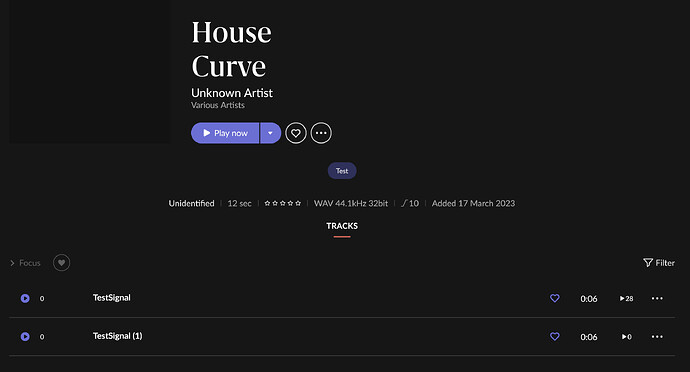Ah sorry. I haven’t checked your help
pages for a while. Thank you
I’ve just purchased HouseCurve and created a trial convolution filter for Roon. So quick and easy and surprisingly good result just using an ipad. I couldn’t work out how to play the sweep through Roon with bluetooth so sent it straight to the amp. I’ll try using and External Sweep file in Roon later and see what result that gives, but so far my small very bright listening/living room is now much warmer with bass I haven’t heard before and soundstage seems more open and precise. Very happy ![]()
You can’t send convolution filters to Roon via Bluetooth, you must load them through a computer.
@Michel_VdB misunderstanding. I was only trying to play the chirp and sweep via bluetooth in Roon. Cheers!
My bad, misread your message.
You just have to export the chirp from your iPad and upload it on your music database.
Hello,
Just letting y’all know I released an update to HouseCurve on the weekend (v4.2.0). This adds some long desired microphone controls:
-
Choose which iPhone / iPad mic is used for measurements.
-
Force HouseCurve to use the iPhone / iPad mic. (some USB DACs appear as input and output to the iPhone / iPad).
-
Input status shows USB device names.
I’d also like to thank the folks that helped fix a measurement issue related to reverb (@GregD , @CrystalGipsy, @Paul_Hermans, @Henry_Svendblad and others) ![]()
Enjoy,
Greg
Just a thank you from a happy customer, to @Greg_Wilding for creating this!
I used it on my main system in my living room and also in my study with my KEF LSXs … in both cases, really very effective! Much more organized sound, what a big difference.
I have tried in the past to use REW to create convolution filters but honestly the result always sounded flat, dull, boring, I just couldn’t get it to produce anything better than my raw setup.
Somehow, with HouseCurve, things have gelled and the result is very good!
Thumbs up!
hi @Greg_Wilding
I have a general question. Is time alignment with room correction a partial remedy to digital jitter? Or are those two distinct timing phenomena? I just goy a I2S Hat for Pi, and it sounds so much better than Coax. The delta similar to room correction on vs off, especially with HF (when I eq above room mode frequencies). Thank you
I don’t think so, in my mind they are distinct… Time alignment accounts for the arrival time of sound (milliseconds). Jitter is variance in time between samples (microseconds).
You could try measuring the before / after without any room correction to see what changes. If the difference is large, I would think something other than jitter is the cause?
Thank you.
Hi Greg, I remembered you mentioned impulse filter frequency of 352/384khz will be added, as my Roon will resampling DSD into 352khz then apply convolution, 352khz impulse filter will be greatly lower the CPU usage, as I‘m using a 10w TDP fanless CPU for Environmental and Thermal reasons, Thank You!
I ran into a snag exporting WAV with rates above 192 KHz, so I put 352.8 / 384 KHz on the back burner. Still on my list, but I can’t say for sure when I’ll have a solution.
@Gerard_Burgstede .
I am quite interested in knowing more of the results presented. Is this before and after the corrections OR before and the projected end result by the filter application.
If not, can you please let me in on how the after corrections measurements were taken and superimposed on the initial measurement.
In my case, I do not see any much improvement in the before and after - I have tried HouseCurve and also miniDSP SHD - Dirac live
Show us some screen shots of what you were getting, for us to comment on, maybe!?
Hi Suresh, the image shows te before (gray) measurement and after (green) measurement, so after applying the correction filter calculated by HouseCurve. Maybe I should add that since I live alone and always listen on the same position, I used only 1 measurement as input for the equalize function. I also set the Max Filters setting to 20, and Gain to 1 to 10 dB
When i downloaded the External Sine Sweep file and loaded it in my Roon library, there were over 100 tracks in the 2.1MB file.
Which files should I use with Roon to sample the signal?
Probably a silly question, but…
Roon identified 2 tracks in my case (I couldn’t be bothered to investigate as there should be one as far as i know)…titles & tags were added manually…
EDIT: I just bothered, now one track…![]()
I downloaded it several months ago and AFAICT there was one track. At least I have only one in Roon and can’t recall picking one ![]()
Thanks. I had stored some other Test Signal files in my library and had a conflict. I found this one.
Kudos on your software I’ve been using it for a few months with nice results helping to smooth out my difficult listening space!
I believe the current release is based on frequency range correction and seem to remember seeing a comment that you might be contemplating introducing time domain correction at some point into the app.
Is that right? Am considering my options and whether to hold fire ![]()