That sounds great! Thank you for the speedy reply and for sharing your plans.
Wait until the trial period is over an then you will find a field in the License Manager to enter it ![]()
![]()
Best DrCWO
You did an exceptional job with this controller integration, @DrCWO.
Many months ago, I suggested you consider doing something like generating MQTT events from controllers to enable home automation integration. What you did with webhooks is far better than what I suggested.
Home Assistant automations can be invoked by webhooks and it was a simple matter to set up rooMax to invoke those automations and to use custom button labels. This makes rooMax not just a great Roon controller, but a fully functional home automation controller as well.
Just a really, really well done integration. Thank you!
Thanks for your praise ![]()
I also got this all set up at the weekend and was really pleasantly surprised at how easy it was to get things working - including some experimental webhooks. Many thanks for providing this!
Paul.
I agree with gTunes, this is an awesome tool. I am starting to test using it with webhooks to the macro.on extension…
I have a possible feature / idea if its something useful:
I have a good number of devices (main area, office, wine room, patio, pool etc) - instead of programming a button for each of them to either ‘transfer to’ or ‘connect to’: what about a button-action that when clicked, uses the dial to scroll thru the device list then use the wheel-button to select that device. One action is just to gain control of that device, the other action is to transfer to that device. With two buttons and the scroll wheel I can select or transfer anywhere… just a thought.
This is quite a nice idea. I’ve put it on my list.
Best DrCWO
Agreed, great idea…. Makes a lot sense to do it this way.
Thanks @DrCWO for this fantastic piece of software.
I bought a version even before testing, and it installed as expected.
I see it is running on DietPi and I would need to add a few additional software for the Audiophonics hardware I am running it on. For example: Hardware Projects Software Options - DietPi.com Docs
How would I do that? (I guess you would need to allow me a root access)
Thank you again.
Please e-mail me at info@definiteaudio.de for further details.
Best DrCWO
Question - would it be possible to connect multiple remote control instances (Xencelabs Quick Keys) to the same Raspberry PI unit and let it control multiple zones?
Why not writing the Dietpi installer so that we could chose this fantastic remote control as additional package when installing a Roon Bridge. Furthermore we could add the dependency to the Roon Extension package if desired. @FVO
I guess @SMANGELS, you mean the installation process would be:
- install DietPi
- Use the DietPi installer to install RooMax and other software like RoonBridge.
While this elegant solution would definitely extend the functions of Pi board beyond just being the remote parameter admins and a query receiver, I understand why @DrCWO wants to keep full control over code, installation and OS image. It is much easier to maintain for him, debug and support while user numbers are low. And it might simplify his coding and ensure stable and fully tested version release. I must indeed praise his excellent and prompt service when needing help or advise.
I leave it with developer to decide on the release of his code but agree with you that a Dietpi Installer could be an interesting option. I can help for extensive tests if we reach this point.
Yes I agree from a maintenance point of view it would make more sense to have a well defined environment to test. From an adopting or selling point of view getting a second Raspberry PI would mean yet another device to maintain and thus it could affect my decision to purchase this fantastic product. It would just fit that group of customers I’m part of. How big that one is? I can’t tell. ![]()
If @DrCWO shows interest, I’m up to support and test or provide the first boilerplate in the DietPi repository. Just let me know.
Sorry no. One Pi, one rooMax one Quick Keys.
Hoping i can get some help. Just got the Xencelabs and licence. It connects to the Pi however keeps dropping and freezing.
I purchased the Xencelabs and just charged it, plugged the dongle into the RPi 4 and checked RooMax in Roon Extensions and can see it is connected and indicating button presses, dial turning etc however after leaving it for 5 minutes… it is disconnected.
Have i missed something?
Kind regards
Chris
Hi Chris,
you are the first one reporting such a strange bahavior.
Did you run the Pi 4 wireless or with Ethernet cable.
Anyway I need the system log after it disappears to say more.
Please also take a look at the LEDs near the power switch of the Quick Keys.
There is a blued LED. Does it blink if it drops off.
Best DrCWO
I did have it running wireless. I will attach an ethernet cable and see how it goes.
Wonder if i am the only Australian using RooMax? It’s pretty awesome… my wife doesn’t understand… and she also didn’t understand the coloured light globes…
Hi,
I got the quickcodes and license and followed installation instructions for Pi4.
However, I’m running into an issue with this bit in the instrucitons:
‘Do nothing and if you have already entered a valid License Key It will connect to rooMax
and show you the current playback zone and the preconfigured key actions.’
For me - it doesn’t seem to connect to rooMax but it shows as licensed etc.
I also have a RooDial and that all works fine.
Thanks in advance for your help.
Andrew
Hi Andew,
make sure the wireless dongle of the Quick Keys is plugged in the Raspberry Pi or rooExtend-Box before you power it on.
If you open the settings of the rooExtend License Manager you should see this:
![]()
In Roon Settings Extensions you should see this:
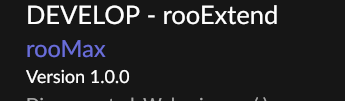
If all this was OK now power on the Quick Keys device with the small slider at its side. A blue LED beside the slider will start blinking and if it got connected it should be constantly blue.
Hope this helps.
Best DrCWO