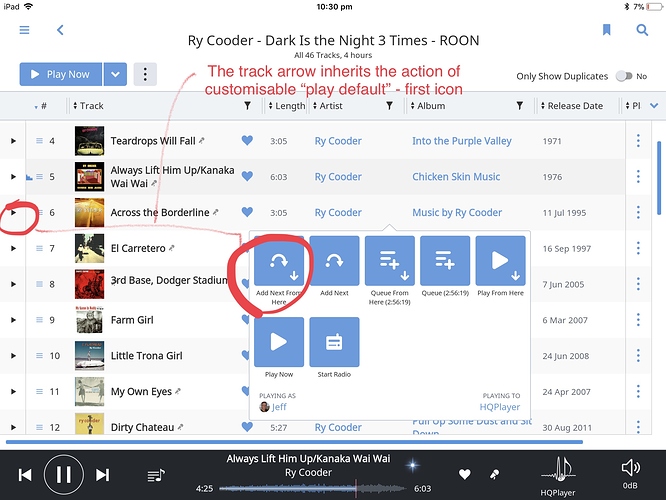Continuing the discussion from Roon 1.4 Is Live!  :
:
Customizable Play Buttons
“The “one-click” play actions on many screens can now be customized as well. This includes the track row buttons, as well as the blue Play combo-buttons on top of the various detail pages. For example, you can use these options to configure the blue Play button at the top of your Playlists to shuffle, as opposed to playing in order. These actions are configured by moving the desired one-click action into the top slot on Settings > Play Actions.”
An example of this is shown below. Play Actions have been customised in <Settings / Play Actions / Tracks in Playlists> to make “Add Next From Here” the default.