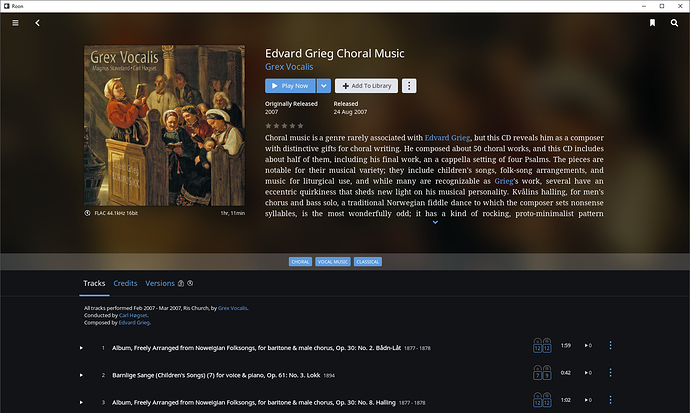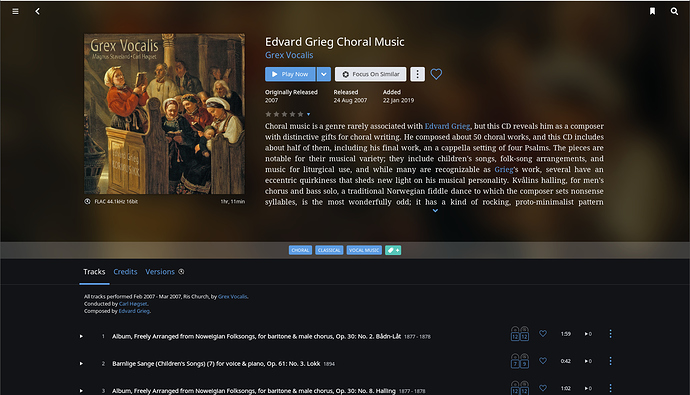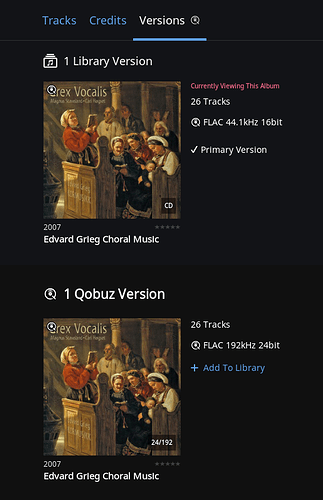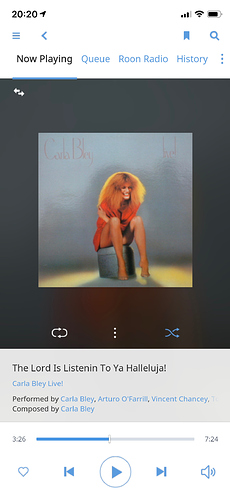yup, but… that (and the above) screenshot(s) are from my library!
how can something be in my library and still have an “Add to Library” button?
and even worst… how do I remove it from my library given the above? 
Thank you, this does not help ;-(
I want “concise”, compact.
ok. but… i don’t see the point.
i have just selected an album, and on the play button pushed “radio”.
i see that roon is going to play just one song of that album, and then randomize to something else.
how am i supposed to restrict to an artist or a genre, as claimed by @brian?
besides, i don’t want to randomize on tracks, but on albums… (one complete album, then another one, and so on…).
anyway, as an aside, in the KB there’s no description at all of the radio function.
Because it depends where you start from?
For example; if I start in the Qobuz browser, and select a favourited album, I see an example like this:
Note the “Add to Library”, and the lack of the heart. That’s because I’m looking at the album in the Qobuz catalogue.
If I go to the same album in my Library, I see this:
Same album, but a different instance; this time the object (the album) is in my Library.
And if I look at the available versions of this album, I see the two instances; one in my Library, and one in the Qobuz Catalogue. Clicking the Add to library button on the latter does not add a second copy into my library because it’s already there.
ok, thank you Geoff: got it 
still… very tedious having to navigate my library searching for albums added in there by Roon because I marked just one track as Qobuz favourite 
(I’m trying to at least partially clean this mess by moving to a Roon playlist my Qobuz favourite tracks)
Roon Radio doesn’t randomly play songs from an Artist or Genre. If you want to do that, use Artist/Shuffle or Genre/Shuffle. Roon Radio will play songs outside the Artist or Genre content in your library which are similar to that Artist or Genre.
The KB could use some more on Play Actions, but the Settings/Play Action screen is pretty self explanatory. This page explained Radio as it was and will need to be updated for the current changes.
I am very happy with Roon 1.6 and the Qobuz integration.
Also like the new(er) layout and the better search function!
ThX!
I noticed when starting a Pop/rock genre radio the first 22 songs are all from the same album every time, first Tom Petty then Mumford & Sons, Muse, Elvis Costello, Riverside, Van Morrison, Robyn, David Crosby, Rosanne Cash, Twenty One Pilots, Queen, A Star is Born soundtrack, Carpenters, Kurt Vile, Donald Fagen, Cat Power, David Gilmour, Supertramp, Guns’ N Roses, Pink Floyd, London Grammar, Fleetwood Mac. Aftter that it starts with different songs, but when i start the radio again the same 22 albums are played before starting to mix it up.
Excellent update. So happy to have Qobuz integrated - this is a real improvement for me.
Like others have said, only negative is the colour scheme used for the lower part of the screen (where the play buttons, device, queue buttons appear). It needs to be a tad more distinctive.
Other than that minor observation - brilliant work Roon Labs! Thank you.
Fantastic update! Qobuz integration much sooner than I thought. Most of the Qobuz experience is reproduced in Roon - wouldn’t mind seeing the curated ‘panoramas’ somehow.
I do have to say, now that Qobuz is here with many liner notes included with the service, the need for an integrated .pdf viewing experience feels more necessary than ever.
Add my support to somehow including large album art to the Now Playing experience. I do see and appreciate the intent of scrolling through credits, album review, lyrics etc. from that screen. Heading in the right direction here.
And… radio!! Just spent an entire evening hearing song after song that fit my taste perfectly, all (if I understand the construct correctly) seeded from a single track that I started from. Ended up with 12 new Albums in my library from both Qobuz and Tidal as a result!
Overall fantastic!!!
Superb update. Long time Qobuz member so thanks for its inclusion. New screens are great.
Overall quite happy with the changes but would add my voice to the option to use large size cover art on the Now Playing screen.
My question is did we lose the icon for moving the now playing song to another endpoint? This is still there on the iPhone app (it’s the two opposite direction arrows in the top left above the album cover) but seems to have disappeared on both the iPad and Mac app screens. Did I miss a preference setting somewhere? I have found it a very useful feature when moving around the house and wanting my music to follow me.
You need to fix something very simple in search.
(For background I have a small local library plus Tidal).
You need to work out how to deal with punctuation.
Let’s say you want Oliver’s Army by Elvis Costello. If you search for “oliver’s army” you’ll get it as the Top Result, and if you search for “olivers army” you won’t. Even as you scroll down to see the tracks in the the results, it’s not there.
There must be a way of dealing with this so you get results…
Sometimes you get away with it, to illustrate this let’s take a similar thing but with an artist for example. So, if you search for “R.E.M.” everything is great, giving the top result. But, when you search for “REM” the only saving grace (when compared to the “Olivers Army” example) is that the first Artist result happens to be “R.E.M.”, and these Artist results are the very first thing underneath the Top Result, and as such you don’t have to scroll to see it (at least on desktop you don’t).
Some punctuation is a case of people’s individual grasp of grammar of course, but many bands ignore grammar, and others chuck in things that are grammatically wrong anyway.
As one final example I defy anyone who knows the track and album “Love Ain’t Nothin’ But a Business Goin’ On” by Junior Parker to search for that with much luck without knowing how it’s spelt. (But I do recommend that everyone listens to it).
You only see a waveform for local music. For streaming music it’s a flat line.
I, too, very much miss the “heart” button. Bring it back please. The ability to instantly see if something was “heart-ed” or not was much better than having to click in the album/song data.
Loving the new Now Playing view. Well done everyone!
Very happy with the changes, and adding Qobuz support! Now that I have Qobuz Sublime+ and a Tidal subscriptions I will likely ditch Tidal in favor of Qobuz. QUESTION: Will my playlists lose their Tidal tracks or will Qobuz automatically be chosen to keep those previous Tidal tracks playable in my playlists in Roon?
See the same here with more than 200 purchases. The reason could be that I modify the metadata in the downloaded tracks to add to the title infos about the resolution of the track. Then probably Roon recognizes this track and the respective album as different to the Qobuz stream. Or I download as ALAC andthe streamed tracks from Qobuz are FLAC.
ok… edited my Qobuz playlists, using Qobuz app as it was faster, to clean up the mess in my Roon playlists (they were showing in there too)
changes have been immediately reflected in Roon’s Qobuz section but not (yet?) in Roon’s “my playlists” section. also my Tidal playlists, edited/deleted yesterday on Tidal, are still there too

The former. All Tidal content will be removed. You would have to manually re-add the Qobuz equivalents.
It would be great to have Roon do that for you, but the technical challenges involved are not trivial.