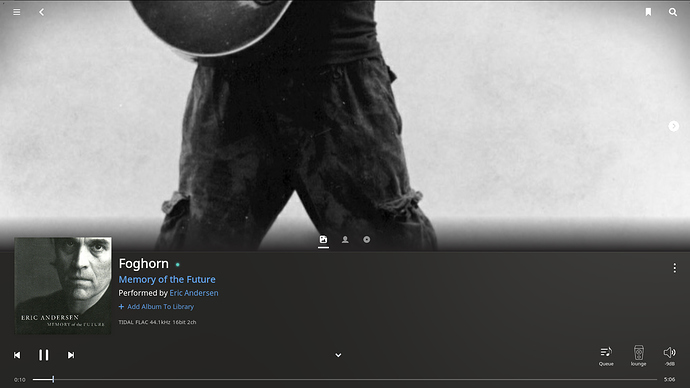Spence I recognize that’s not what is wanted or requested. I was merely offering a suggestion for those who like to see full screen hi-Rez album art until such time as Roon addresses the requested changes to the now playing in screen…that’s all.
Where did the Shuffle and Repeat buttons go that were previously located on either end of the track timeline?
Please don’t include me in “we”!
The new screen is better than the old one imho, but needs some smaller improvements to be perfect.
- Album art should be bigger
- A good fallback is needed, if no artist pic is available
- Show all artist pics, if more than one artist is involved (like in web display)
- “Up next” should be visible
- Option to disable the file format string
- A good transition effect on track change would be nice
With these improvements it would be perfect for me.
But you have missed the whole point.
We don’t want to click to see something. We want a now playing screen that we DON’T have to interact with, which we can see the artist, track name and artwork, which is large enough to see from a distance.
It’s a Roon view for when you’re not interacting with Roon … just listening to the music.
Agreed - seems to be a bug of the update process. I’m randomly finding affected albums too during my listening sessions, and fixing them as I go.
I like Eric Andersen. But this is a bit much. 
I know the track is called “Foghorn” but a bit less focus on the Horn would be better…
One thing I’ve noticed is that when a change is made to any of the DSP functions, the file starts playing again much sooner. That is nice for comparisons.
I’d really like to be able to modify the layout of the “display” screen (that I view from a browser) in the same way that I can now with the “playing now” screen.
I can’t say for sure, but I think this is true for other edits too. I bumped into an album which had had bad metadata and I edited to show the track titles from the files, and now it reverted to the default. Not sure 1.6 did it but it’s suspicious and makes me wonder which other edits I lost…
Yea, Qobuz integration! And Roon Radio is exposing lots of new tracks with Qobuz and Tidal to draw from. Thank you, Roon!
a few more thoughts that hopefully can be including in the enhancements around Now Playing. I use my TV as a way of seeing whats playing, its great to glance up and see what the next track is that’s playing. I also use a Harmony Remote to control some basic functions of Roon, but converting the IR from the Remote to Keyboard input via a clever USB dongle called a FLIRC. All used to work well but now I can’t find a way to switch into Now Playing via keyboard shortcut!?
Once there, then the next keyboard issue, is the left and right arrow keys do move between the ‘modes’ lyrics, bio, photo etc, so thats great, but there is no way to scroll down, so if the lyrics are static, thats game over, and most reviews and bio’s need scrolling too, so PLEASE fix the arrow up/down keys to move this text.
Do try and increase the size of text, There is so much real estate, on an HD display you can go bigger font for the bio/reviews, use more width too, crazy its all bunched up in the middle of the screen. Also, as many have said, please make the artist, album etc details bigger to make this easier to read from a distance.
I know you are busy with offering Album art that is bigger, so I won’t raise that again 
Finally, I don’t mind the lyrics (static and dynamic both good for me, font is big, but hey, from a distance, why make it smaller  I think the background image could be less greyed/blurred, as per the web browser implementation, if only for consistency.
I think the background image could be less greyed/blurred, as per the web browser implementation, if only for consistency.
Just wanted to say how much I appreciate the new search and radio features! Makes all the difference.
Also happy about Qobuz in case Tidal goes under!
Thanks again
Zane
Also a big thank you from my side.
The new radio is big step forwards. Helps me find a few new albums I not knew before.
Yes, very nice. The new Now Playing screen is great!
I’d still like to see a way to get more artists onto one page (perhaps a list view) though. 1.6 actually shows less artists on a page now that the artist images are larger. The developers should go out and buy an iPad Mini to fully experience what using Roon on a tiny screen is like.
And of course, I’d still like to see a Linux control interface… I’ll keep saying that and y’all will keep saying no 
I read that the weirdly cropped artist photos on the now playing display will be fixed as new photos are rolled out on servers or whatever.
But, I’d like to make a special plea, if I may?
Could you move the updated Led Zeppelin photo to the head of the queue?
I’m familiar with the photo it’s trying to show, and it is one of the great rock and roll images of all time. (It would be even better in B&W!).
Would be nice to see it in its full glory.
Thanks in advance.
This clearly illustrates the conflicting requirements of a ten-foot and an 18-inch user interface. (Three-meter vs. half-meter for our enlightened friends.)
Sure you can click on the album art and make it bigger. But then it just stays there until close it and you do it again for the next track/album. Of course, that might be the ‘Roon way’ - like album deletion. 
I’ve been spending some time with the new interface this weekend, and I LOVE IT!
It is more than an incremental iteration, and is delightful to find so many new features.
Thanks a ton to the Roon team. Can’t wait for the future, especially your mobile solution.
One thing I have learned from reading this thread is that if I ever find myself in need of new curtains, the Roon forum is THE place to go for design advice.