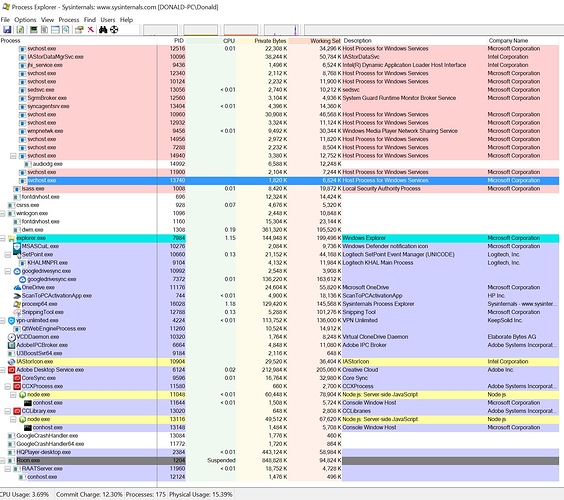Roon 1.6 build 390 (64 bit) freezes at startup after Qobuz integrated. Have to use Process Explored to close Roon and restart.
Hello @Donald_Tu,
- How exactly is Roon freezing here?
- Is there any error message?
- Is it stuck on the Quote screen?
- After you force quit and start Roon again does it work as expected?
Thanks,
Noris
Roon not responding upon startup. Window can’t be closed or moved. No message. It just hanged on whichever page it was last used, not just on Qobuz page. (About 30 Qobuz albums are added to Roon Library.) Yes, it would work after force quit and restart.
Thanks for letting me know @Donald_Tu.
If this issue occurs again please note the exact local time (ex. 7:35PM) that you experience this behavior and we can enable diagnostics mode and take a look for any deeper underlying issues.
– Noris
It just happened again. This time while playing a Qobuz album (that is added to Roon Liberary), not on Roon startup. Local time - Feb 7, 10:30 pm.
Thank you for your attention.
Happened again upon Roon startup. Feb 8, 4:50pm.
Hi @Donald_Tu,
Thanks for letting me know those timestamps. I have gone ahead and enabled diagnostics mode for your account and what this action will do is next time your Core is active, a set of logs will automatically be generated and uploaded to our servers for analysis.
Does a “Not Responding” message from Windows appear or any other messages? Are you able to share a screenshot of when the issue is occurring?
I’m going to start putting together a case for you with our QA team but knowing the answers to these questions will be beneficial.
Thanks,
Noris
Hi @Donald_Tu,
I just wanted to check in here with you to see if you are still experiencing this issue. Have you upgraded to Roon build 401 yet? Is there any change to the issue if so? In the timestamps you noted, Roon was outputting to HQPlayer, if this issue is still ongoing, can you let me know if you are still experiencing this on other zones as well?
Thanks,
Noris
Hi Noris,
Thank you for your email. I’m still having the same issue after updating to Roon build 401. I did try having Roon outputting to another zone (no HQPlayer) with a different D/A setup. The problem still persists. I just force stop Roon and restart it.
Best regards,
Donald
Hi @Donald_Tu,
Thanks for letting me know this issue is still occurring. If you would like to try a troubleshooting step here, I would suggest temporarily setting the database aside to see how a fresh install performs. To do this:
- Make a Backup of your current Roon Database
- Exit out of Roon
- Navigate to your Roon’s Database Location: https://kb.roonlabs.com/Database_Location
- Find the folder that says “Roon”
- Rename the “Roon” folder to “Roon_old”
- Restart/Reinstall the Roon App to generate a new Roon folder
- Restore the Backup you created in step #1
If the issue still occurs after using a fresh database and are not outputting to the HQplayer please let me know the local time (e.g. 5:12PM) that it occurs at.
Thanks,
Noris
This topic was automatically closed 365 days after the last reply. New replies are no longer allowed.