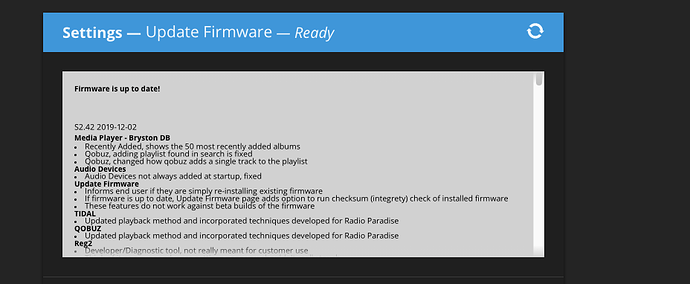I posted this on the Bryston AudioCircle forum:
With the latest stable build, I am experiencing network discovery and access issues with the BDP and Roon Version 1.7 (build 511) stable.
When running my BDP-1 in MPD mode, everything works great.
In Roon mode, however, the network stack on the BDP goes berserk. For example, repeated reboots of the BDP and my router/switch are necessary to access the Manic Moose user interface (switching back to MPD mode from Roon mode took hours of trail and error).
When in Roon mode, I cannot access the Manic Moose UI using the known IP address (DHCP assigns an IP address to the BDP-1 via its MAC address in my router). I can ping the device, but port 80 (http) connections are refused. Additionally, in Roon mode, I cannot connect via SSH into the BDP; again, connection refused. And, as expected, resolving bryston-bdp-1.local is very spotty.
Switching back to MPD mode (again, this required lots of web UI access attempts and “getting lucky”), all of the above clears up - no problem accessing the web UI, resolving the Bonjour address nor any issues accessing SSH.
One other symptom: when you can get into the Manic Moose UI in Roon mode, I see a zillion, stacked pop-ups on the bottom about “Syncing Qobuz Favorites”. Annoying.
My guess: the RAAT service on the BDP is not initializing properly on boot-up and is blocking/interfering with the initialization of other TCP services (e.g. http, ssh). Note that there is NO change in this behavior, regardless of whether or not I have Roon Core running on my Mac Mini on the same subnet.
And, yes, this is consistently repeatable.
I know Roon 1.7 has been out for some time, but I haven’t been using Roon with my BDP. Decided to switch back over and that’s when the fun began.
I am curious if any Bryston BDP owners using Roon are experiencing something similar.