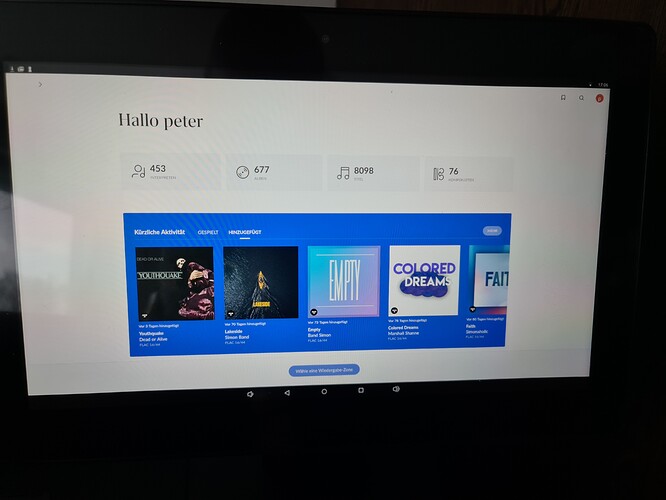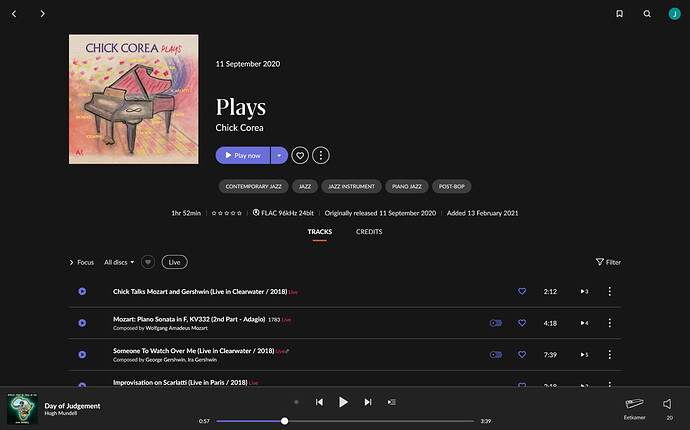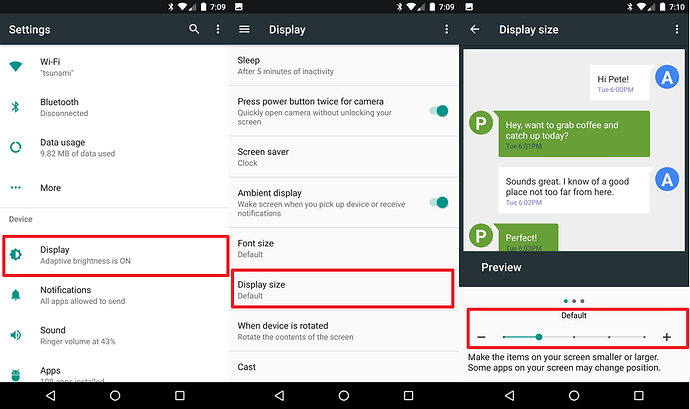My android tablet does not show the left sidebar, so I cannot acces my playlists. How can I switch it on again?
Can you share a screenshot of what you’re seeing? There should be a menu button in the upper-left that expands the menu.
If you close the app and open it again is there any change?
Hi @peter_vic_zena and @Joris_Leyssen
If you rotate to portrait mode do you see the menu button?
Can you confirm what model / OS version these devices are?
If I switch to portrait, the button appears.
As posted elsewhere (but possibly missed in the carnage of the launch!) I’m seeing the same on Galaxy Tab Pro running Android 7.1.2/Lineage OS 14 - hamburger menu in portrait but not landscape.
Restarting Roon, rebooting tablet - no change. Btw - thanks for portrait mode, though!
Portrait mode works normal
my device
LENOVO IdeaPad Duet
with Google Chrome OS
Version 88.0.4324.109 (Official Build) (32-bit)
Will there be a solution to this problem?
Same here.
On an iPad Air everything is fine, on a Hannspree Titan 3 (Android) the left side bar is missing.
Same here, running Roon on a Pixel Slate. Clicking the Profile in the top right and “Manage Profile” works as a workaround, still not very “nice”.
Hi guys, the menu icon will appear after you setup the display size to default (tested on android devices)
I cannot change the display size. I changed instead to portrait mode. Seems more apporpriate for Roon anyway.
On my system there is no “display size” available.
Thanks for the details, everyone. Our team is investigating this further and we’ll be sure to be in touch as soon as we have more information.
If you’re experiencing this and haven’t already provided these details, please reply here with:
- Model of the device
- OS version
- Display Size information (if applicable)
- Screen resolution
Thanks!
Dariusz,
thx’s
it works for me when setting display 100%(default)
normally i set my display 85%
This was resolved in B763