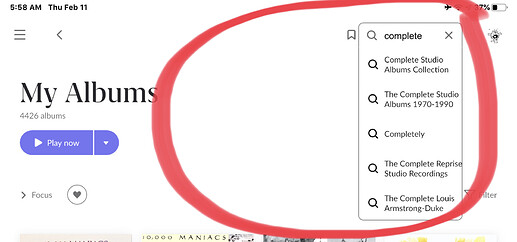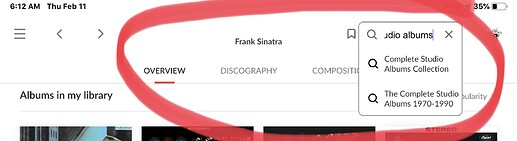I couldn’t agree more!
Please can we have the file quality e.g 96/24 as a badge on the album cover rather than a separate info line. It is much easier to read this way.
I like the extra info line better.
please: don’t!
badges, depending on cover art, can be very hard to see/read
(and there already are too many)
Someone found issues after the last Fix Update?There are problems with playback from drive. Is stopping on the next song, timer is lagging, “cursor” is not moving or lagging on the wave bar.
Plus many times like repeating same song twice.
New bug: in the context of the recent worldwide Tidal outage, Roon of course can’t log in. But it does not tell you. If you are watching carefully, something like a red rectangular box flashes on screen briefly at start up. I assume this is the familiar box that tells you that it can’t log in to Tidal and offers to retry. But who knows, since it flashes and disappears too quickly.
I noticed this when trying to troubleshoot the Roon issue also - error box only appears for a split-second.
Installed build 756…settings is working fine now. Thanks for the quick respons ROON-team
I’ve noticed that the scrolling is not smooth on several devices as well. iPad Pro just scrolling through albums is glitchy.
Multi disc compilations are horrible with scrolling, which to me seems odd because scrolling through 70000+ tracks in my library scrolls very smoothly. But scrolling though 20 Disc Sinatra Set is a nightmare. Even on a computer scrolling multi disc compilations with a mouse wheel seems to result in freezing. But if you click and flick with the mouse it seems to move quite well.
Also, Where is the scroll bar?!!! Nice to know if the end of the page is near.
I disagree. It requires much less eye movement to scan icons than it does to read text.
However, i guess it should be made a configuration option so we can all be happy!
+1
The roon team really delivered this fix very fast. Thank you!
After playing around with Roon 1.8 there is a lot to love. The focus functionality is awesome and overall UI looks and feels great. Here’s my take on the changes:
-
Vertical Scrolling - I personally prefer this over horizontal however, it should be an option.
-
Star Ratings - I would love to see this displayed on the albums and should be an option.
-
Album Size - a choice on how many albums can be displayed on a single page would be nice.
-
Colour Option - have the ability to change the purple.
-
Waveform Bar - I really loved it when it was bigger.
-
Discover - this needs to be more accessible as it is such a great feature.
-
Discography - When navigating Artists, I prefer to see their Albums listed above “Popular” tracks.
Overall the changes have been a great improvement - much appreciated 
No, it’s perfect on both devices. Very smooth.
Settings is working fine on Windows PC, Is working fine on ipad (latest IOS) and ALMOST fine on iphoneXR (latest IOS)…when i click on display (through settings) the app crashes again. Same procedure on ipad works fine.
Perhaps you had unsubscribed from the emails that were sent out in the five days prior to the release? They have been collected into the Roon Labs Blog. And then there’s this:
i have a 32 Zoll Monitor, roon in Fullscreen makes me laughing
a bit on the left side and a tiny piece of Info in the middle, the rest looks like Alaska in wintertime 
You can always add it as a Bookmark, then its available within a click from wherever you are?
Go to the Discover page, then click the Bookmark icon / create new bookmark.
Maybe that might help as a workaround for now.
Hope it helps
Thanks for the update. I’ll give my devices a reboot this evening and try again.
This is quite annoying… Why is the search box so short?
And here… be nice to see what I was typing… 11 character limit? There’s lots of space to the left to make this field grow… who cares if it covers other stuff… it’s a search box! Make the focus on the search box… make it grOOOOOOOOOOOOOW!
Everything in this release is either too small, or too big.
- I also figured out that increasing the text size on my iPad from device settings does make the fonts more readable in Roon… But then I can also read my iMessage from across the room as every other font on the iPad is enormous now…
So adjusting font size for roon: Fail.
Also when you choose display through setting on the iphoneXR? I can choose all the other options like audio etc. except display.