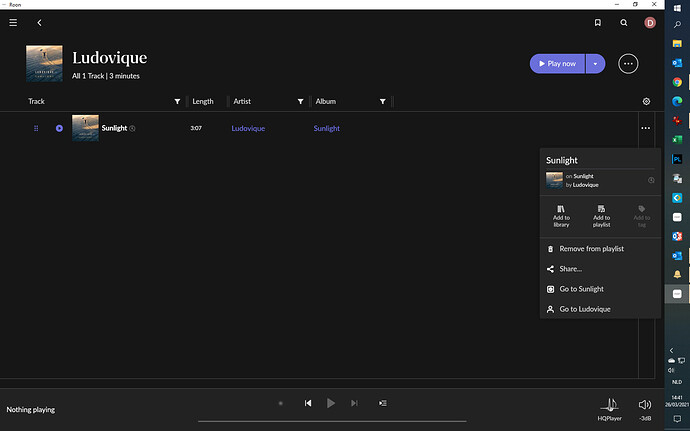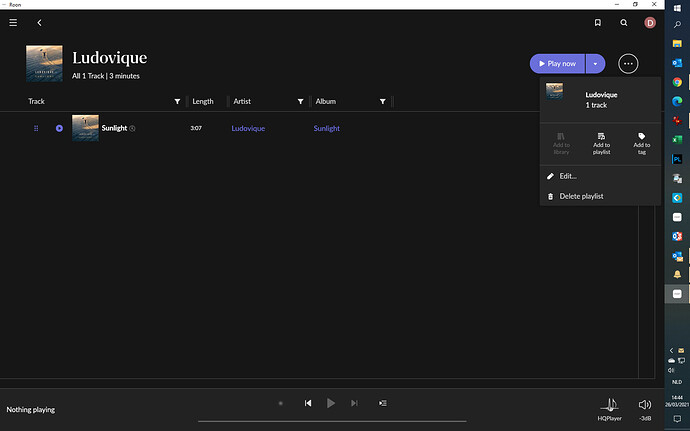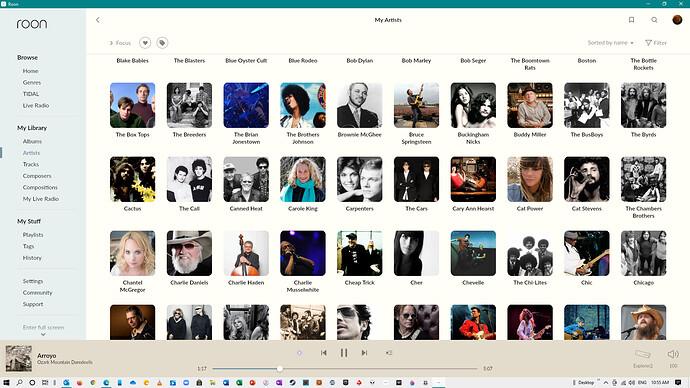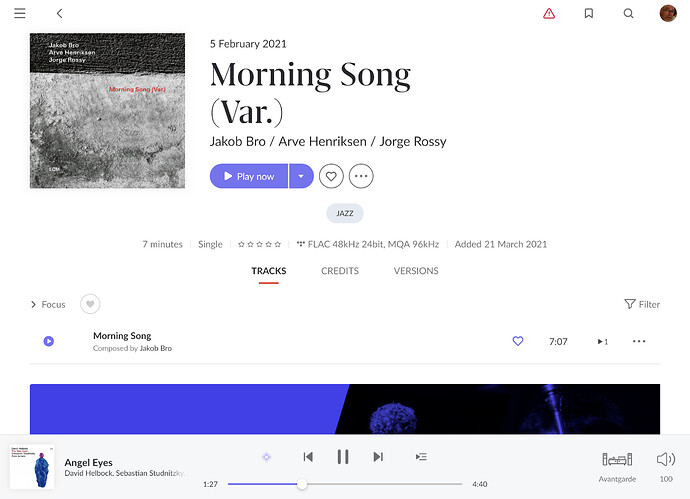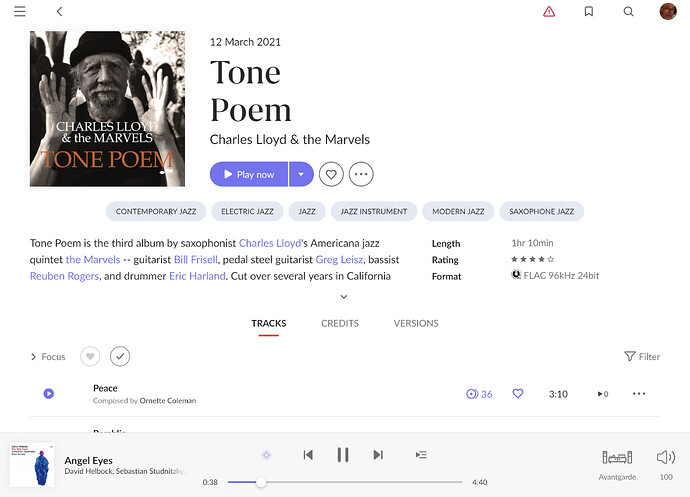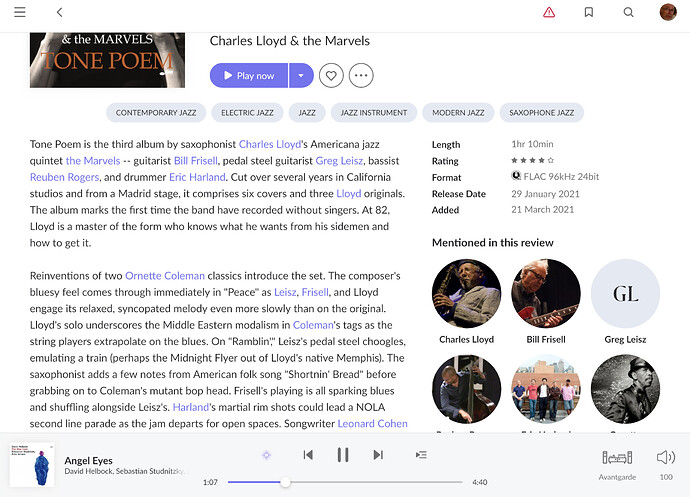Completely agree!
Hi François
Could you ellaborate in more detail what is the wrong way you added tracks to your library?
Dirk
Blinding “white screen” from iPad wake up
iPad Roon functions SLOWLY. Noticeable delays when doing anything.
My Euphony server now uses quite a bit more processor than it did b4 this release.
I’ll live til the fix. 
Hi Dirk! ‘The wrong way’ is: I choose a track that is not yet in my library. In my case that would be a Tidal track. I hit the three dots. I add it to my library. If I do it in this ‘wrong way’, it is subsequently not possible to add this track to a tag (unless I first go to My Library > Tracks and add the tag from there). If I add the same track to a playlist and I add the entire playlist to a tag (say ‘Test’), the track will not show up when I go to My Library > Tracks > focus on the tag ‘Test’. Is this clear?
Unfortunately, you are overlooking something.
When you e.g. play a Tidal album/track and click ‘add to library’ , you are still listening to the ‘original’ Tidal track not in your Library.
I.e. that when the album/track is finished, the ‘listening’ count of your Library track will still be zero.
Only when you would stop listening, switchover to your Library, select the album/track and start to play from there, the ‘listening’ counter will be increased.
The same is in fact happening here.
You are adding a tag to the track that you selected to be added to your Library, but it is still the Tidal track. I wonder if Roon tries to add the tag to your Library track if adding the album/track to your Library is completed finished and ackknowleded, but I seriously doubt it.
It is also not easy to test this out with 100% certainty).
Also, if you add a track to your Playlist, without adding it first to your Library, it is the Tidal track that is in the playlist, not your Library tag.
In my opinion, for Roon to be consistent, Roon should add the Playlist tracks to your Library itself, and check that before actually performing your ‘tagging’ action.
I just performed a small test.
I selected a Qobuz (I do not use Tidal) track, not in my Library, and added it to a new playlist
Adter doing this, the track itself is not yet added to My Library, and I cannot add a tag to it.
Normal Roon behaviour.
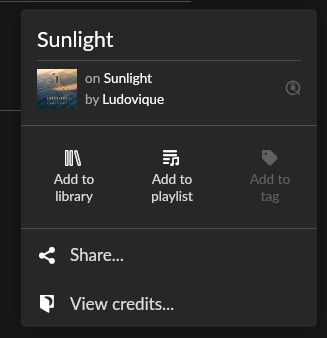
This means it is the Qobuz track added to the playlist, not my Library track.
And I cannot add tags to tracks not in my Library.
Now I go to Playlist browser, select my playlist and look at the specific track.
I still see the same results - track not in my Library and I cannot add a tag to it
However, the playlist itself can be added to a Tag
If I do so, and switch to Tag Browser to verify where tags are allocated to I see:
- the Tag applied to the Playlist, is only showing the Playlist, nothing else
- the actual track still has no tags.
All this is normal behaviour.
Everything in Roon can have a tag. I.e. if you add a tag to a playlist, the tag is really added to the Playlist name, not to the content of that playlist.
If you would like to add a tag to all tracks in your Plylist, you have to Select All your tracks in your playlist, and then select add to tag (at the top level right from the Play Now field).
This will only be possible for tracks in your library!!!
So, in your previous described case, 8 tracks in your Library would accept to be tagged, the remaining tracks (not in your Library) will not accept the tag.
Maybe not what you wnat/like, but I hope it is more or less clear now?
Dirk
Hi Dirk! Thanks once again. I think I understand. So, a good ‘procedure’ would be: (1) always start by putting a track in your library, (2) never assume that if (immediately) afterward, you want to tag that track or put it in a playlist, that Roon will be aware that it (obviously) is the library track that you want to put in the playlist or add to a tag, (3) instead, go to My Library > Tracks, find the track there and put it under whatever tag or in whatever playlist you want. After (3) everything will go smoothly…
Does this seem like a correct way to put it?
And yes, you are right in thinking that this is not what I like. What a hassle!
Plus: all the tracks that are in my Tidal playlists (which I have converted to local copies)… have clearly not been added following the ‘correct’ procedure. Despite the fact that for every track in every playlist, there exists a Roon library version as well (because I favored them in Tidal). However, during import, Roon put the Tidal versions in the playlists, not the library versions… So, if I go into one of those playlists and I want to tag a track… that is only possible by again going to My Library > Tracks, find the track there, etc.
Again: what a hassle!
Do you think I need to learn to live with it because it’s part of the Roon database philosophy/structure?
Or does it seem unnecessarily complicated to you too?
Anyhow. Nice weekend to you & thanks for your time & effort.
I also feel sometimes it is quite some hassle, and I do believe some optimisations are possible.
The simplest one is to allow to tag something which is not in your Library, and adding it to the Library itself.
Yes this seems for now the correct way.
You will need to (learn to) live with it. You can always do a feature request, but success rate of fullfilment is unpredictable.
Dirk
On Mac, when clicking “Added”, the underline bar stays under “Played”.
I think you are refering to the tabs in the ‘Recent activity’ panel on the Home page.
This has happened to me at least once, restarting your core should resolve the issue.
What is pretty annoying, is that in 778 you always go back to the top of a list. For instance: I’m in the list of my albums, scroll down, then select an album and go back. Then I’m immediately transported to the top of the list I was scrolling down.
In previous versions, this annoying behaviour was caused by the filter object being active in some sort of way. Going into the filter and then tapping the x, made it possible to go back and forth between album list and album details.
But now, this is not possible anymore. Didn’t Roon say they solved this issue? It wasn’t solved. It has only gotten worse.
Edit: this behaviour only occurs when I go to my albums via a bookmark. When I goto my albums via the link on the home page, going back and forth is possible. Only: my Roon never starts with the home page (which is a bug of its own). That’s why I bookmarked the albums view.
Edit 2: after replacing the old bookmark with a new bookmark that again leads me to all my albums, Roon will hold its position while going back and forth. That’s good. But what’s not so good, is that this means that I will have to replace all my old bookmarks.
This was so prior to 778.
The data is pushed out to the side when you expand the review copy.
When it is not expanded, that info is shown in one line which saves space.
It’s actually when there is no album review, this is as per design and I doubt that it will be changed unless Roon do another UI redesign. I don’t think they will be in a hurry to do that.
I agree that it isn’t great.
Yes, there are three looks.
When there is no review, a single line with info, most compact.
When there is a review but is not expanded, only shows a few lines, the data is moved out on the right.
When the review has been expanded, the right column contains a lot of metadata plus references to people mentioned in the review.
I feel ya - charmed and gets better with every release.
3 posts were merged into an existing topic: Display issues on 1.8 B778
Gregorian Chant is included in My Classical Composers proving Valence has developed a sense of humor. Also note that Alonso de Mudarra is alphabetized among the Ds. Minor nits but thought you might want to know about Valence’s mischief.
Well, it may be a matter of defintion, but to me Gregorian Chant is a sort-off classical composer. Even tough not one but a collection of „songs“ assembled by many monasteries. It gets the same treatment as „Anonymous“ composer.
You can always set the classical composer setting on the composer editor to „No“ if you dont want to see those.
On wrong sorting: ya somtimes the „de“ and „von“ etc. doesnt get properly sorted. Minor niggle that can be corrected in the Edit menu as well. For me Valance creates much more substantial headaches… Many of those „top“ and „notable“ classifications are just total horsesh@t.
+1
the same information should stay on the same place.
everything else is a sign of a bad ui design.
In other words: it’s wildly inconsistent and you constantly have to ‘refocus’ your eyes when you’re browsing your library. It’s not something a good designer would do.