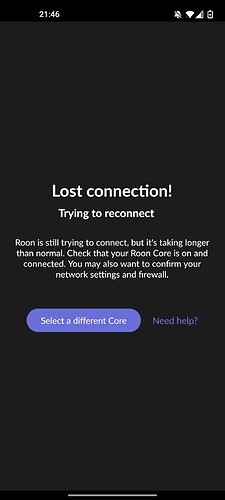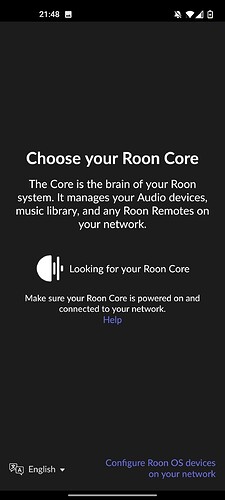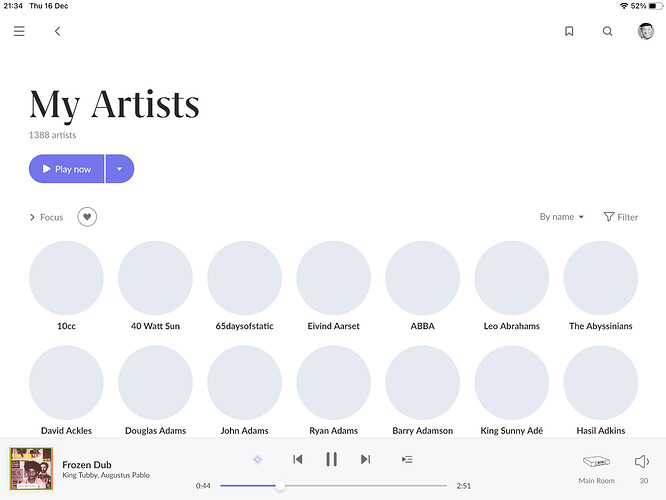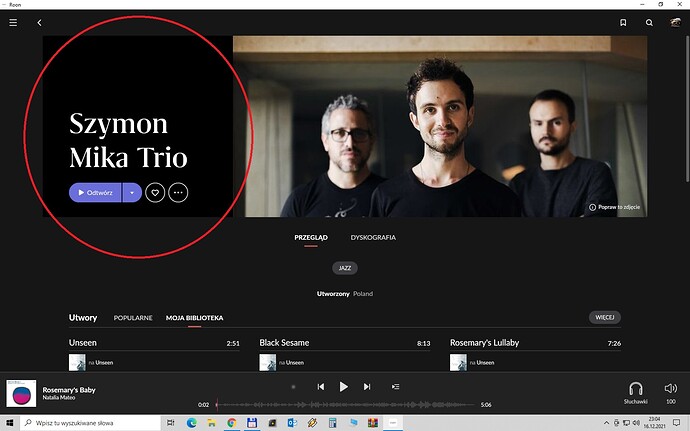Running core headless on a 2010 MacMini (not recommended, admittedly) with 16 endpoints total over WiFi (for the most part). Mainly streaming TIDAL, and a database about 50,000 tracks. Mix of Roon Ready, Roon Tested, AirPlay, and Chromecast. Prior to Build 880, system had become unstable, with streams halting after the end of each track. Problem now solved. Rock stable. Will still upgrade the core at some point, but for now happy again…
there goes my theory ![]()
First off - all my component updates went perfectly…What I am curious about is, anyone else sensing significant sonic improvements with these updates? Could be my imagination but I think something very nice has happened? Anyone else experiencing this? Happy Holidays
No issues: Core = Nucleus + / devices include Mac [s] iPad; iPhone and PC
I’m running ROCK on a NUC and it’s very dead. Keep getting the “There was an issue loading your database” and clicking on the Restore from Backup won’t sort it, as it just returns to the same “There was an issue loading your database” - not the smoothest update!
The optimised streaming stability is working really well! You seem to have eventually pushed the right buttons. For months you guys wanted to make me believe that the problem is on my end and you actually said that latency due to geography could hardly be an issue…  Anyway - I am just glad you tackled that issue
Anyway - I am just glad you tackled that issue 
This feels very buggy. Rock on Nuc
Doesn’t detect core from app.
Very slow to render home page
Had to restore a library backup
Fails to connect to core on multiple occasions.
Android app really struggles to connect to core -
However, Mac OS app seems to connect fine.
Roon Core Machine
Roon Server on dedicated headless Win 11 machine (wired). Intel Core i5-11400, 16Gb DDR, 250Gb Samsung 980 Pro NVMe m.2, 10Tb WD Red for media.
Networking Gear & Setup Details
Asus RT-AX58U router, iPad Pro 2020 on 5ghz WLAN, Roon Server Wired (gigabit)
Connected Audio Devices
USB connected Nagra HD DAC and Aries G2.1 with USB to Denafrips Ares II
Number of Tracks in Library
180K Tracks, some 3-400 albums from Qobuz, arount 12K albums locally. (around 7Tb of media)
Description of Issue
Build 880 really did change my user experience, it’s really kinda worse than any competition right now. I had better experience with Apple Remote + iTunes 10-12 years ago. I shouldn’t have to scroll through 12K albums to make sure the controller has cached cover art and have a usable Album view? My other software Auralic caches the albums locally and offers a smooth scrolling view WITH covers.
Roon used to offer a reasonable scrolling experience but now this is a shame, to say the least.
I did remove the Roon Control app, reboot my iPad, reinstall, cleared image cache in Roon but it’s barely any better…
This can’t be you intention for us local library users?
What he said. Very disappointed.
Exactly. Maybe it’s time to give local users a different version of Roon. Or give me back 1.6. That was okay, I think.
I hesitated before I pushed the install button. Damn, I should have known better!
Even though I updated in the wrong order by doing he Nucleus first and remotes second, no issues.
Similar to @Mikael_Ollars I’m finding album and artist artwork extremely slow to populate. This was fine using the previous stable release but was introduced with the betas I tried. I hoped, with the full release, that this would be sorted. Sadly that’s not the case.
This is my Artists’ page after fifteen seconds.
The first picture appeared around twenty seconds in, and over the next thirty seconds the first twenty or so appeared. Please investigate - it’s frustrating to say the least. I’m happy to help narrowing down the cause if I can be of help.
Michael
Fair comment
It should be pretty much automatic after you choose to carry out the upgrade.
When you log into Roon on your Windows desktop PC, Roon should inform you that an update is available and will offer you the option of ‘updating all devices’. In effect this will mean the Roon Core installed on your NUC running Roon Rock and Roon Remote installed on your Windows desktop. If you select the update all devices option, the update will go ahead to completion and with a bit of luck (you shouldn’t need any luck) you won’t have any problems. Roon will be unavailable for a few minutes whilst the Core is being updated, but after this you should be up and running again.
When you upgrade your Android device, you will need to uninstall the Roon Remote app first & then reinstall from the app that should then become available in the Google store.
Go to settings and about.
You can install the update from there.
Though it normally pops up on the client to tell you
Update went smoothly for me, but i am seeing a HUGE increase in RAM usage. It starts slowly but after some hours it can end with 9gb of RAM allocated only to roon core. Usually this was fixed around 2gb of RAM steadily. Could there be any memory leak?
Running Roon Core on a Intel NUC with Windows 10 Pro.
DB failure…Constant crash…What a crap…
Hi @bassman see Update to Roon 1.8 Build 880 corrupts my Roon Core database for this issue.
And welcome to a dead Roon system!
Hi @Son_Nguyen2 See Update to Roon 1.8 Build 880 corrupts my Roon Core database for my reporting of this issue.