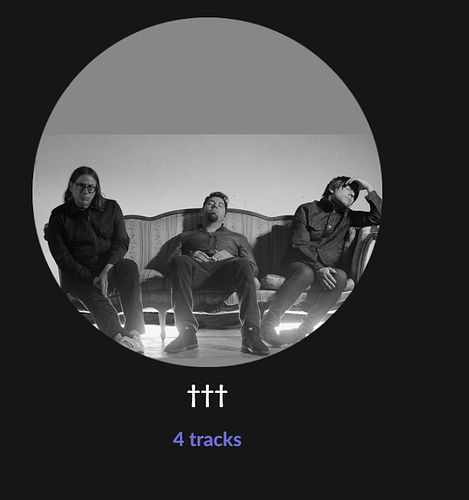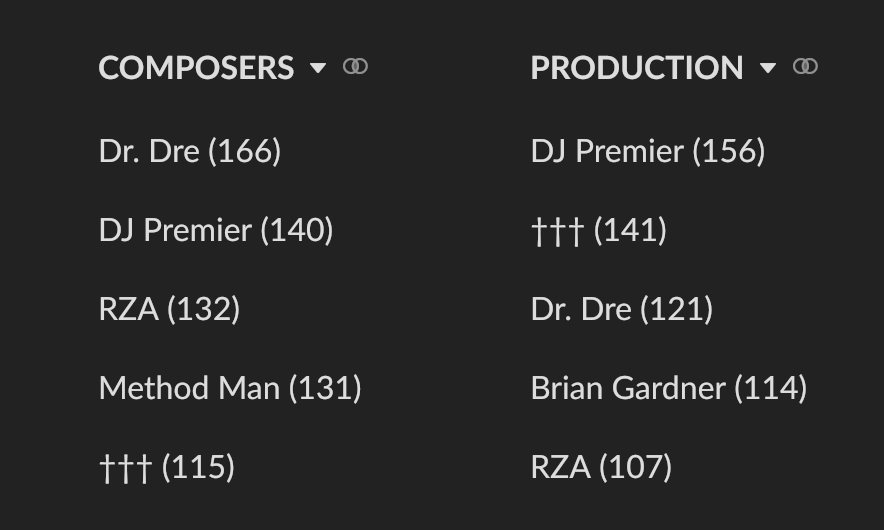Chromecast display now stops displaying after some time and the icon under volume controls that used to turn blue while displaying now doesnt change even though roon is displaying on chromecast. First issue happened since 913, second came a couple of releases ago. All on ios
Im one of the many who complained about scrolling on ios,cancelled my sub a few months ago because I got fed up asking roon to fix this,the new update is going in the right direction so I signed bck up,still work to be done though as it’s about 90% fixed on my ipad pro iphone 13 pro max,still seeing screen tearing and occasional stutter on ipados but it’s alot smoother overall,had to laugh though as I seen quite a few comments saying ios is alot smoother and faster,these were the same people who threw in comments saying it’s probably my network causing issues and they don’t have these problems
Metadata issue since I believe build 913, some heavy band think they are part of the album and tracks, I added a bunch of albums to MusicBrainz did rescan them and saw this issue I thought it would disappear ones the data is in Roons database but no.
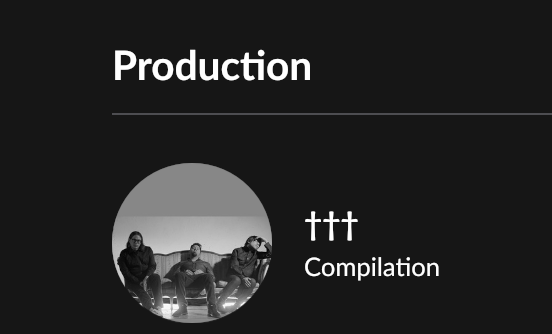
Since the 913 update and simultaneously a SonicOrbitor update, none of my remotes can see the Core. I don’t what else to try as now Roon is totally non-functional. I open the roon app on my ipad, iphone, and mac and none of them can see the core. I have rebooted “everything” (modem, router, sonicorbitor, all remotes) multiple times in the past 24 hrs w/o any change…just says “can’t find core”. I deleted all Roon apps and reinstalled them on my iphone and ipad and still get the “can’t find core”. Never had this happen before and really don’t know what else to try. I haven’t changed any connections, settings, equipment. Just did the update and now am dead in the water. Any help appreciated.
thanks,
Doug
This is a known problem, but the solution is simple:
- goto the settings page of your Sonicorbiter
- select Roon Server
- check or uncheck the setting to allow local playback
- save settings
- undo the changed local playback setting
- save again
- and you have woken up Roon
Hope this helps.
Thanks, Arlen! I will try this tonight when I get home. Thanks a bunch for the help!!
Doug
The former memory leak problem with the Synology core is solved for good. The spike on the left is from the 8xx version. Since then just a great trend:

Since a 913 update. My android phone pie 9.0 will not open roon . I get the roon splash screen then completely black blank . So no control whstso ever. Rebooted windows core router etc made no difference. Apple phone still works. Any suggestions?
Delete app cache and uninstall/reinstall app?
Just tried exactly that, it made no difference