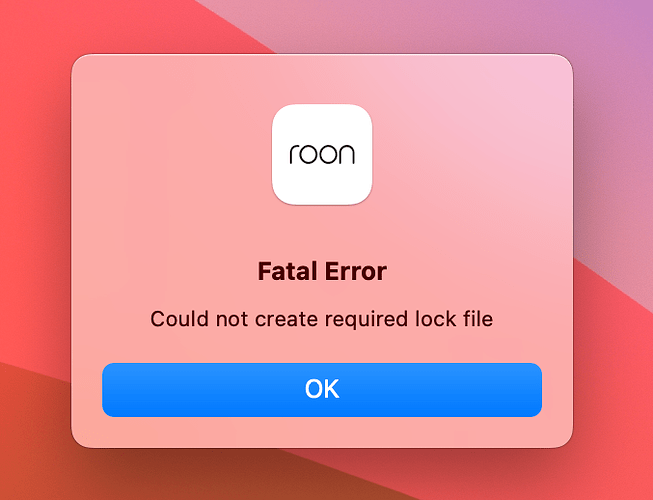The macOS Roon app has been working just fine in Sonoma v14.0. However after updating to v14.1 I’m experiencing some odd app startup behaviour. When the Mac mini m2 Pro is first started, Roon will crash with no on-screen error. On the second attempt it will show “Fatal Error - Could not create required lock file” and not load. On the third attempt, it will load fine. I’m able to replicate this every time after a shutdown and re-start. Nothing else has changed between it working fine in v14 and now, with v14.1.
@Steve_Brookes, this appears to be a random and rare issue. Some users have found this post helpful, it may be useful for you:
Please don’t do this. Never change the permissions and ownership of /tmp
I use roon-tui from now on, I have Roon GUI running on Catalina from years back. For new installs of MacOS I do run roon-tui only.
Hey @Steve_Brookes,
Ben with support here, thanks for writing in! I wanted to check in and see if you were still running into issues?
If so, lets start with a fresh database:
- Stop RoonServer from running in ROCK’s WebUI
- Navigate to your ROCK’s Database Location
- Find the folder that says “RoonServer”
- Rename the “RoonServer” folder to “RoonServer_old”
- Restart the RoonServer in the WebUI to generate a new Roon database folder
- On the Roon Remotes, press “Use another Core” and connect to the new database
Let me know if you continue to have issues after this. If so, there’s more good news in that your issue will likely be fixed with a new release that will reach your server and devices next Tuesday at the very latest.
Thanks!
This topic was automatically closed 45 days after the last reply. New replies are no longer allowed.