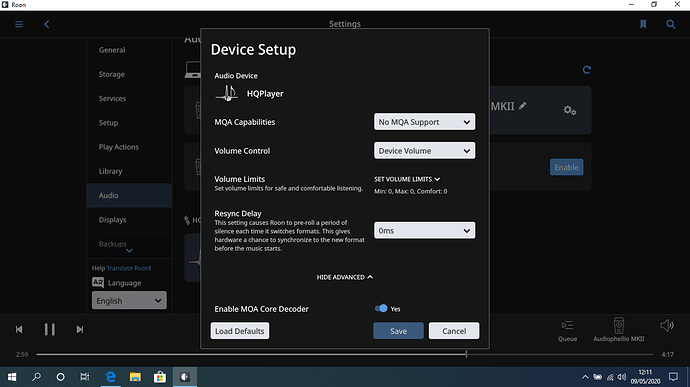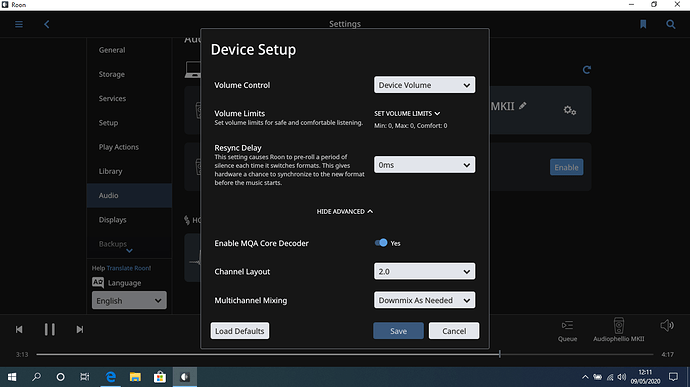This is HQPLAYER in Roon
Which version of HQPlayer are you using? You would need to enable the the “Allow control from network” feature in HQPlayer to access it from Roon, if this is not enabled, it would certainly cause an issue.
Hi,i do not have any icon “Allow control from network” on top of my screen where it should be…I try to reinstall HQPlayer…and change usb to spdif converter whit an Audiophellio 24/192
Tks Giovanni.
Can you click on Help -> About in HQPlayer and see what it says there? For HQPlayer to work with Roon, you’ll need at least version 3.12.0 or higher as mentioned in the HQPlayer doc (https://kb.roonlabs.com/HQPlayer_Setup).
HQPlayer last version : HQPlayer 4 Desktop: 4.5.0
I have reinstall and now I can see the icon.
I can try now.
Tks for support ,but I’d like a more integrated and easy way for HQPlayer to run with Roon. Once installed I have to open HQPlayer anyway even is just config in Ronn ,hope in next release.
Giovanni.
Do let me know if it works.
Appreciate the feedback, but this is a feature request, please make a post in that section regarding which specific improvements you’d like to see regarding the integration.
This topic was automatically closed 365 days after the last reply. New replies are no longer allowed.