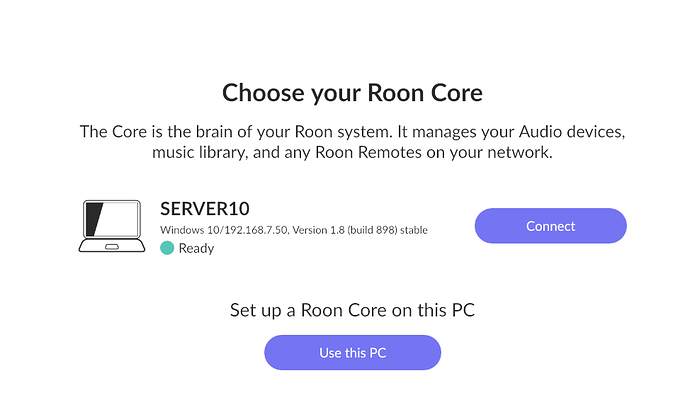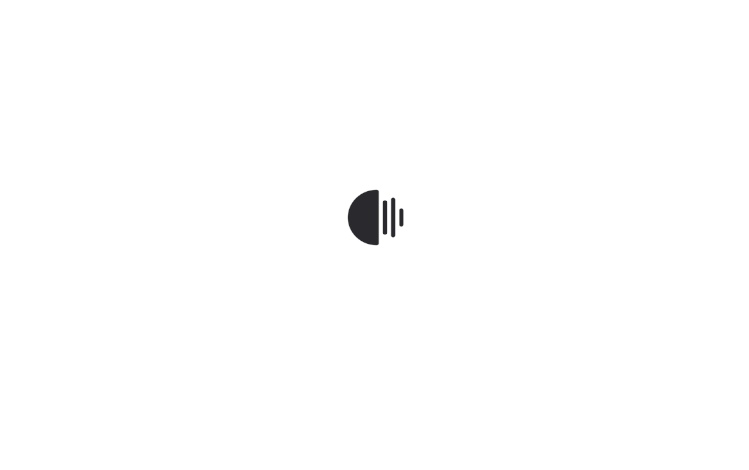Roon Core Machine
Roon core is running Windows 10, fully patched.
Desktop PC (running Core): Asus P8B WS Motherboard, 32GB ECC RAM, Intel Xeon CPU E3-1230 V2 @ 3.30GHz. Running Windows 10 21H2 64-bit.
Laptop PC (running Roon app): Dell Latitude 7410, 16GB RAM, Intel Core i7-10810U CPU.
Networking Gear & Setup Details
Eero 6 Pro mesh router with Roon core connected to Netgear GS108 gigabit switch, which is connected to ethernet port of Eero 6 Pro router. All ethernet equipment in play is gigabit, and laptop (Roon app) connects to desktop (Roon Core) via ethernet switch.
Connected Audio Devices
Connected devices: Schiit Modi 3+ DAC, Dell soundbar, Poly BT700/Voyager Focus UC headset - all USB.
Number of Tracks in Library
Approximately 30,000 tracks in library.
Description of Issue
Roon app was working fine on Windows 11 laptop, iPhone, and iPad until recently. Behavior is similar on all devices - the app launches and the core is seen, but after clicking Connect, the Roon animated icon just stays on screen and the app never fully launches. iOS app states that it’s taking longer than normal and never fully launches. On Win11 laptop, I’ve let it sit for over an hour but remains the same.
Troubleshooting:
I’ve fully uninstalled the Core and the Windows 11 app completely, including removal of database/configuration, and reinstalled both.
Verified that roon.exe roonserver.exe apps are permitted through firewall. To be sure, I also turned off firewall on core and Win11 devices.
Checked for OS updates, both are fully patched.
Installed latest Intel UHD graphics drivers on laptop.
Ran SFC /scannow on Windows 10 desktop (Roon Core) system and Windows 11 laptop system, no errors found.