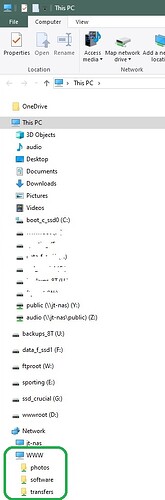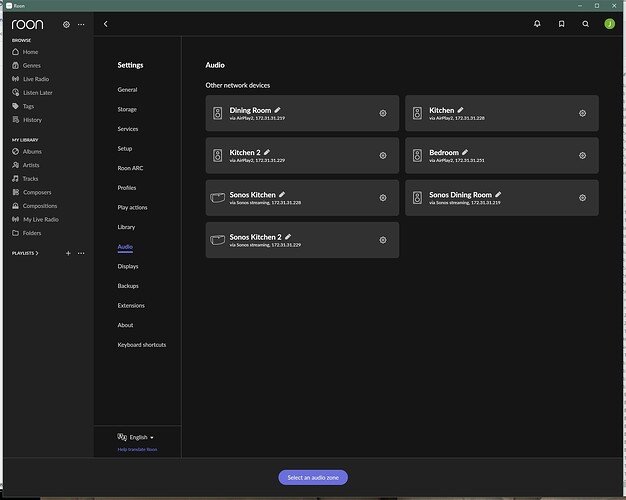As there are (still) whole sections missing from that screen, can you (temporarily) disable any Anti-Virus software you may have running, install Roon new from a fresh download and then try that refreshed installation of Roon again?
Anti-Virus software sometimes blocks (quarantine/delete) parts of Roon thinking they might be dangerous.
Hi @John_Thoren,
I believe @BlackJack has suggested some good next steps, if possible.
See if you can perform a full Roon (Not Roon Server) database cleanse and grab a fresh download after disabling any Anti-Virus software, steps below:
- Exit out of Roon
- Navigate to your Roon Database Location
- Find the folder that says “Roon”
- Rename the “Roon” folder to “Roon_old”
- Reinstall the Roon App from our Downloads Page to generate a new Roon folder
We’ll be monitoring for your reply, thank you! ![]()
This topic was automatically closed 9 days after the last reply. New replies are no longer allowed.
The ticket ref#H52BDP was closed because I couldn’t get back to it in time. The issue is still occurring. I’ve tried all the troubleshooting, turning AV off, no firewall, delete roon database, reinstall roon, but I still cannot see my locally connected speakers, only my remote sonos speakers. Would somebody please escalate this? Thanks.
Not the solution you’re looking for, but you could get a Raspberry Pi 4 and connect your DAC to it. The RPi4 can connect to your network by ethernet or WIFI.
How do I get traction on this request from Roon tech support? I’ve heard nothing since this case was reopened, and still cannot access my local speakers? Is there really nobody who can help with this?
How do I get traction on this request from Roon tech support? I’ve heard nothing since this case was reopened, and still cannot access my local speakers? Is there really nobody who can help with this?
Hi @John_Thoren,
Apologies for the delay, and I’m sorry to hear you’re still experiencing issues getting local audio devices recognized on your Windows.
We’re having a hard time connecting to your server, could you please use the directions found here and send over a set of logs to our File Uploader? Once logs have been uploaded, please let us know so that we can check the server for your files, thanks!
While we continue to troubleshoot, could you temporarily disable all other active subnets within the machine, and ensure all devices are running within a single subnet?
Thank you! ![]()
Benjamin, I’ve uploaded the files. In my last test, I disabled my outside link ( internet connection), so only the single internal lan link was up, and the results were the same - no local audio devices. I also attached a .csv and text file showing which tcp/udp ports roon was listening on. I’ve left my roon instance running, since it sounds like you can “connect” to it somehow. I had shut it off because I couldn’t use it, but will leave it running now.
Is roon designed to use the network to communicate with my local speakers using RAAT? What ports are required for that?
There does not appear to be a simple way of shutting down the roon server. I had to kill it in task manager before I could zip up the latest log files.
Thanks for your help resolving this.
jt
There’s a menu option to quit Roon Server - it’s present on the Roon Server icon that is included in the running background tasks in that section of the Windows Taskbar.
Thanks for that info, Geoff. I’d never noticed the roon icon on the system tray, so I made it “show” and can now see that the “quit” option is available.
Hey @John_Thoren,
Thanks for sending those over! Oddly enough, we’re not seeing any RAATSerer logs.
What happens if you perform a full reinstall of Roon on the windows? Ensure you have a few safe backups before this just to be safe.
Thank you!
Benjamin, I backed up the db, shut down roon and roon server, downloaded a new installer from roonlabs, reinstalled ( or rather installed over the existing install) and there were no installation errors. Still no local speakers.
I see the same 3 processes running:
C:\Users\thorenj>ps -a | findstr oon
34804 0:12 Roon
48372 0:01 RoonServer
68468 0:51 RoonAppliance
Is there supposed to be a RAAT or RAATServer directory in appdata, along with the other Roon* folders? There is no raat* folder there.
jt
Yes; it should be at C:\Users\<your username>\AppData\Local\RAATServer and contain three subfolders: Database, Logs and Settings.
Thanks, Geoff. I suspected as much. I’ll wait to hear from Benjamin as to why that’s not there - seems like it might be linked to my issue with local speakers.
Hello, Roon support - any ideas about this? I’m still stuck with no speakers. Thank you.
Hey @John_Thoren,
Apologies for the delay! Under normal circumstances, RAATServer always installs automatically alongside the main Roon app, since it’s an essential process responsible for audio streaming and endpoint management.
One area to review : If Roon was installed under a different Windows user account, RAATServer might not appear or start under your current one.
Check:
- Press
Ctrl + Shift + Esc→ Details tab → look forRAATServer.exe. - If it’s not running, check if Roon was installed “per user” (in your AppData) or system-wide.
- Run Roon “as administrator” once to let it register and launch RAATServer.
- Ensure your account has full read/write permissions on the Roon directories.
If that doesn’t help, let’s perform a definitive version of a reinstall:
- Uninstall Roon completely.
- Delete both:
C:\Users\\AppData\Local\Roon
C:\Users\\AppData\Local\RoonServer
C:\Users\\AppData\Local\RAATServer (you likely won't see this, but just incase) Thank you, John!