Full form submission
What’s happening?
· I'm having trouble connecting to Roon
What type of connection issue?
· Something else
Describe the issue
Roon is still trying to connect…Waiting for your Roon server…
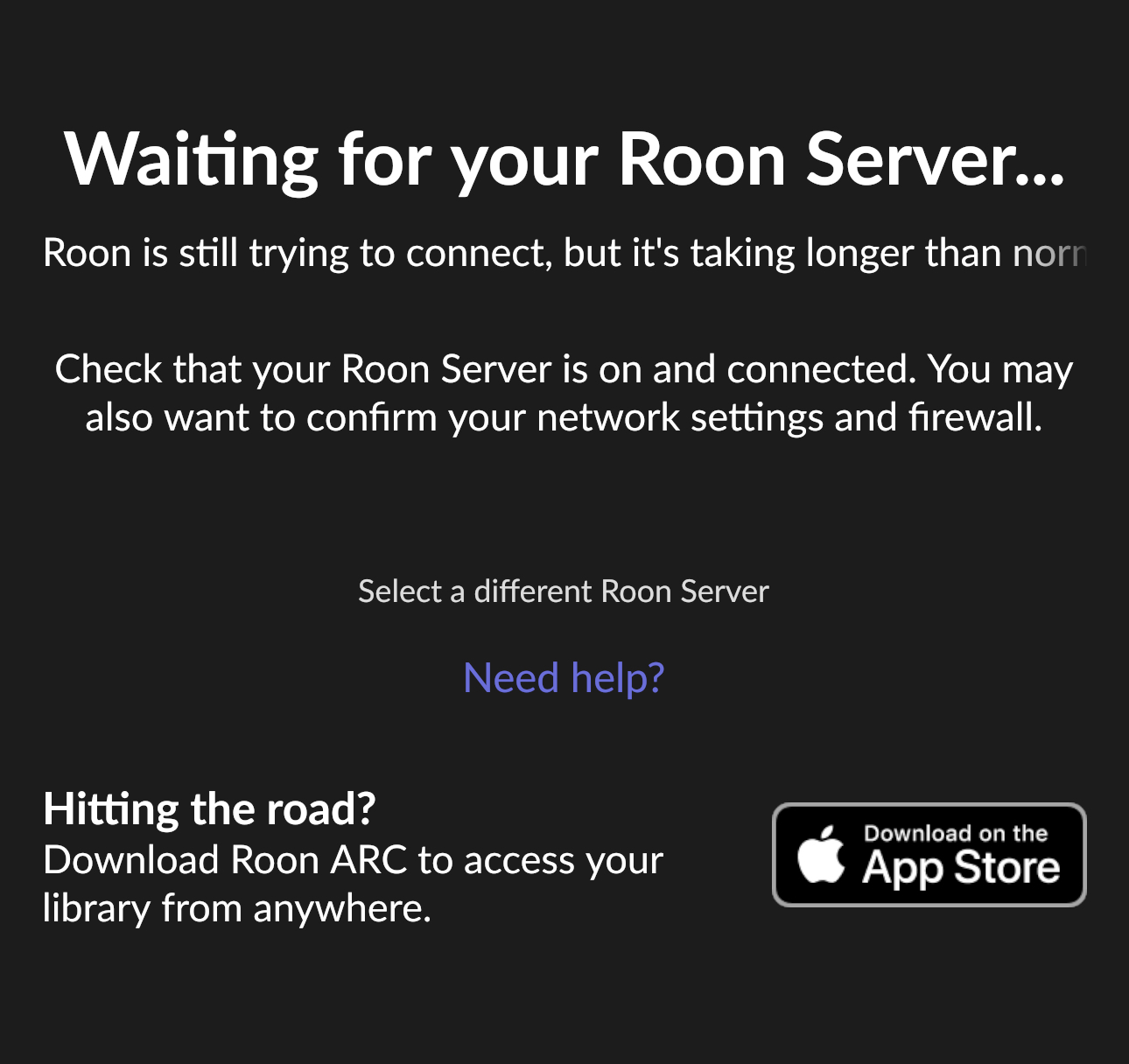
· I'm having trouble connecting to Roon
· Something else
Roon is still trying to connect…Waiting for your Roon server…
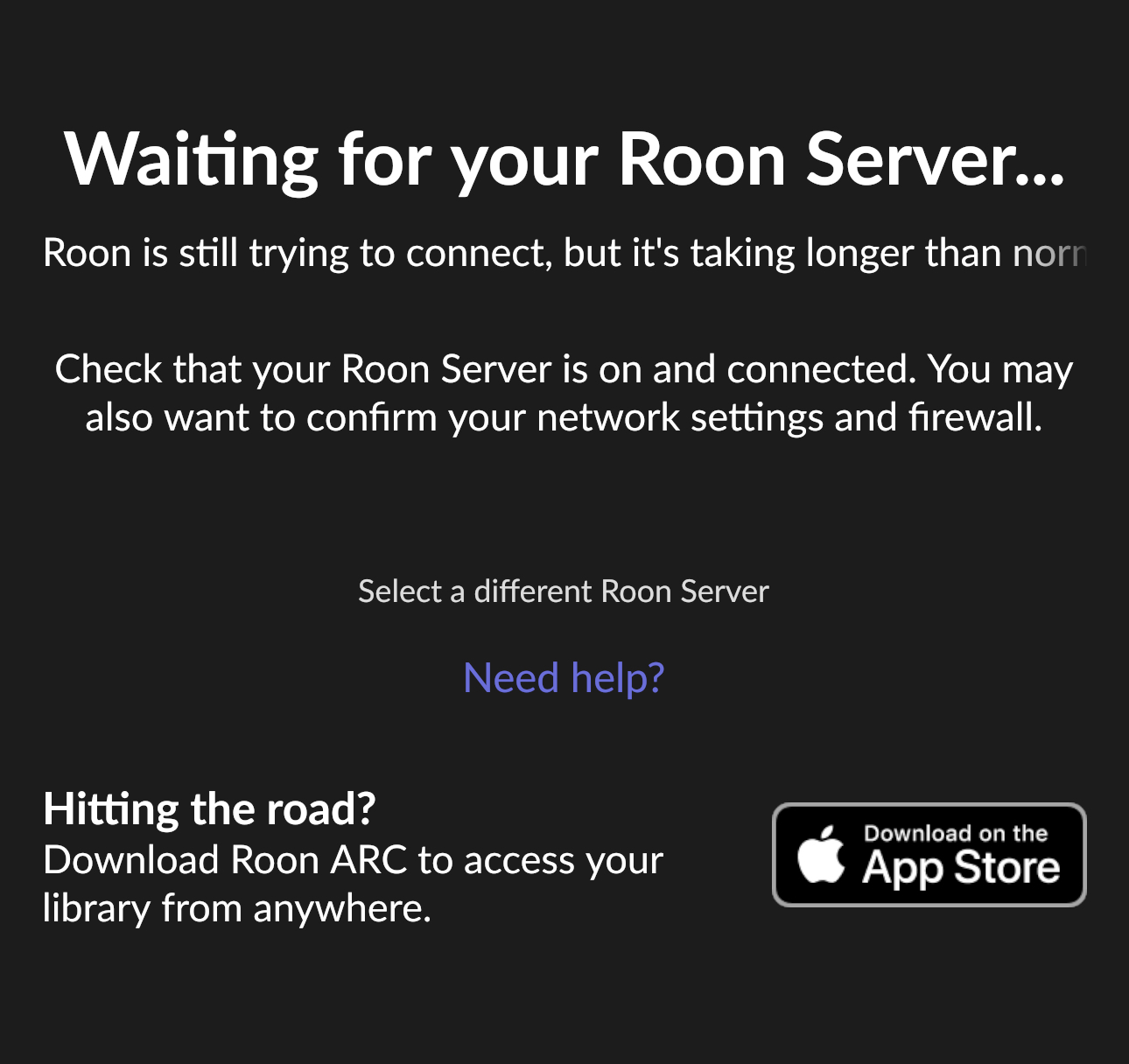
In addition to the above, the issue occurred after updating to the latest Roon firmware a few days ago, also there was a recent maintenance on my ISP and may need to restart my router… will update soon thanks.
Just hit select a different server.
It should then show you your Roon Core and allow you to connect.
This happens to myself occasionally and this normally always resolves it.
Not much luck I am afraid, I called my ISP and confirmed everything ok on their end, it may well be the recent Roon firmware update - is anyone else experiencing this?
I’d look at your router or an app like fing to make sure your IP addresses are correct.
192.168.1.3 is a private, local IP address that has only meaning within your own local network. Your ISP has nothing to do with these addresses.
Safari would only be able to connect to this address if a web server were running on this machine. This would be the case with a Nucleus or ROCK, but not with Windows, Mac, or Linux. You didn’t say what Roon server you are using.
How did you arrive at the assumption that 192.168.1.3 is your Roon server?
Hi! Apologies forgot to mention the Nucleus. The private IP address has always been the same, not sure what you’re asking?
What is the IP address of the Roon server?
Well according to Safari you can’t connect to the IP, so either the Nucleus is on this IP and doesn’t answer or it doesn‘t have this IP at this moment. I’d want to rule out the latter first, because it’s the easier part.
Normally the router will assign IPs, so it’s by default not guaranteed that a device always has the same IP
I don’t know and I don’t see the Nucleus on my router, it literally disappeared from my list of devices… seriously why is this always a mystery, so complicated!!
It looks like it’s the latter as the Nucleus has somehow disappeared from my network, absolutely bonkers!
Attach it to a screen or TV by hdmi power it on and see what the boot screens say.
It could have a hardware error.
Thanks, however we can see some activity from the back of the Nucleus where the LAN cable is connected, blinking lights so not sure why this would be a hardware issue.
Well you can’t see it so you don’t know what state it’s in so it seems logical to find out more information if you can.
The boot screens will either tell you all is well or possibly not.
Ok thanks will try this approach however I am not sure what are the next steps. If indeed it’s a hardware issue, hope this can be repaired ![]()
I don’t know if it’s magic but I am now seeing the Nucleus on my network and successfully connected to Roon. I pressed the power button on Nucleus then it somehow worked!
Anyway thanks to everyone who’ve been helping resolve this issue, greatly appreciated, cheers!