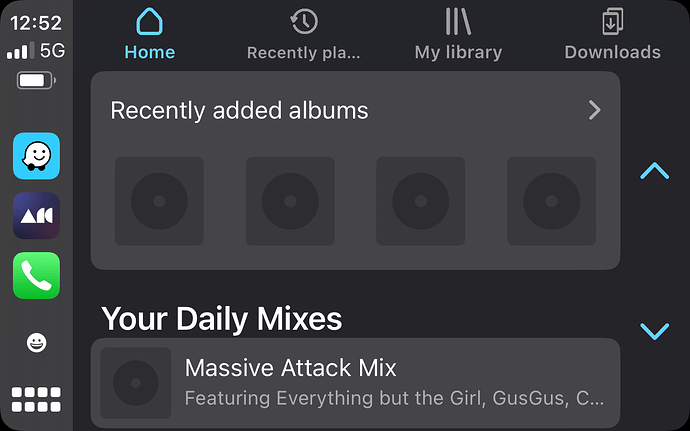I’m having the same issue as well. Glad to know it’s not something I messed up. Hoping a solution pops up soon
This is now solved for me.
I replaced my old core laptop with a NUC running ROCK with direct ethernet connection. No issues at all so far.
I think the old laptop over wifi wasn’t good enough.
ARC with CarPlay is still buggy. It only worked perfectly one day since the last update, and rest of the time it failed to load album art or glitchy. All other streaming Apps: Tidal, Sirius, KCRW, …, etc. worked fine under the same conditions.
I really can’t figure out why it worked once, and stopped working afterwards. ARC on the iPhone works, but it has issues with CarPlay.
I’m using Nucleus+ with direct Ethernet, 1Gig data rate plan with COX, Netgear 1Gig Nithghawk cable modem & Orbi WiFi 6 mesh system. I don’t think it’s a problem on my end.
Core Machine (Operating system/System info/Roon build number)
Roon Nucleus+, Serial #54B203946A54104F, 4TB SSD
Roon OS 1.0 (254), Server 2.0 (build 1234)
Network Details (Including networking gear model/manufacturer and if on WiFi/Ethernet)
All devices are on the same network.
Netgear Cable Modem (Cox Gigablast up to 1Gb/s)
Netgear Orbi 860 Router, Mesh WiFi system (latest FW)
Peakedge SE26 24 port GigE Switch
Netgear 16 port GigE Switch
Linksys 4 port GigE Switch
Audio Devices (Specify what device you’re using and its connection type - USB/HDMI/etc.)
Endpoints
Devialet D250 PRO v.13.1
Meridian: 218 (3u), MS600, Control 15 (2u)
AppleTV 4K (2u)
Airport Express (2u)
iMac 5K
Other Devices
Meridian Core on QNAP
Crestron Pro2 Controller
Crestron CNX-PAD8 (Audio Matrix Switch)
Crestron MT-MC2W Controlle
Hi @DN28,
Thank you for your report and we’re sorry to hear you’re still encountering issues in the car.
The team has reviewed diagnostics from ARC, and there are network timeouts preceding ARC’s attempts to download both artwork and access both streaming service and local audio content. The symptoms you’re experiencing suggest there’s an issue with the upstream connection from your Core to the internet in particular.
A few questions and tests to help clarify where the restriction and packet loss might be occurring:
-
Where is your Nucleus+ connected in your network configuration? In particular, how are the managed switches in your setup configured?
-
Do you have any network firewalls, VPNs, or antivirus security enabled? We’ll want to verify images aren’t being filtered out.
-
Do you have the ability to try hardwiring the Nucleus+ to your main upstream router? We’re curious if circumventing the mesh network improves connectivity in ARC.
-
Do you experience any issues on your mesh network in Roon/Roon Remote, independent on ARC?
We’ll keep a lookout for your response.
Is anyone still experiencing issues with Siri and CarPlay?
@connor is this issue known at all, as I don’t want to duplicate a post.
Yes, I have stil issues. Artwork in ARC on my iPhone is always displayed correctly, but in CarPlay, sometimes no/wrong/stuck artwork. Sometimes it helps to kill the iPhone app, reconnect to CarPlay or even completely restart my phone . Unfortunately, the behavior is unpredictable. When it works after connecting, it keeps working fine in my experience. When not, you need some patience to get it working again. Fortunately, music is always playing and that’s what counts most, right?![]()
Regards,
Gerard
Yes, I do and have for at least 6 weeks. I thought it maybe an issue with CarPlay OS itself until I started seeing others report issues here. Then I tested it with other CarPlay apps and of course Siri then works fine.
I can confirm as well. I’ve had the issue for at least 6 weeks as well.
@conner
-
My switches are unmanaged, Netgear CM1000 Cable Modem to Netgear Orbi 860s WiFi 6 router to Peakedge SE26 24 port switch to LinSys 4 port GigE switch to Nucleus+.
-
No network firewall, VPN or antivirus enabled.
-
The Nucleus+ is connected by hardwire ethernet to the switches.
-
No particular issues with the mesh network; however Roon loads much slower than my Meridian Sooloos, which is kind of the predecessor of Roon. With Sooloos, page loading is almost instantaneous. With Roon, going to different view can be sluggish sometimes even compared with Tidal streaming App.
I do have networking issues with a few recent Roon updates. After performing the update I got the ‘Cannot find Core’ error. The ethernet LED on the N+ was blinking, but it didn’t show up on the connected device list. I had to power reboot the N+ and the switches a few times before N+ showed up on the connected device list. Since it’s not connected to the network, I had to use the power button behind the N+ to reboot it. It’s a bit disconcerting as this is my 2nd Nucleus+ unit. The 1st one was bricked after a software update and cannot be fixed per Roon tech support. Unfortunately it bricked 2 weeks after the warranty expired and I had to buy a new unit. It’s quite disappointing.
I also want to emphasis that the problem is ARC with CarPlay. Standalone ARC App works fine on the iPhone.
Some new ARC CarPlay info, I just updated Roon, so the below info. is for the previous rev.:
Previously I got ARC+CarPlay to work 100% sometimes if I played a track on ARC before starting my car. Last couple of weeks ARC CarPlay can play tracks but the album covers were missing.
I then tried closing the ARC App first before I started the car and it worked on both the 2022 BMW X5 (wireless) and the 2019 Porsche 911 (USB). The App started initially with no album covers. There’s a few second delays before the album covers started to load. I tried it 3 times, and it worked each time. I just got back from a trip and haven’t had a chance to try with the latest Roon update.
- P.S. New Updates May 14, 2023:
It seems the latest Roon update made ARC CarPlay worse or no improvements. First time I launched ARC CarPlay on the 2019 911 after the latest Roon update it stuck in loading and the App never opened up. The 2nd and 3rd times it launched but no album covers again. ARC works on the iPhone, but page loading was slow.
Issues I have in carplay:
- Album art almost never displays in Carplay, when it does in now playing it’s generally for what played last or several tracks ago.
- Playback typically can’t be resumed after I receive a phone call through my carplay head unit. The app needs to be closed for playback to start. So I’ll loose what ever what playing with this process.
- Often playback just stops for no reason and with no way to tell what went wrong (guessing this could be network/connectivity related but how can I tell while driving).
- The play button regularly does nothing at all and needs to be pressed multiple times (in app and on the head unit).
I have to do a force quit of the app everytime I get in the car otherwise I can’t play anything. I can however start the music on the app on my iPhone and that works most of the time
Same here.
Hello,
When will there be an update that removes this problem with Carplay?
not as severed as the problems written here but I noticed that sometimes the artwork doesn’t show properly or stuck in a previous music’s cover art. Also the main page doesn’t update with the new daily mixes shown in the app.
Now I have to force quit the ARC app to get it back working proper order almost every time.
I can confirm that I currently have to do this every time I use ARC in the car. Then the app works, the next time I use it, I have to do it again for it to work.
It happens to me too, you can’t see the covers most of the time, when it comes to playing it goes better than before, I don’t think it’s a problem with the car, models, etc. The app needs updates and improvements, I’m sure it will over time.
I had the same issue with Arc in the car, however after resetting the connection with the core, its been working smoothly. All artwork - tracks are appearing normal.
My carplay connection would drop when using Arc occasionally, which may be a issue with idrive 7, or Apple’s carplay. Arc is working fine off the phone. BMW just released an update 2023.3 that i’ve loaded and will be testing over the weekend…
I did a reset with my core a few weeks back it worked for 2 or 3 days and then I was back to force quitting every day. I’m hoping it gets fixed soon. I love the idea of it but having it render most of CarPlay useless is very frustrating.